The Karnataka government has established the Bhoomi land records platform, which helps state residents check their land records quickly and easily online.
You can also get other state land records like Bhulekh UP and Apna Khata Online.
| Portal | Bhoomi Online RTC |
| for | RTC (Pahani), MR and Other Land Records Karnataka |
| Launched by | Government of Karnataka |
| Managed by | Bhoomi Monitoring Cell (BMC) Revenue Department |
Land Services Available on Bhoomi Online RTC
- RTC Services >
- View RTC and MR (Pahani)
- View Khata Extract
- View RTC Information
- I – RTC
- I – RTC Wallet
- Report Services >
- Dispute Cases
- Village Wise Pendency
- Bhoomi Dashboard
- Bhoomi RTC Mutation History
- Bhoomi DI Dashboard
- Land Conversion Services >
- Apply Online for Land Conversion
- View Conversion Request Status
- Download Final Conversion Orders
- Survey (SSLR) Services >
- Viewing of Survey Documents
- Request for Survey Documents
- Revenue Maps
- Other Services >
- Bhoomi
- Crop Loan Waiver System
- Mojini
- Parihara
- Name Matcha Algorithm
- Dishaank
- Pahani Online | I – RTC
- Citizen Portal
- Binary File to Convert ISFOC to UNICODE
- Mojini V3
- Mojini V3 Application Status
- Mojini Pendency Report
- Bhoomi RTC Online Contact Details
- Other Land Services
Visit Bhoomi Karnataka RTC Official Portal
Before starting, visit Karnataka’s land record homepage. Visitors can access RTC (Pahani) & MR, Khata Extract, Mutation, Land Conversion, Revenue Maps, Mojini, Survey Documents Land Details, and other land documents online by using the Bhoomi Reports Karnataka platform.

View RTC (Pahani) Current Year/Old Year
Go to Bhoomi Portal Homepage > View RTC and MR
Page – landrecords.karnataka.gov.in/Service2/
Step 1 – Select Record RTC (Pahani) –
Just go to the above View RTC page, and you can search RTC Bhoomi by choosing Current Year OR Old Year. You can also search other land records by clicking on it.
Now Select your District, Taluk, Hobli, Village, and Survey Number then click on the Go button. After that Select your Surnoc, Hissa No, Period, and Year, then click on the Fetch Details button.
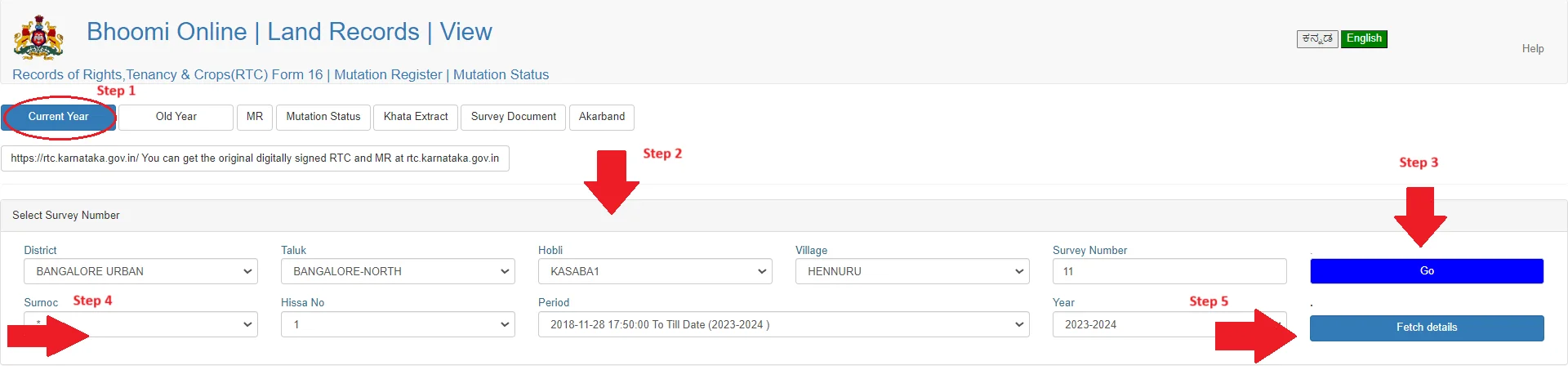
Step 2 – Verify Your Details –
Owner Details and Land Details will be shown on your screen. You have to Verify that it’s your details. After confirming click on the View button.
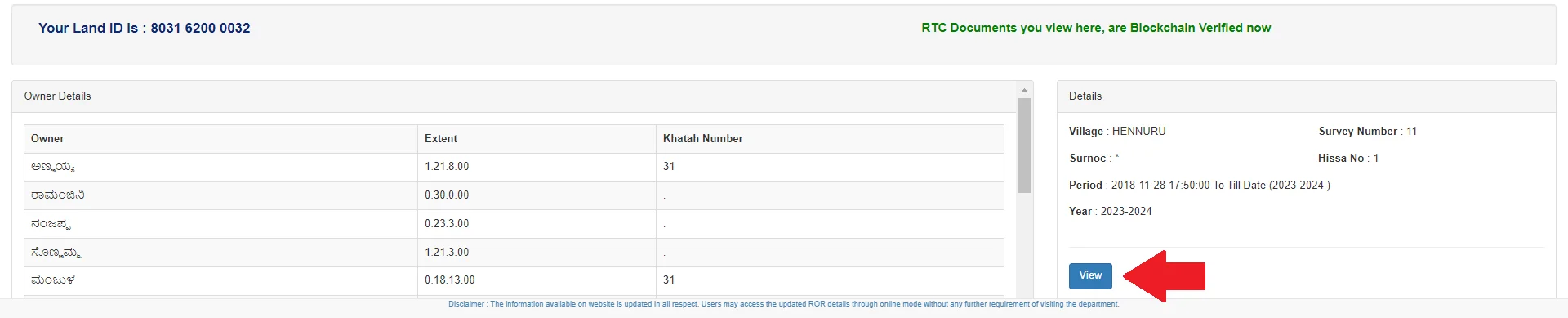
Step 3 – View RTC (Pahani) –
As a result, Your RTC (Bhoomi Pahani) Details will be displayed on the screen. You will get Land Details, Owner Details, and Other Details in this document.
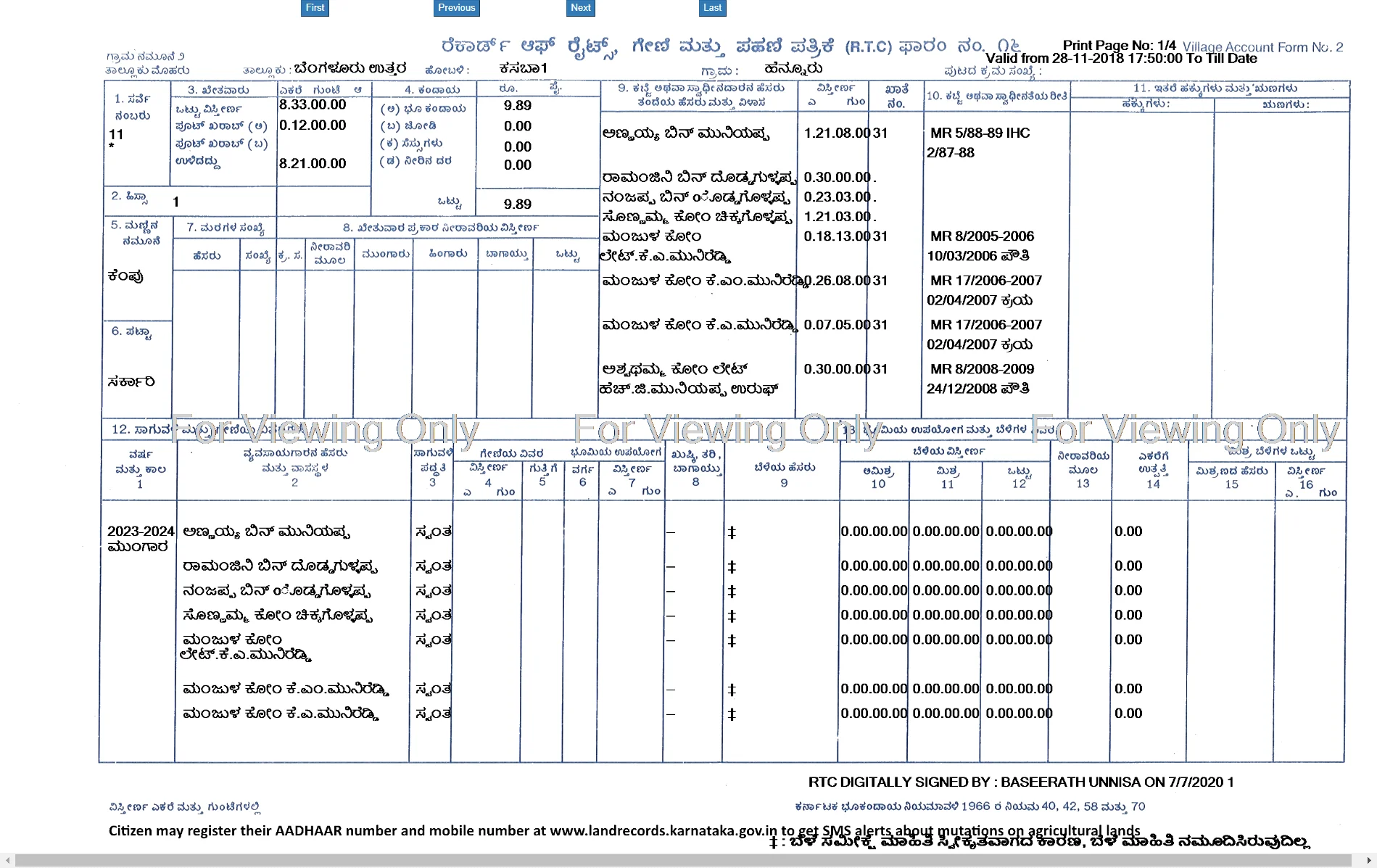
Bhoomi Karnataka Contact Details – Helpline Number
| Bhoomi Monitoring Cell SSLR Building, K.R. Circle Bangalore – 560001 |
| Email – [email protected] |
| Tel – 080-22113255 |
| Visit Bhoomi Online Portal –> | landrecords.karnataka.gov.in |