Bhulekh Odisha (Orissa) – Check your RoR, Plot Details, Village Map, Khatiyan, Tahsil Info, and Other Land Records Details Online.
It’s an online portal that allows residents of the state of Odisha to obtain information about their land records. This site is accessible in both Odia and English Language. Citizens in Odisha may now view their land records online thanks to the state government’s introduction of such a land record portal.
| BhuNaksha Odisha (Village Map) | Plot Details by Unique Plot ID |
| Land Revenue Payment | Download Rent Receipt |
| Transaction/Payment Status | – |
| Portal | Bhulekh Odisha |
| for | Plot , RoR, Map, Khatiyan Details and Other Land Records |
| Launched by | Odisha Government |
| Managed by | Director, Land Records & Survey, Board of Revenue, Cuttack |
Land Services Available on Bhulekh Odisha
- RoR View (Plot Details)
- Departmental User Login
- Payment of Stamp Duty
- RCCMS (Revenue Court Case Monitoring System)
- Payment of Land Revenue >
- Online Land Revenue Payment
- Download Rent Receipt
- Know your Transaction ID Payment Status
- Registration Portal
- Map View
- Tahasil Info
- View Plot Details by Unique Plot ID
- Bhulekh Odisha Contact Details
- Other Services
Check RoR (Plot & Khatiyan) on Bhulekh Odisha
Visit Bhulekh Odisha Official Portal
To start, just go to Odisha State’s official land records web portal. Land documents like Plot, RoR, Map, Tahasil, and Khatiyan Details are available online through the Bhulekh Odisha Plot Details website page.
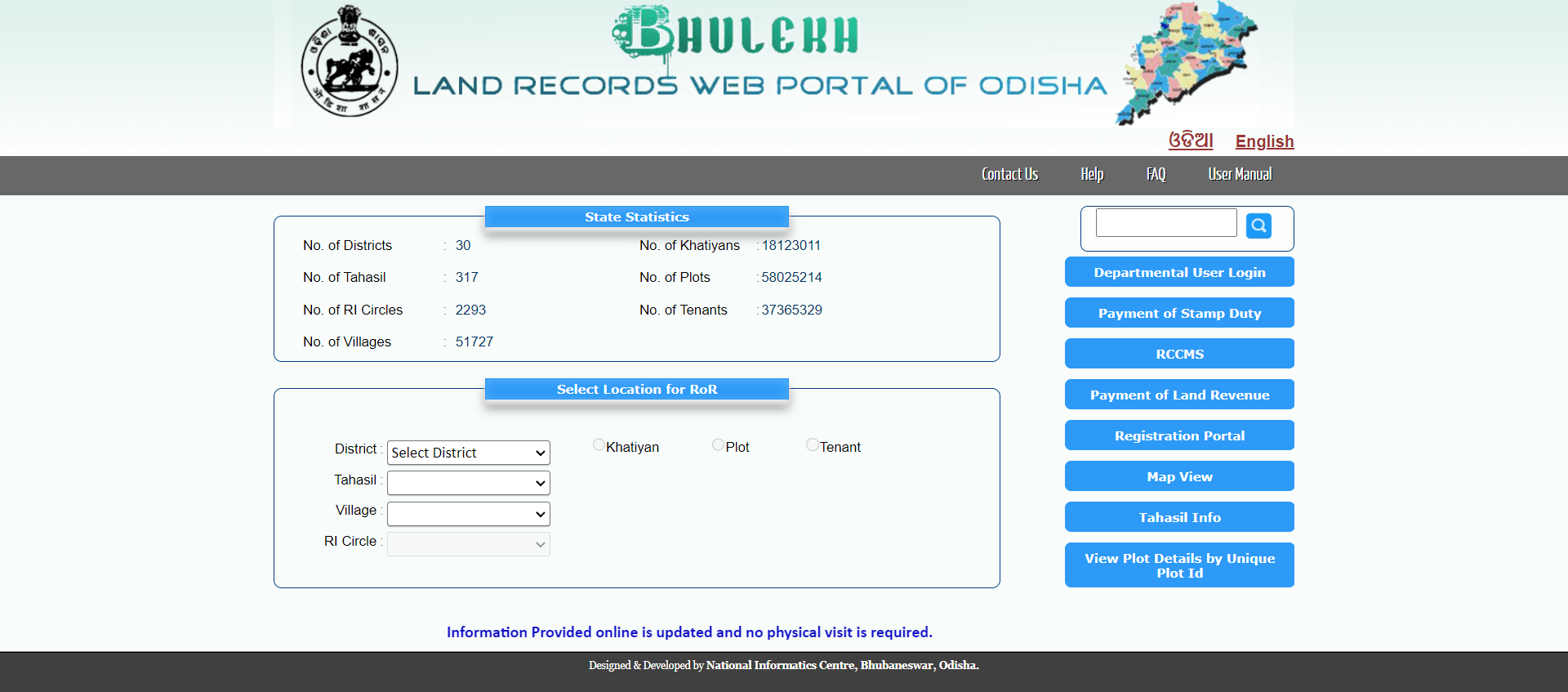
Go to Bhulekh Odisha Homepage >
Page – bhulekh.ori.nic.in/RoRView.aspx
Step 1 – Select Location and Search Option for RoR –
When you’re at the RoR View page, you have to select the location by selecting your District, Tahasil, Village, and RI Circle after that select the Search Option. You can Search RoR by following 3 options. for demo purposes, we are selecting Khatiyan.
- Khatiyan Number
- Plot Number
- Tenant (Owner Name)
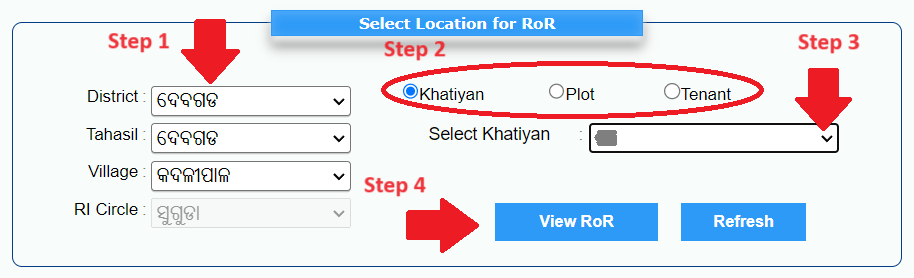
After that select your khatiyan number and click on the View RoR button.
Step 2 – View RoR (Plot, Khatiyan) –
Now you can verify the land record details of any land located in Odisha state. You will get land and its owner details in this RoR. Simply click on the Print and Download button to get a copy of your RoR.
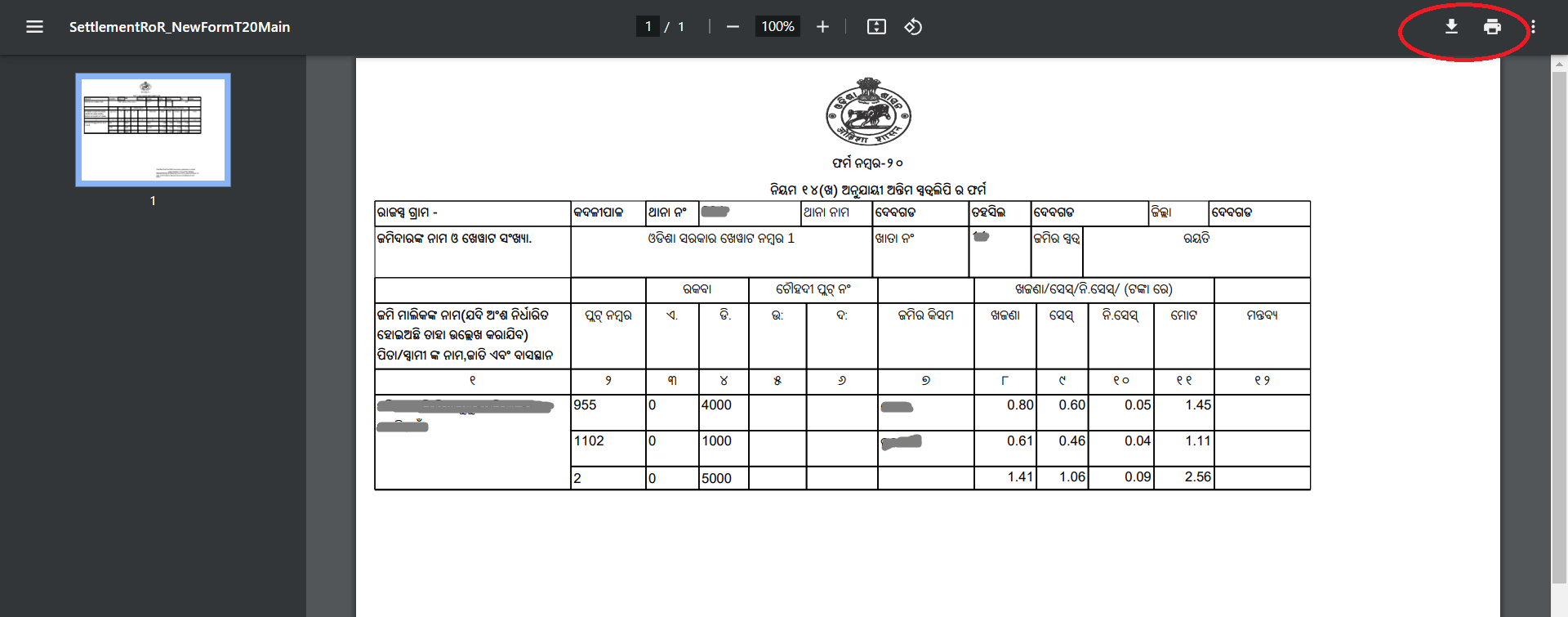
View Plot Details by Unique Plot ID
Go to Bhulekh Odisha Homepage > View Plot Details by Unique Plot ID
Page – bhulekh.ori.nic.in/SearchYourPlot.aspx
To search Plot Details by using Unique Plot ID simply enter your Unique Plot ID and click on View Plot Details as a result Plot Details will appear on your screen.
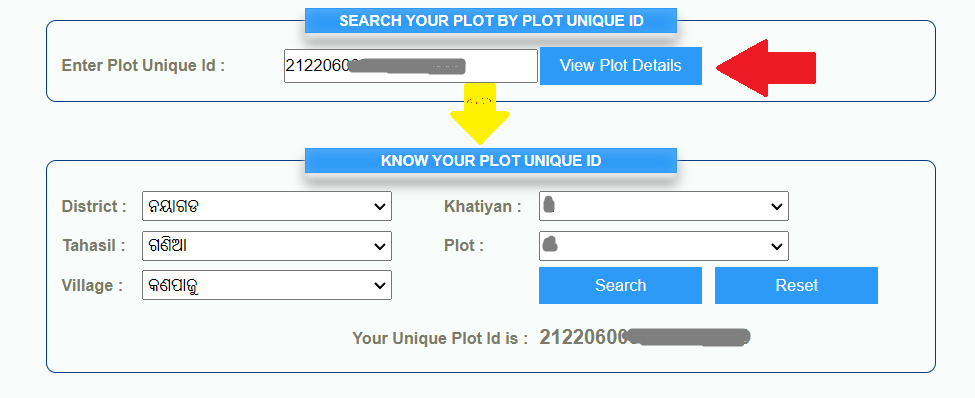
If you don’t know your Unique Plot ID then you can know your Unique Plot ID by selecting District, Tahasil, Village, Khatian, and Plot. Once you select these details click on Search button and you will get the Unique Plot ID of your plot.
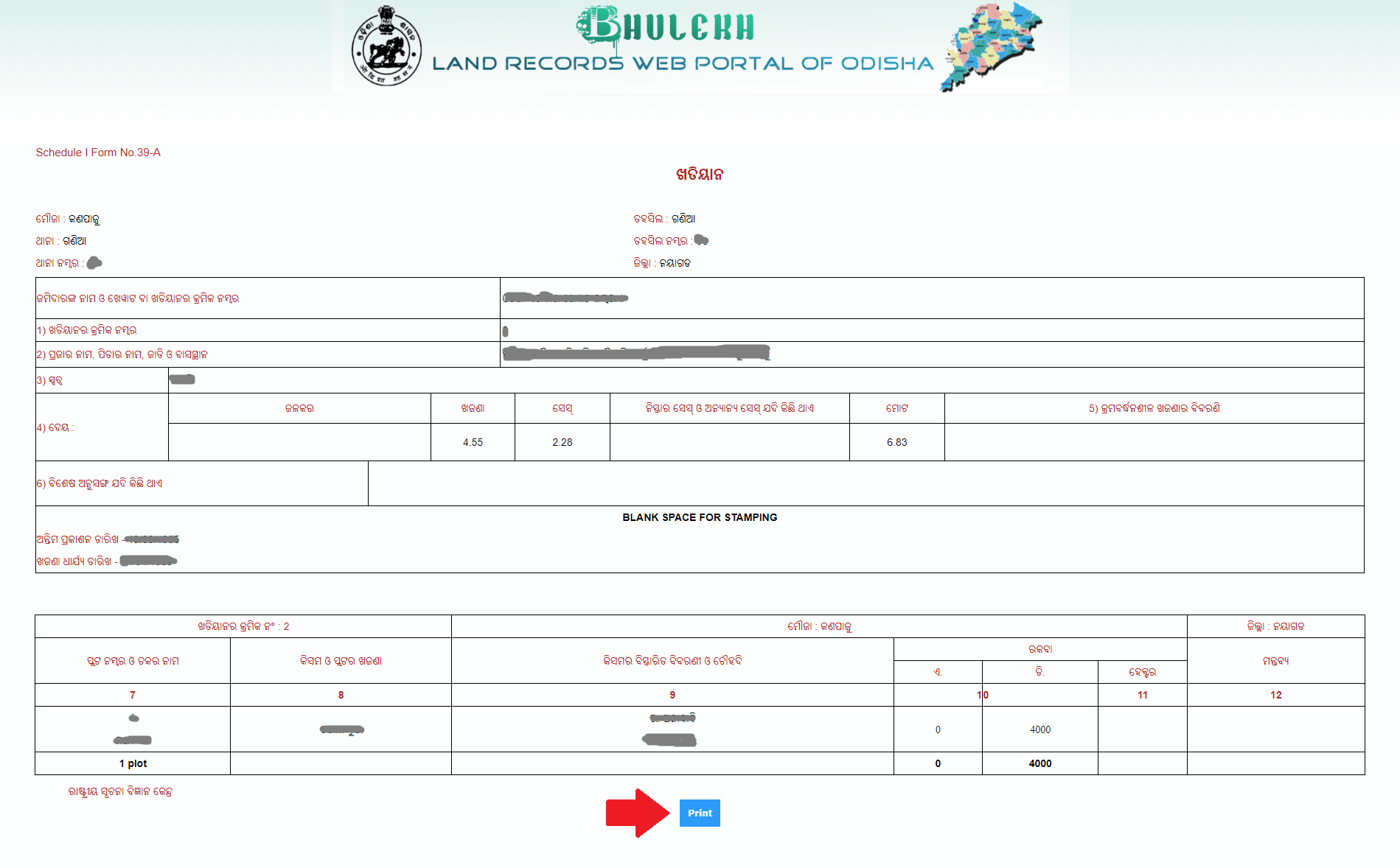
Check Tahasil Info
Go to Bhulekh Odisha Homepage > Tahasil Info
Page – dwistodisha.nic.in
When you’re at the Tahasil Info page you will be redirected to DWIST Website. where you can Search for your Tahasil Information online.
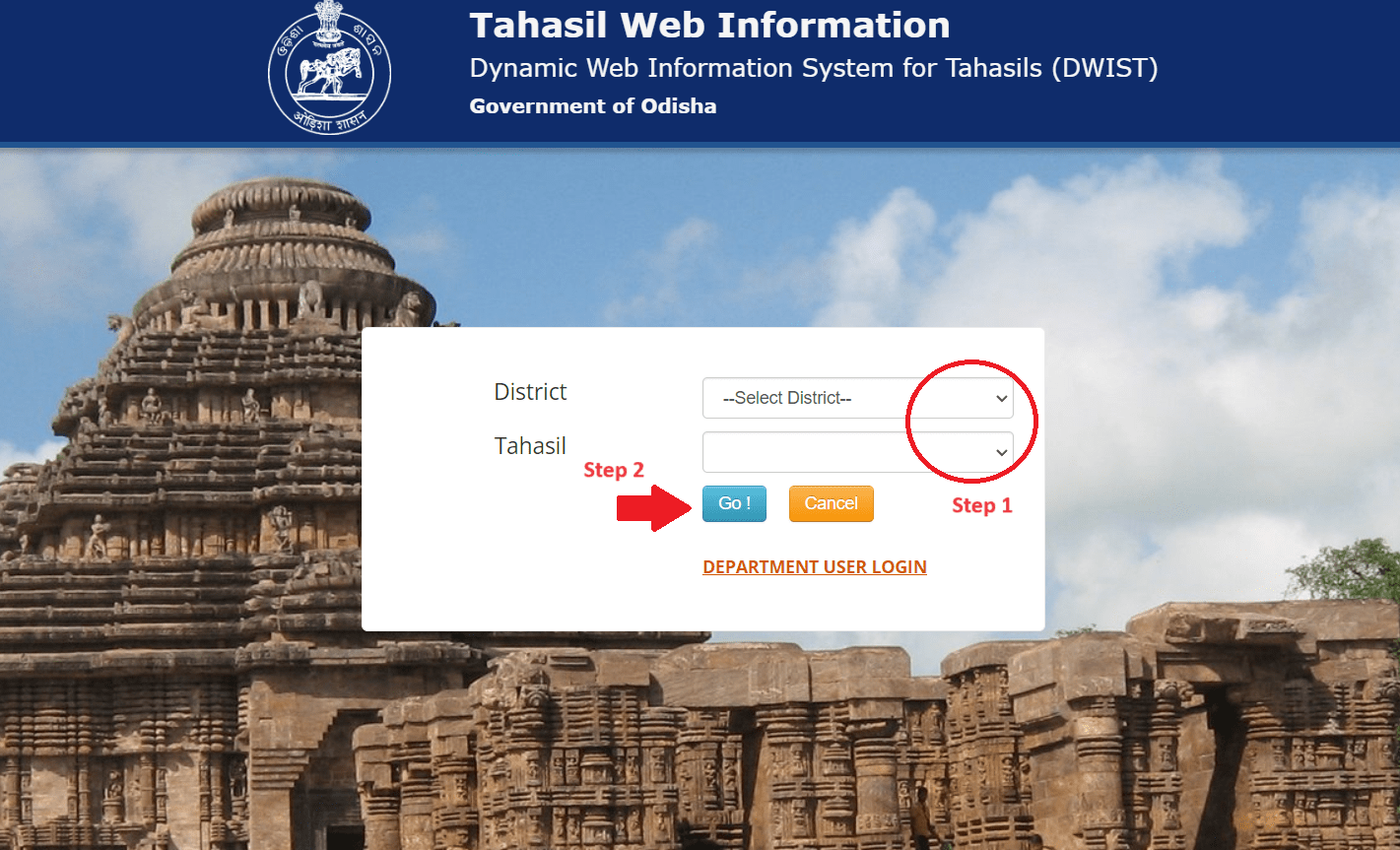
Select your District and Tahasil then Click on Go! button. As a result, you will get your Tahasil Information.
Bhulekh Odisha Contact Details – Helpline Number
| 1) Concerned Tahasildar dwistodisha.nic.in |
| 2) Director, Land Records & Survey, Board of Revenue, Cuttack Email: [email protected] Phone: 0671-2509582 (10:00 AM to 5.30 PM on Working Days) |
| 3) Revenue Minister Helpline Email: [email protected] Toll-Free Number: 18001218242 (10:00 AM to 5.30 PM on Working Days) |
| Visit Bhulekh Odisha –> | bhulekh.ori.nic.in |
You can search Plot Details on Bhulekh Odisha by Khatiyan Number, Plot Number, and Tenant.
Now you can check your BhuNaksha online by selecting your location on the map of Odisha.