Jamabandi Punjab (PLRS) is the Punjab State’s land records website. The primary purpose of the Jamabandi (PLRS Fard) website is to make property records available online, giving all Fard Punjab residents access to their Jamabandi information.
| Portal | Jamabandi Punjab (PLRS Punjab) |
| for | Jamabandi Nakal (Fard Online) and Other Property Records |
| Launched by | Government of Punjab |
| Managed by | Revenue Department of Punjab |
Land Services Available on Jambandi Punjab
- Jamabandi ✔
- Mutation ✔
- Roznamcha ✔
- Mutation After Registry ✔
- Online Request for Fard ✔
- Fard Request Status ✔
- Integrated Property
- Court Case ✔
- Cadastral Map ✔
- Property Tax Register ✔
- Registry Deed ✔
- Nakal Verification ✔
- Water/Sewerage Connection ✔
- Feedback ✔
- Correction in Record ✔
- Jamabandi Punjab Contact Details ✔
- Other Land Services
- What is Jamabandi?
- What is Fard?
- How to Check Jamabandi Punjab Online?
- Jamabandi Punjab: Process to Chek Mutation Report
- Jamabandi Punjab: Process to Check Roznamcha
- Jamabandi Punjab: Process of Mutation After Registry
- How to Place an Online Request for Fard (Certified Copy)?
- Jamabandi Punjab: Process to Track Fard Request Status
- Jamabandi Punjab: Process to Search for Court Case
- Jamabandi Punjab: Process to Register Property Tax
- Jamabandi Punjab: Process to Search Registry Deed
- Jamabandi Punjab: Process to Check Cadastral Map
- Jamabandi Punjab: Process of Nakal Verification
- Jamabandi Punjab: Process to Check Water/Sewerage Connection Status
- Jamabandi Punjab: Process to Submit Feedback
- Jamabandi Punjab: Process for Correction in Record
- Jamabandi Punjab Contact Details – Helpline Number
- State Wise: Land Records
What is Jamabandi?
A Jamabandi is a legal document that acts as a land record. It contains information about who owns the land, what type of land it is, how big it is, and other characteristics. Every state has its own term for land records, however, in Punjab and Haryana, land records are known as Jamabandi.
What is Fard?
As proof of ownership, a home buyer will have a sale deed, while a landowner will have Jamabandi records. All of these records are referenced as “fard” documents together.
How to Check Jamabandi Punjab Online?
Visit Offical Jamabandi Portal
You must first go to the Punjab state’s Jamabandi official web portal. Jamabandi Nakal, Fard Kander, Roznamcha, Mutation, Cadastral Maps, Nakal Verification, and Other Land Records are accessible online thru this web portal.
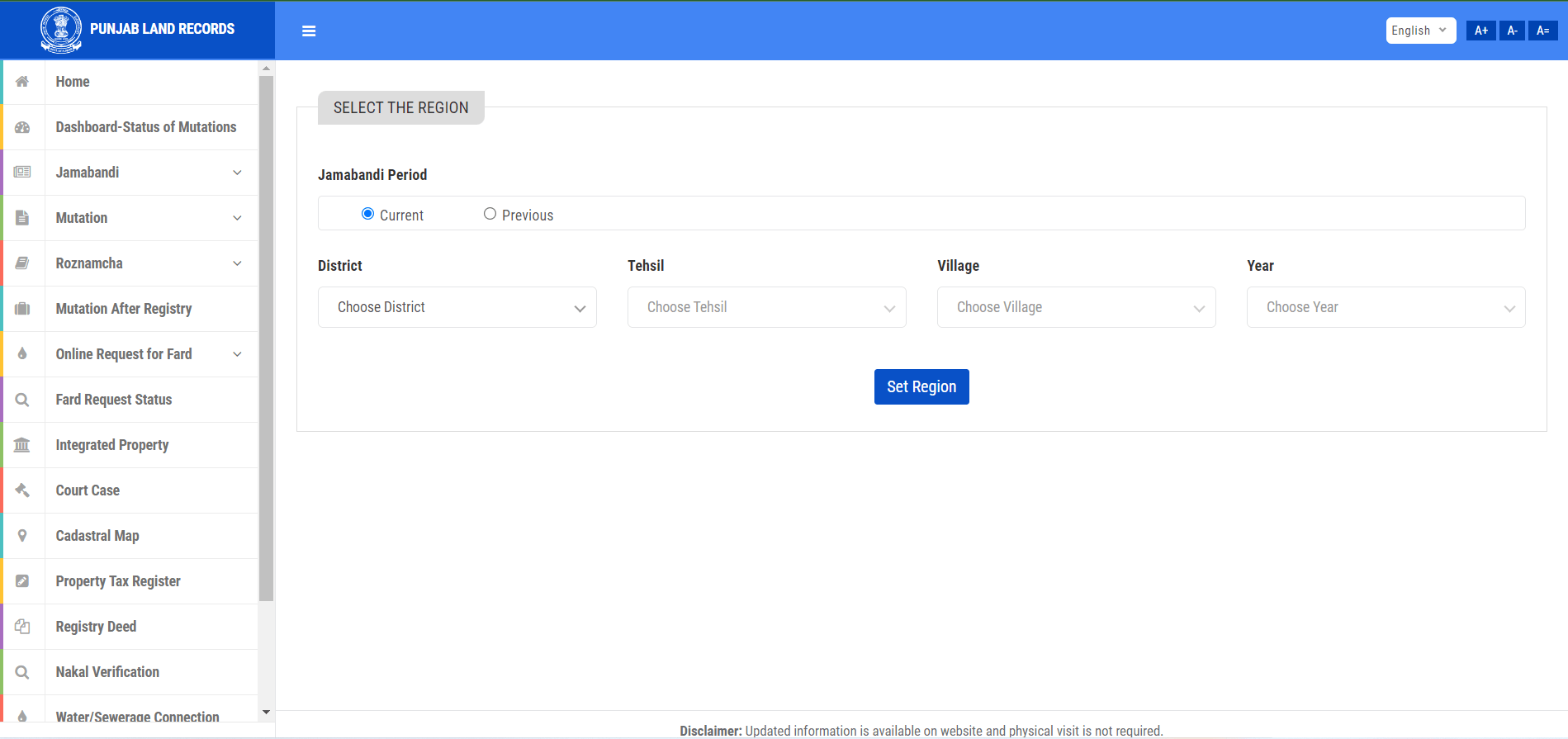
Go to Jamabandi Portal Homepage > Jamabandi >
Page – jamabandi.punjab.gov.in/Jamabandi.aspx
- Owner Name Wise
- Khewat No. Wise
- Khasra No. Wise
- Khatouni No. Wise
Step 1 – Select Region –
The first step is to select your land location by choosing your District, Tahsil, Village, and Year. After entering these details click the Set Region button.
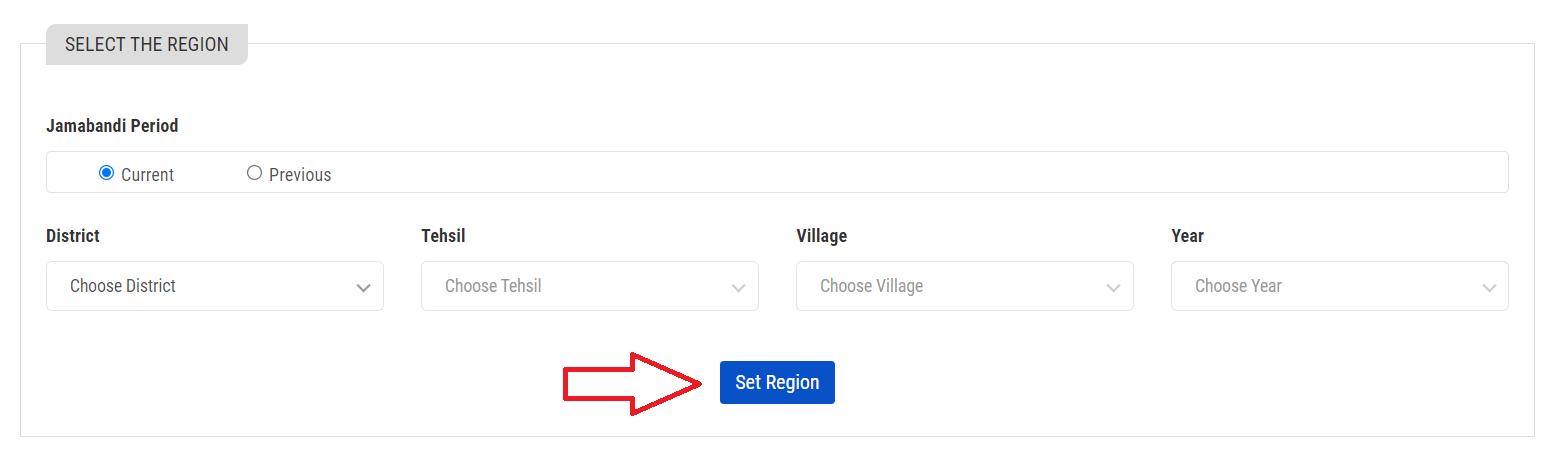
Step 2 – Choose Search Option –
You will get 4 Options to search your Nakal on this Portal. Choose any one option according to the details you have from the following list.
- Owner Name Wise
- Khewat No. Wise
- Khasra No. Wise
- Khatouni No. Wise
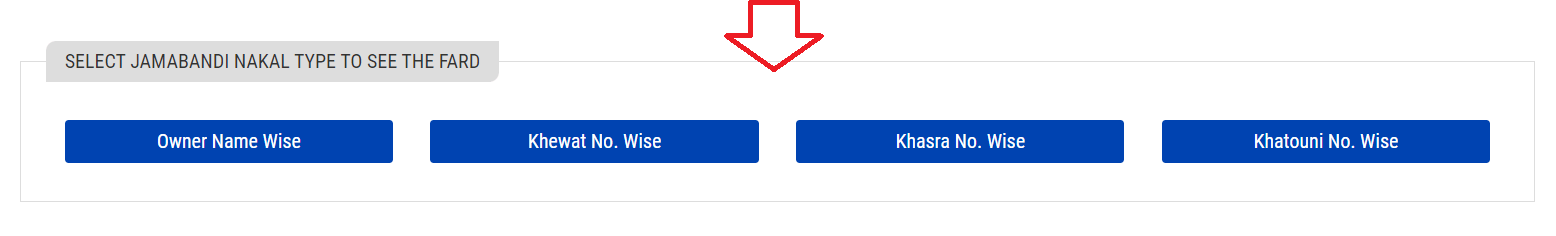
Step 3 – Select your Khasra/Khatouni/Khewat/Owner-Name –
Now you have to select your khasra number from the list. if you choose a different search option in the previous step then you have to select that details. solve the Captcha and click on the View Report button.
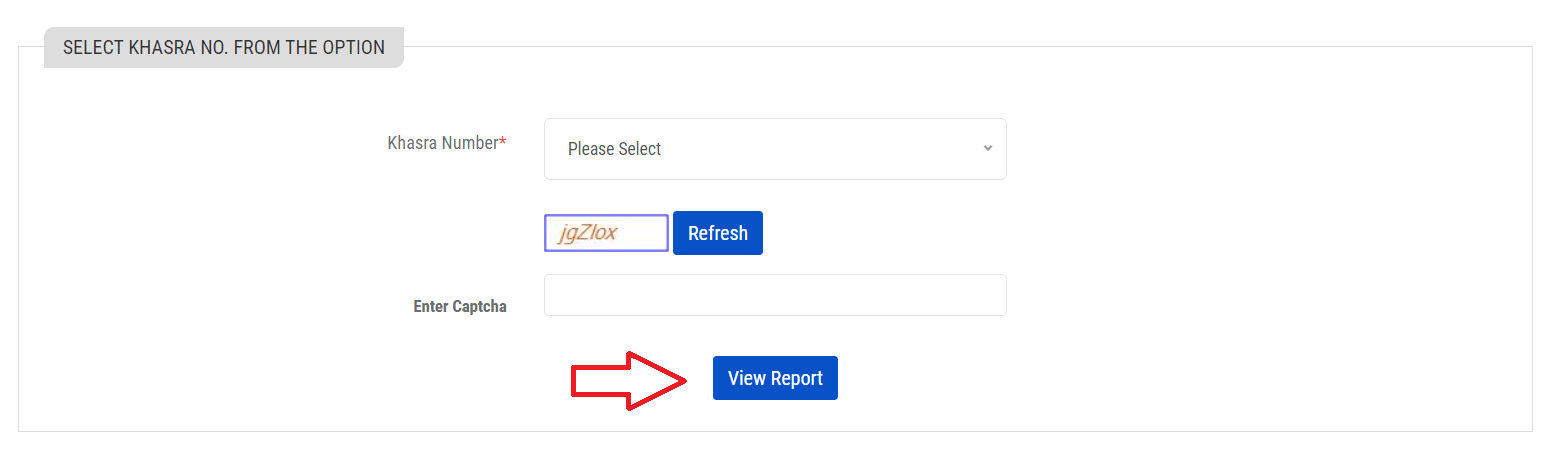
Step 4 – View Jamabandi Nakal –
Finally, you will get the Jamabandi Nakal on your Screen. You have the option to Take Print out and you can also download it in pdf file.
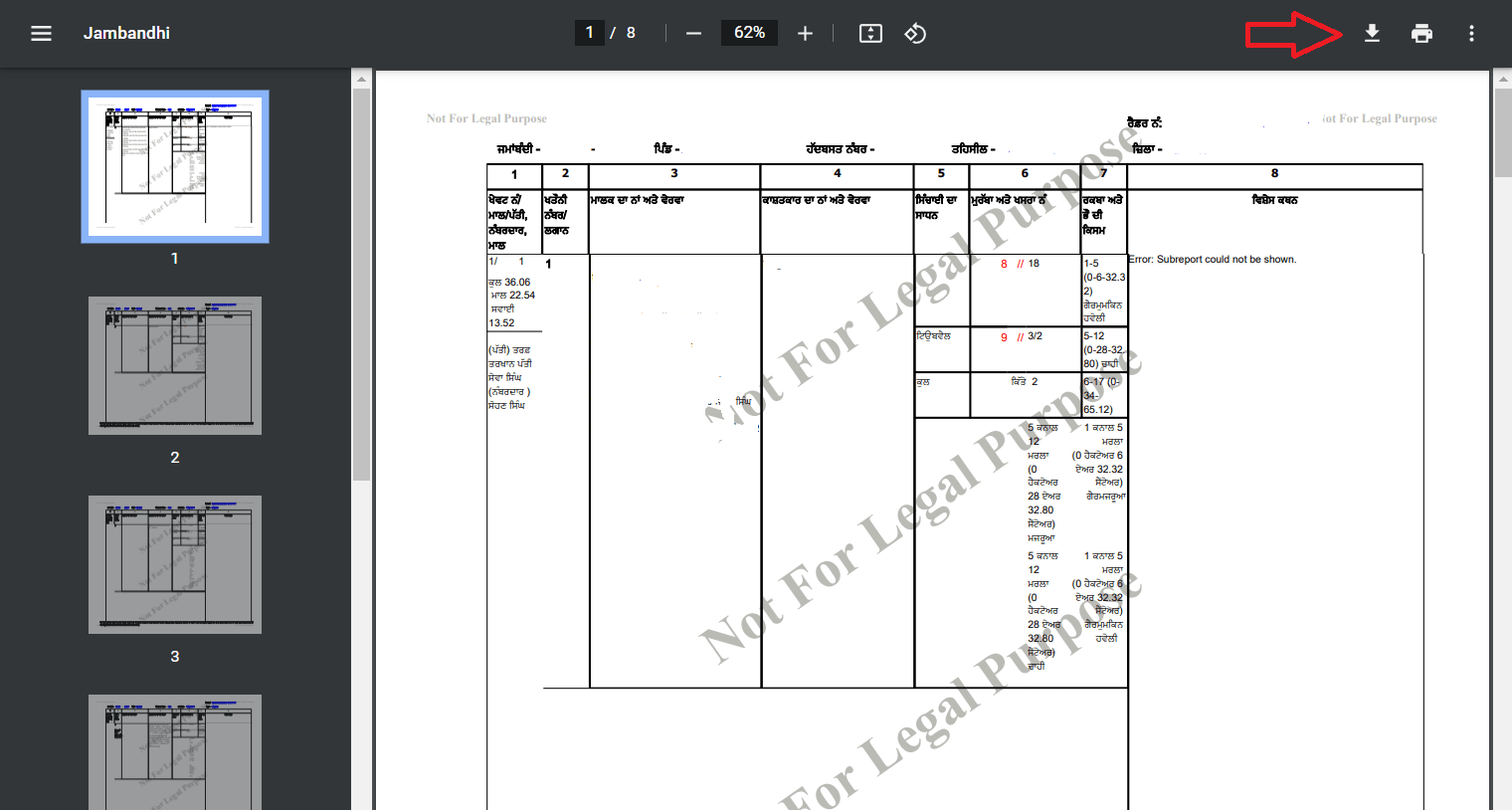
Jamabandi Punjab: Process to Chek Mutation Report
Go to Jamabandi Portal Homepage > Mutation > Mutation No. Wise
Page – jamabandi.punjab.gov.in/Mutation.aspx
You can Search your Mutation using a Mutation No. Once you visit the Mutation Search Page Select your Mutation No. from the list, Enter the Captcha and click the View Report button.
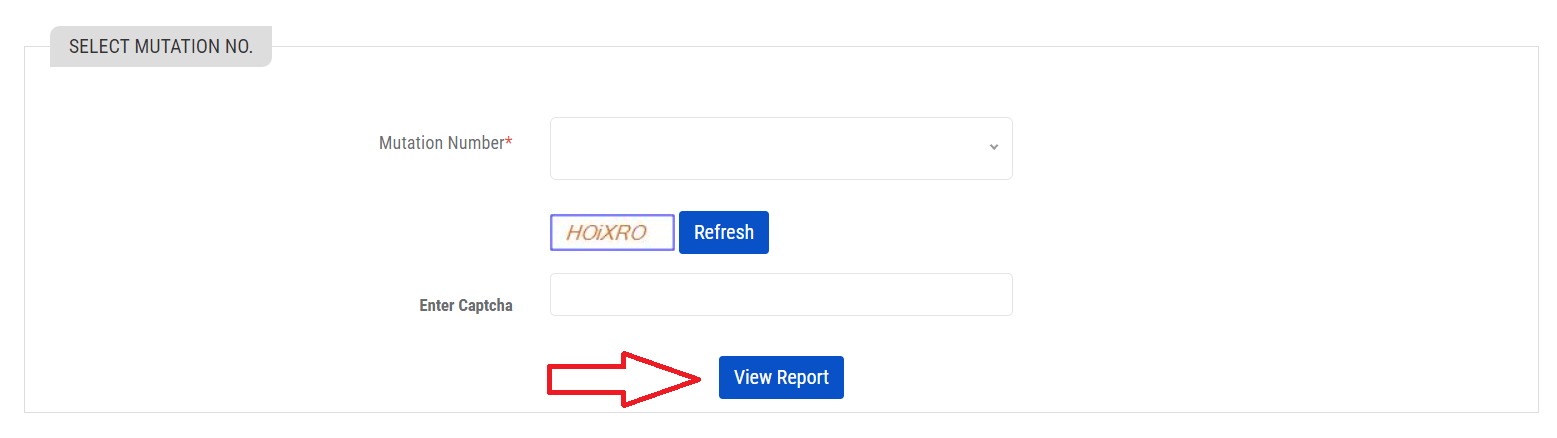
Finally, you will get your Mutation Report Details on your screen.
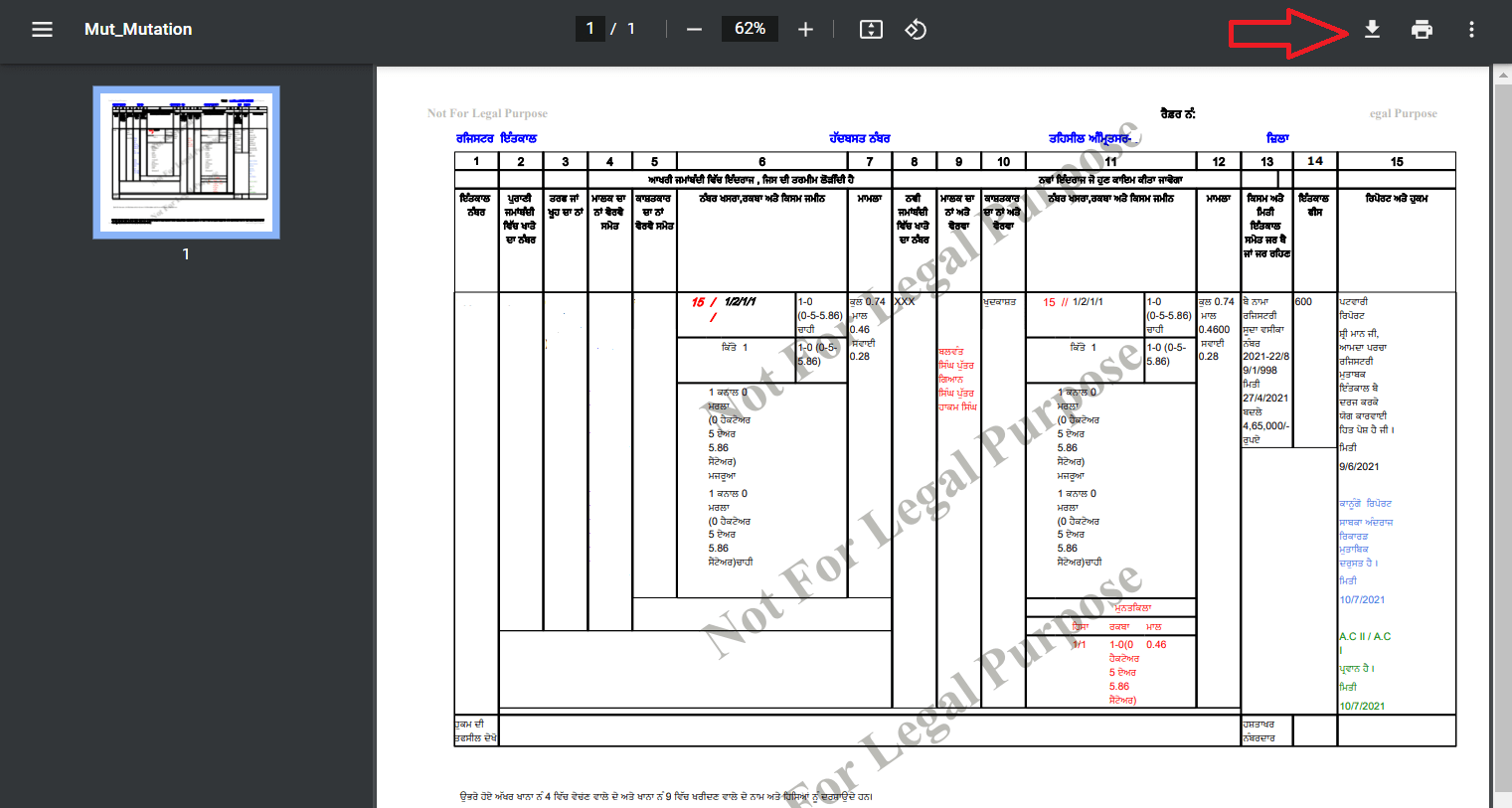
Jamabandi Punjab: Process to Check Roznamcha
Go to Jamabandi Portal Homepage > Roznamcha >
- Rapat No. Wise
- Waqiati No. Wise
Pape – jamabandi.punjab.gov.in/Default.aspx
You have two options to search for your Roznamcha Nakal online. Select any one option according to the details you have.
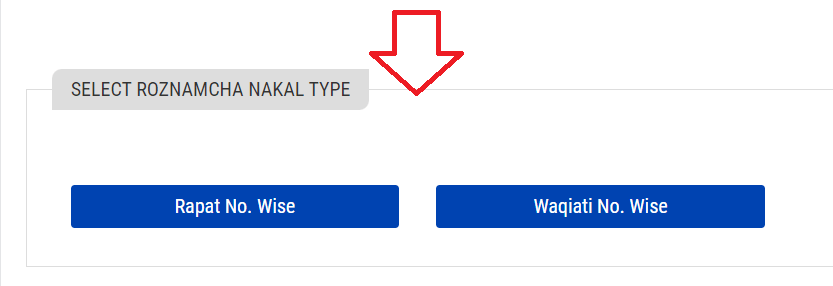
After that Select, the Year for your Roznamcha Nakal then Enters your Rapat No. OR Waqiati No. depending on which option you have selected click on the View Report button.
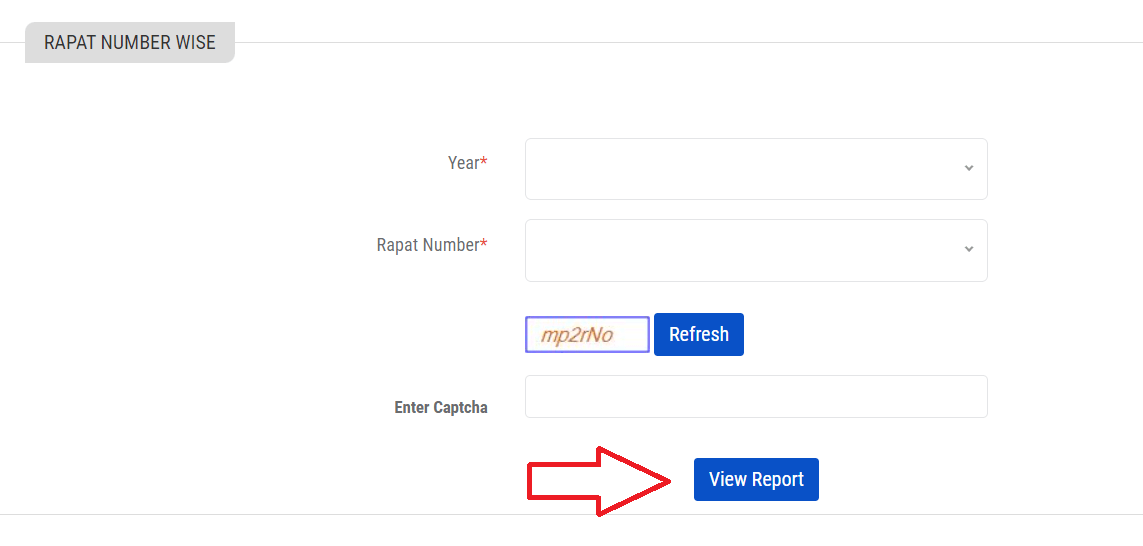
Finally, you will get Roznamcha Nakal on your screen. Now you can Print or Save it in a pdf file.
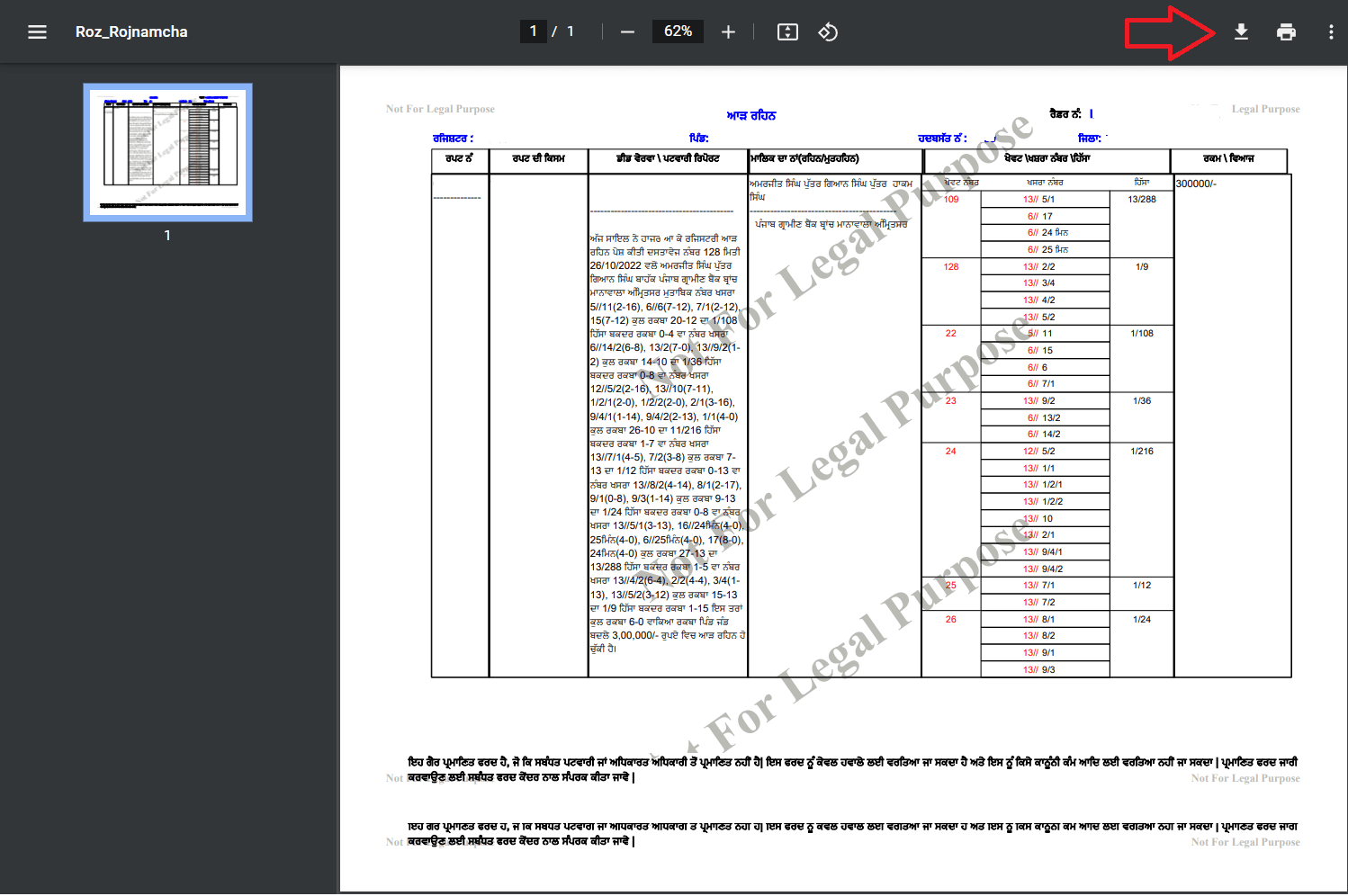
Jamabandi Punjab: Process of Mutation After Registry
Go to Jamabandi Portal Homepage > Mutation after Registry
Page – jamabandi.punjab.gov.in/Mutation-After-Registry.aspx
You can search your Mutation After Registry just Select your District, Tehsil, and Village then you have two options to search your Mutation After Registry 1) Vaseeka Number wise 2) Mutation Number wise select anyone and click on the Search button.
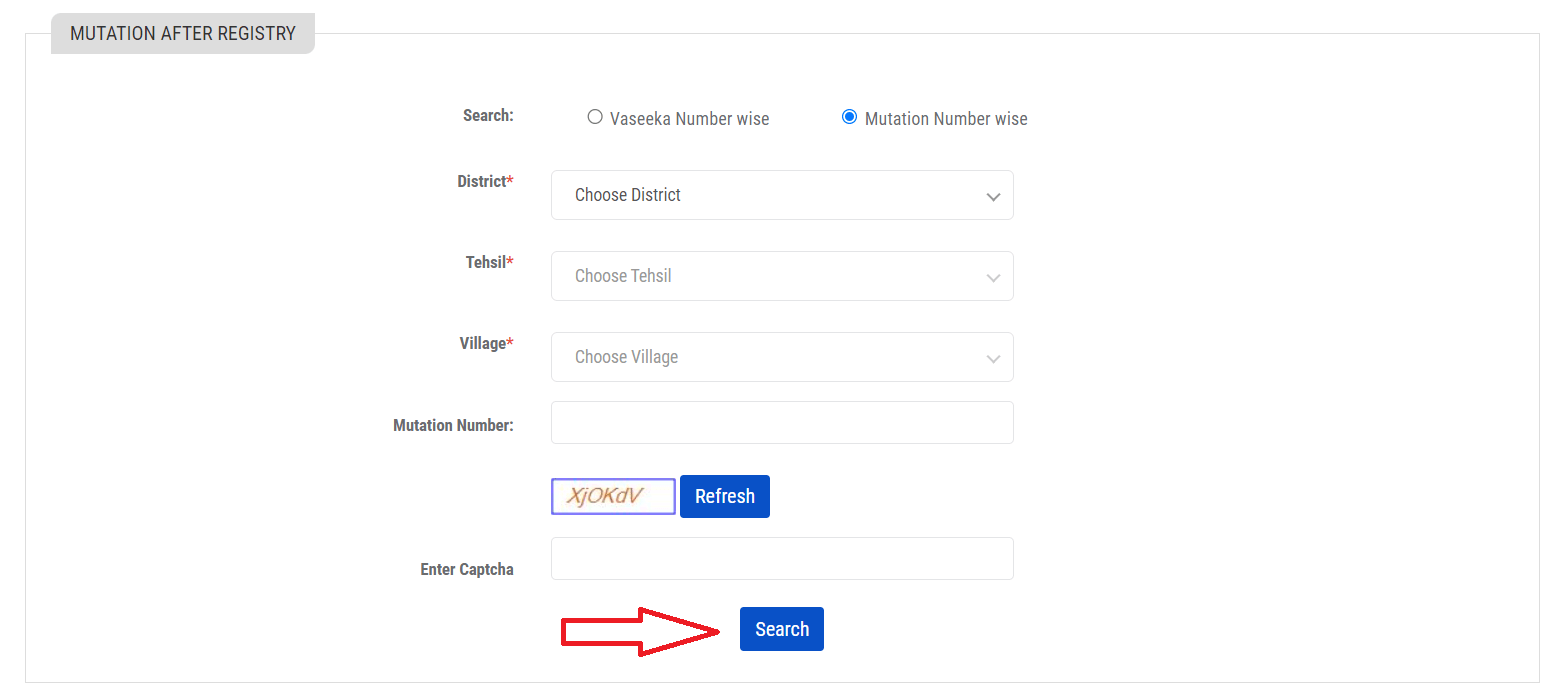
Finally, you will get the Mutation Details, Phone number of Vaseeka, transaction number, and a number of mutation requests.
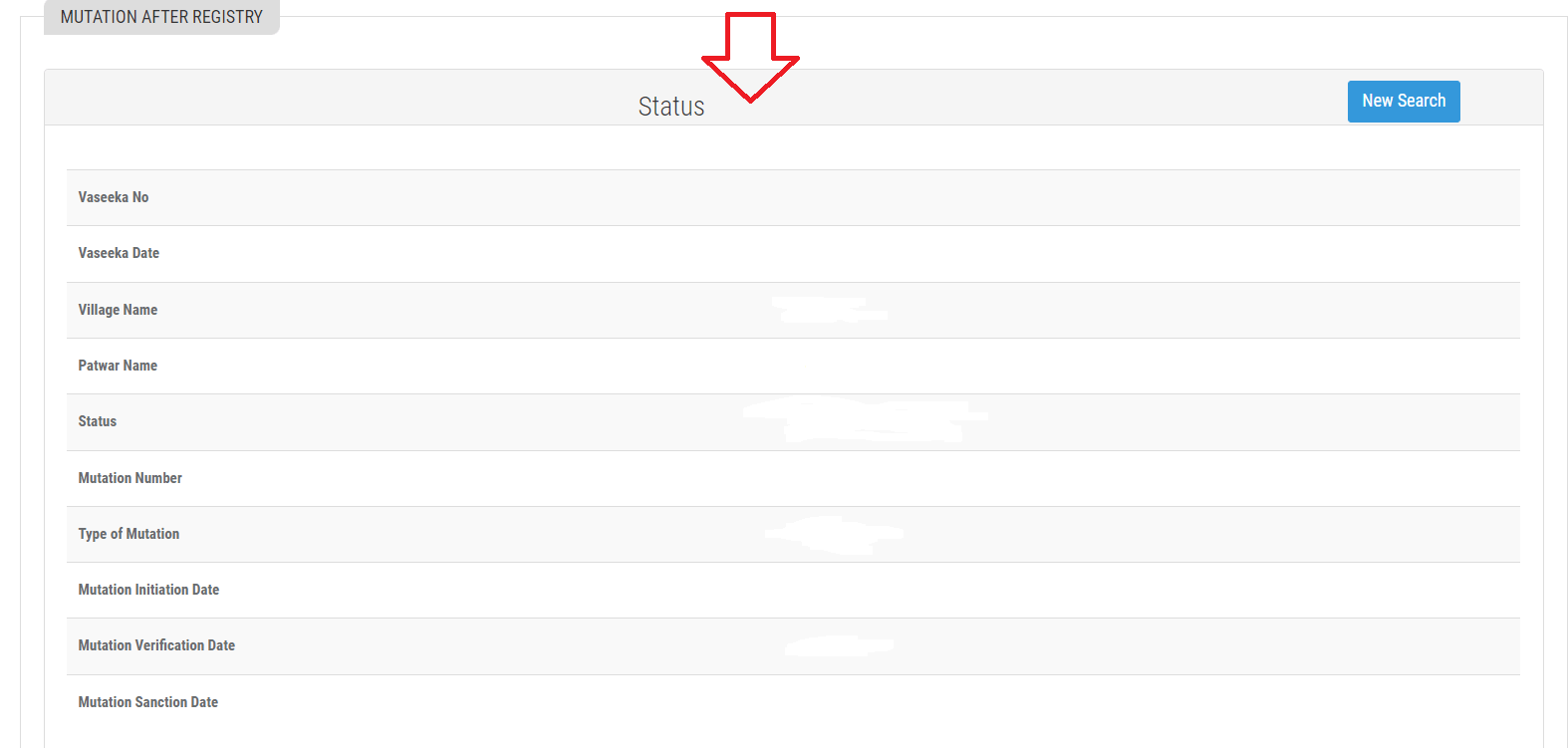
How to Place an Online Request for Fard (Certified Copy)?
Go to Jamabandi Portal Homepage > Online Request for Fard
Page – jamabandi.punjab.gov.in/Default.aspx
You can Request for Fard (Certified Copy) on Jamabandi Punjab Portal. You have the following 4 Options to search it, Choose anyone that you know.
- Owner Name Wise
- Khewat No. Weise
- Khasra No. Wise
- Khatouni No. Wise
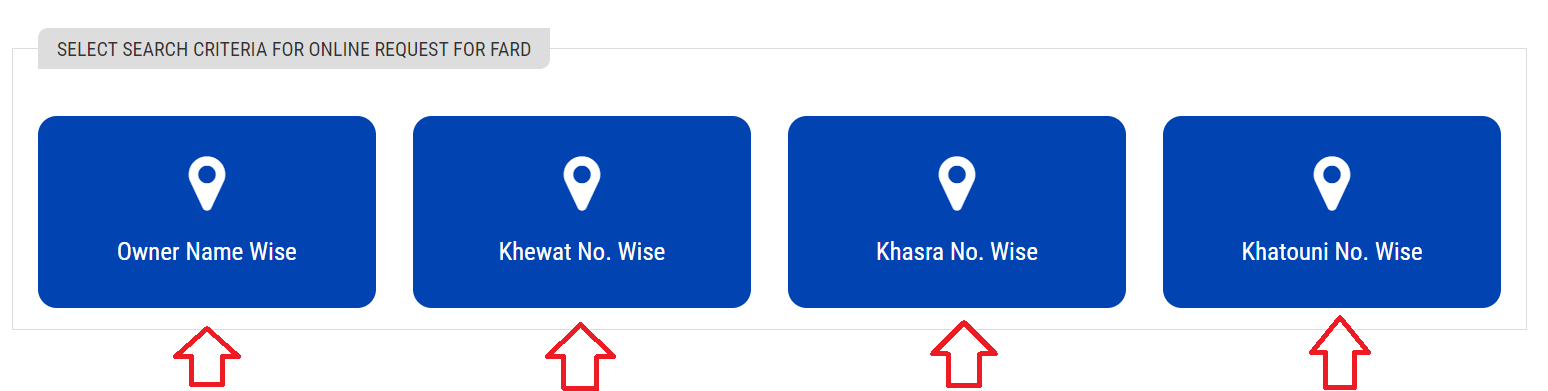
We have selected Khasra No. for demo purposes. Now enter your Khasra Number and Captcha after that click on the View Report button.
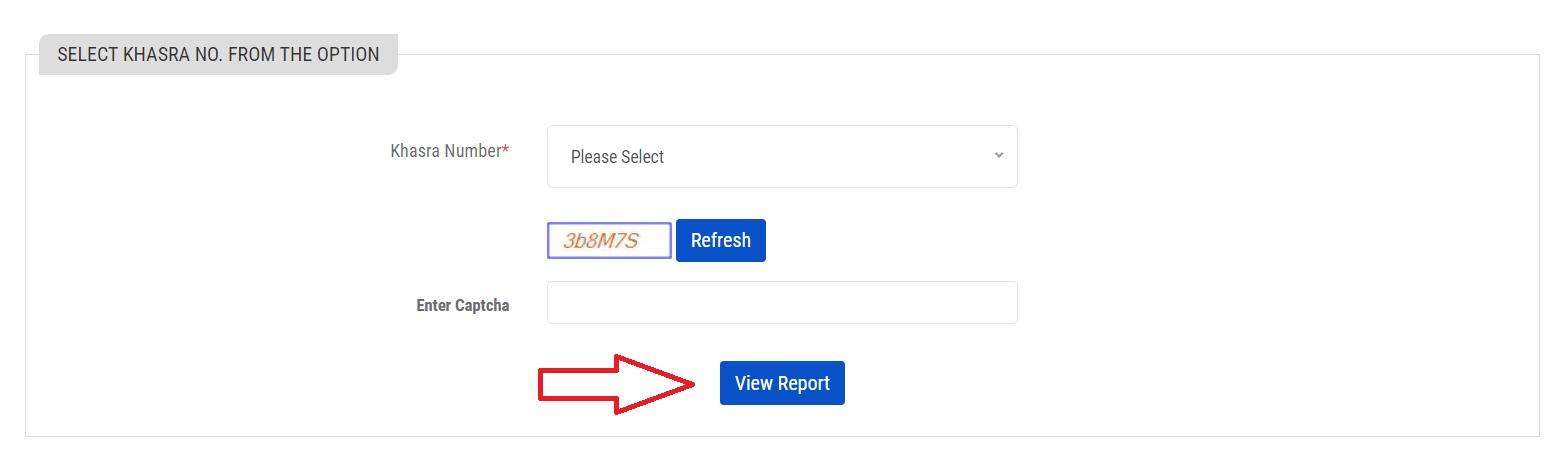
As a result, your Fard will appear on your screen but this copy you can only use for informational purposes you can download and print it.
Above your fard, the website will ask you Do you want to apply for Certified Copy then you have to click the Yes button.
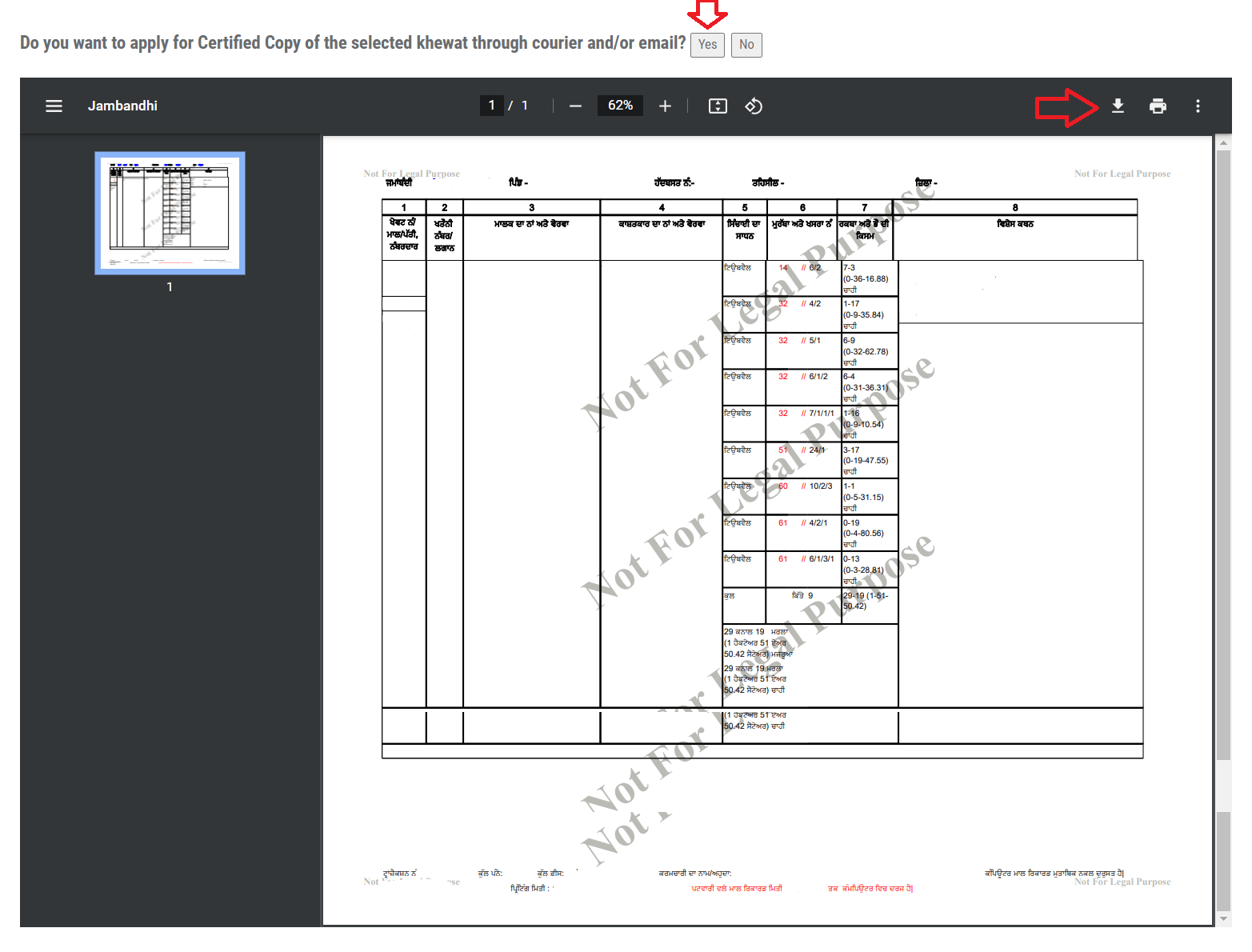
Before Requesting for Fard (Certified Copy) Read all the Instructions and Enter your Details You can request Fard by Email and Courier. Once you fill in the details click on Submit button.
| Email – Maximum time of Delivery= 3 Days |
| Courier – Maximum time of Delivery = 7 Days |
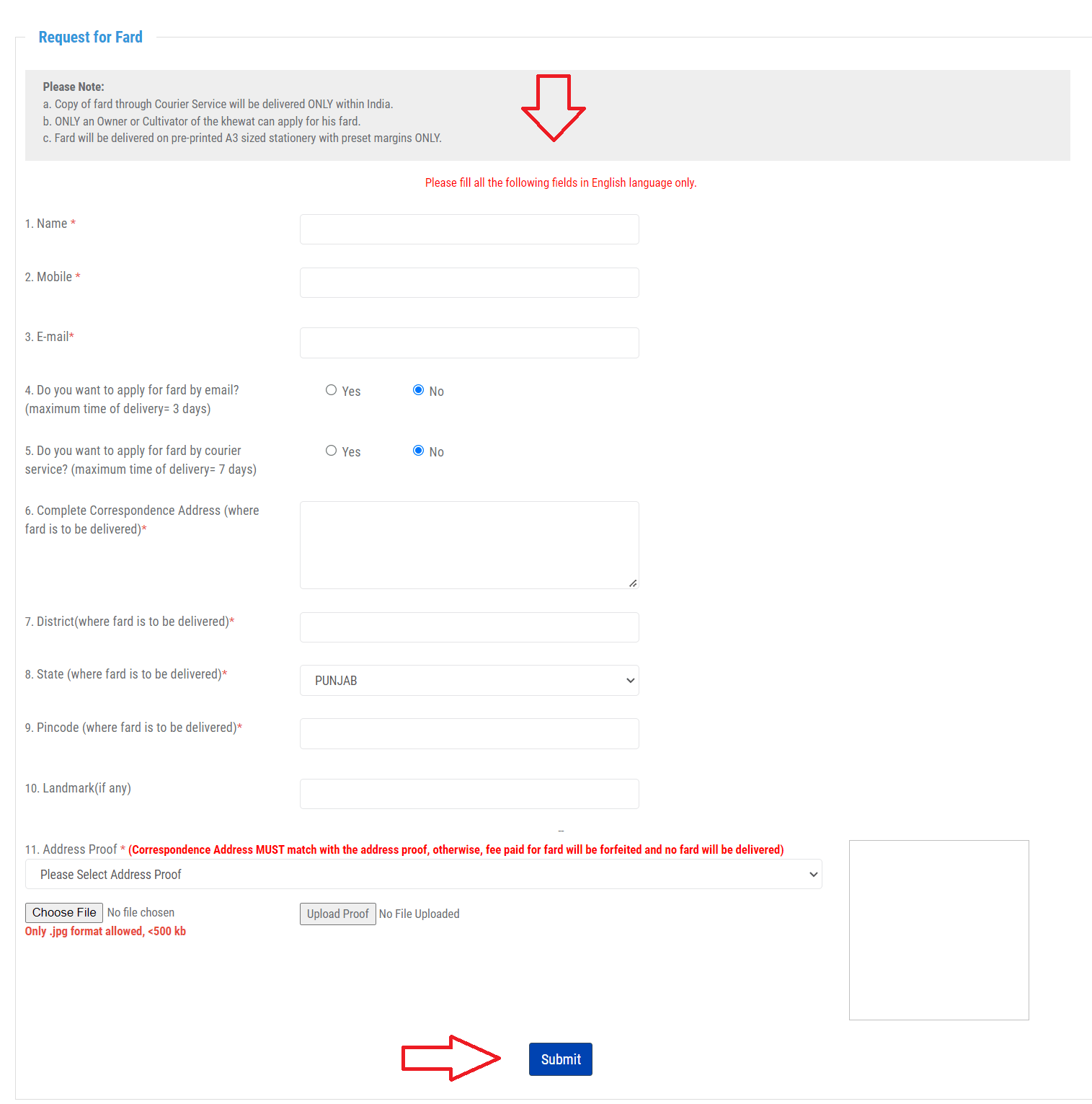
Jamabandi Punjab: Process to Track Fard Request Status
Go to Jamabandi Portal Homepage > Fard Request Status
Page – jamabandi.punjab.gov.in/FardStatus.aspx
If you recently requested for Fard then you can know Track the Status of your Fard online. To Track your status just enter your Request ID and click on the Search button.
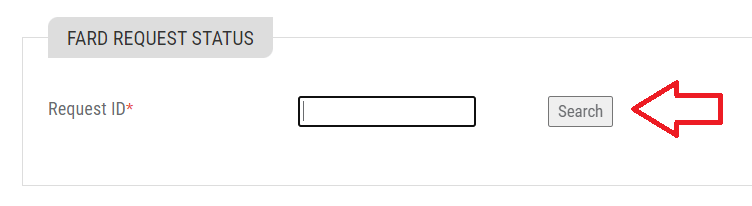
Jamabandi Punjab: Process to Search for Court Case
Go to Jamabandi Portal Homepage > Court Case
Page – jamabandi.punjab.gov.in/CourtCase.aspx
To search Court Cases online Select your District, Tehsil, and the village then Enter your Khewat Number and Khasra Number and click on the Search button. As a search result, Court Case Details will appear on your Screen.
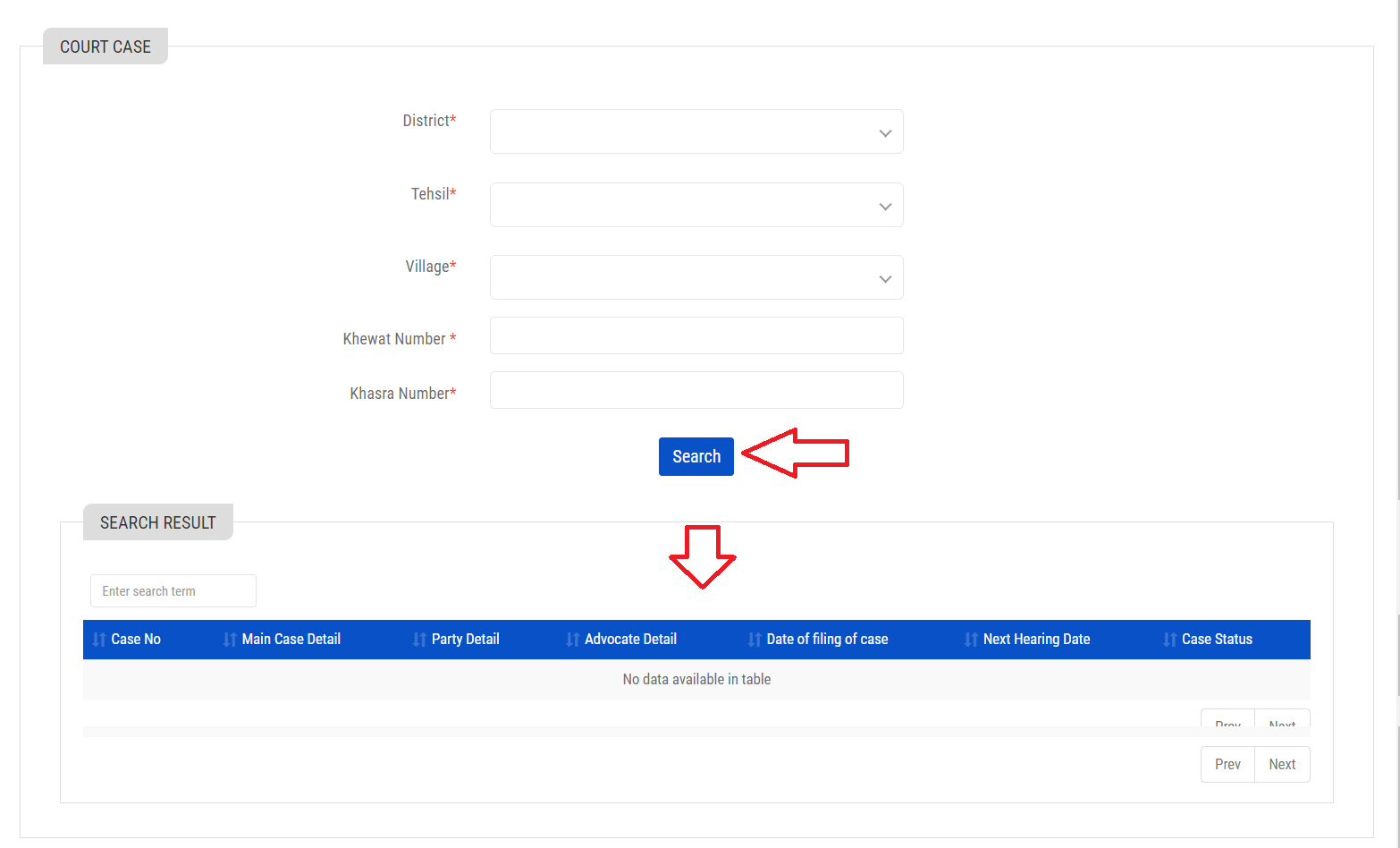
Jamabandi Punjab: Process to Register Property Tax
Go to Jamabandi Portal Homepage > Property Tax Register
Page – jamabandi.punjab.gov.in/PropertyTaxRegister.aspx
To Register Tax Select your location and Enter your Property ID/Registration Number then click on the Search button.
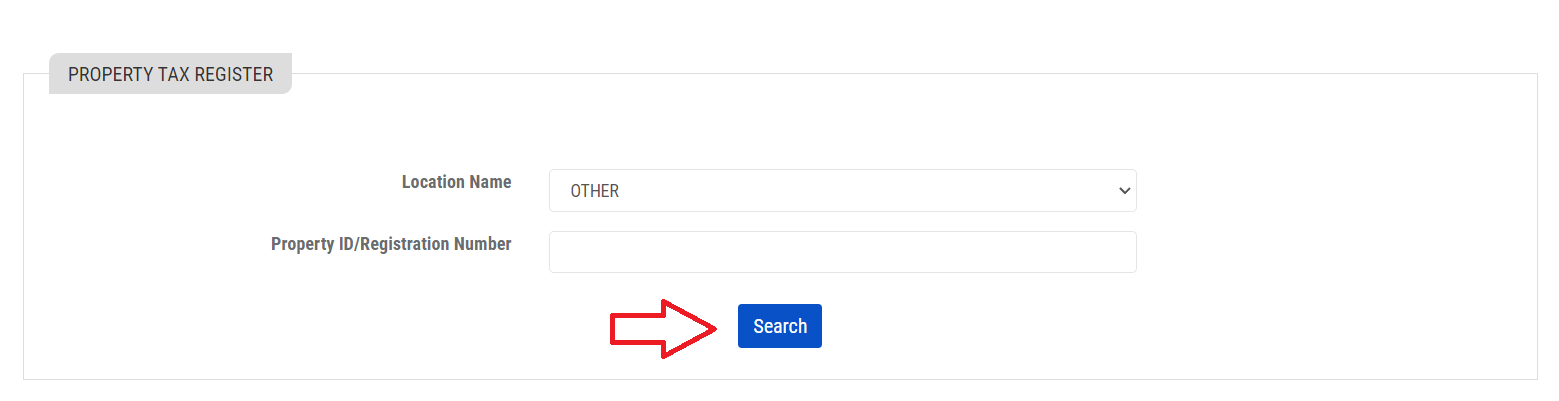
Jamabandi Punjab: Process to Search Registry Deed
Go to Jamabandi Portal Homepage > Registry Deed
Page – jamabandi.punjab.gov.in/RegistryDeed.aspx
To Search Registry Deed Select your District and Tehsil you can Search by Seller/Buyer Name, Khewat No, Registration No, and Registration Date. Choose any one Option and Click on the Search button.
Registry Deed Details will appear on your screen. You have to find your Registry Details and click on the View button.
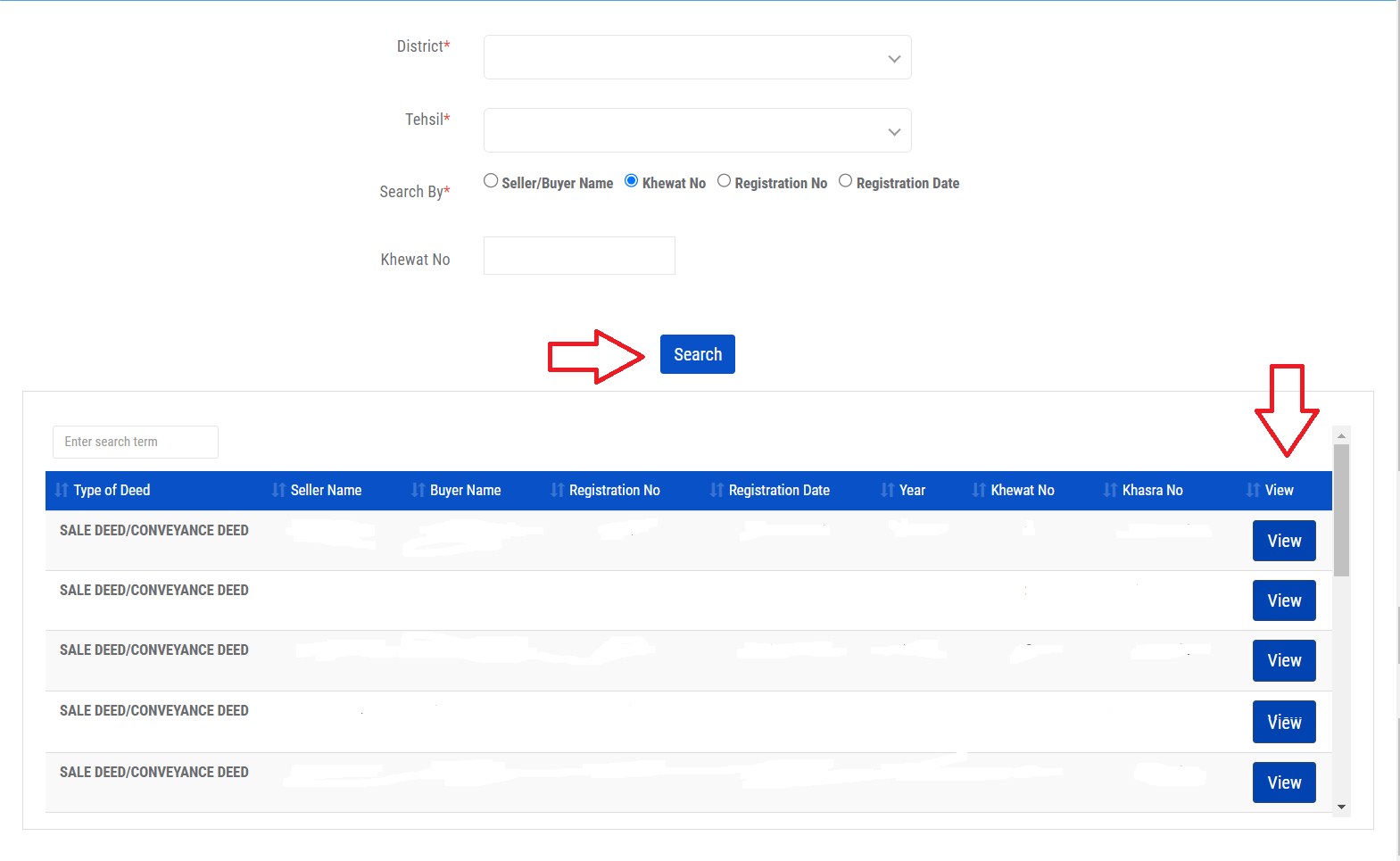
Your Registry Deed details will be open in a pdf file you can Download OR Print it.
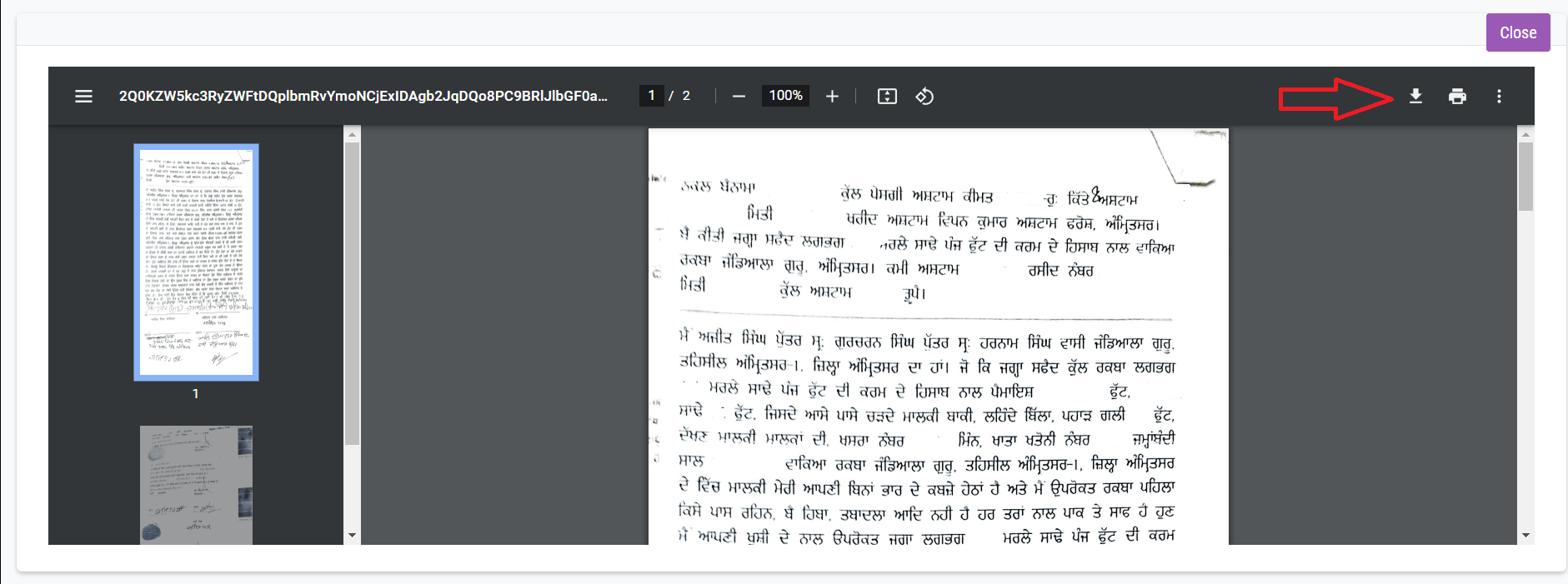
Jamabandi Punjab: Process to Check Cadastral Map
Go to Jamabandi Punjab Homepage > Cadastral Map
Page – jamabandi.punjab.gov.in/CadastralMap.aspx
You can search your Cadastral Map by Village Wise. Select your Land Location after that your Cadastral Map will appear on your screen.
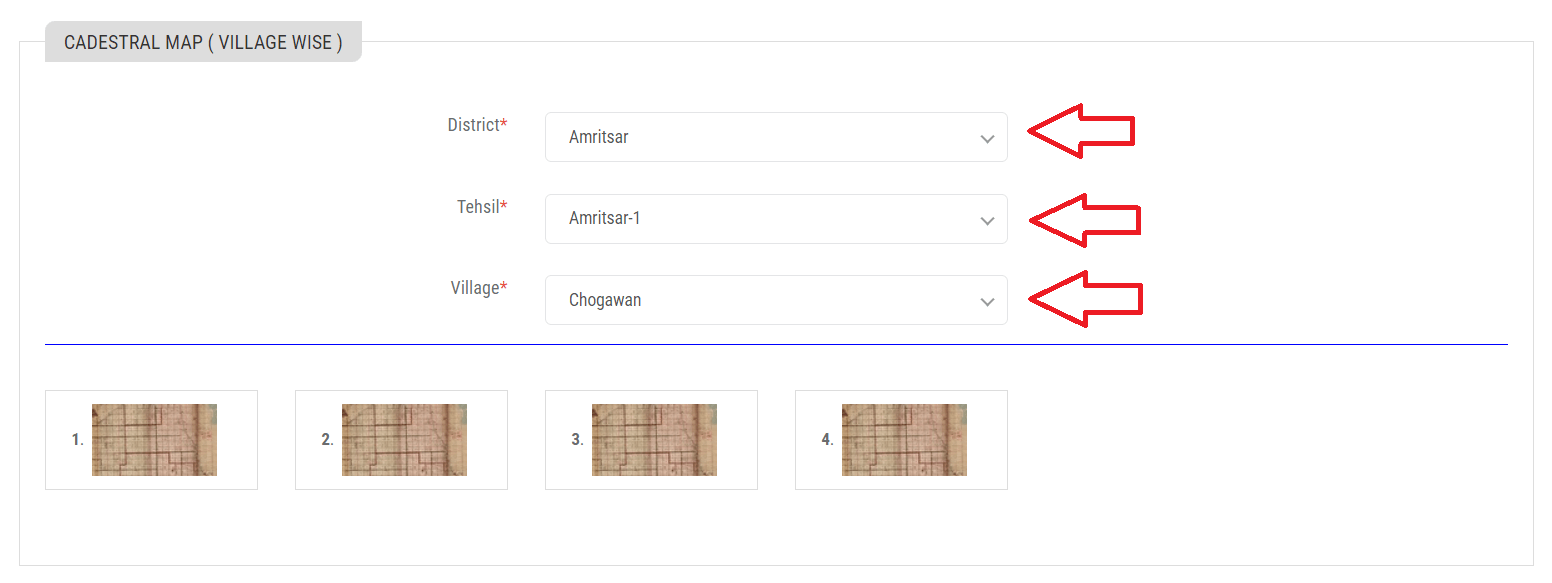
Jamabandi Punjab: Process of Nakal Verification
Go to Jamabandi Punjab Homepage > Nakal Verification
Page – jamabandi.punjab.gov.in/Nakal-Verification.aspx
You can Verify Nakal by just Selecting your District, Tehsil, and Dates then clicking on Verify Nakal button.
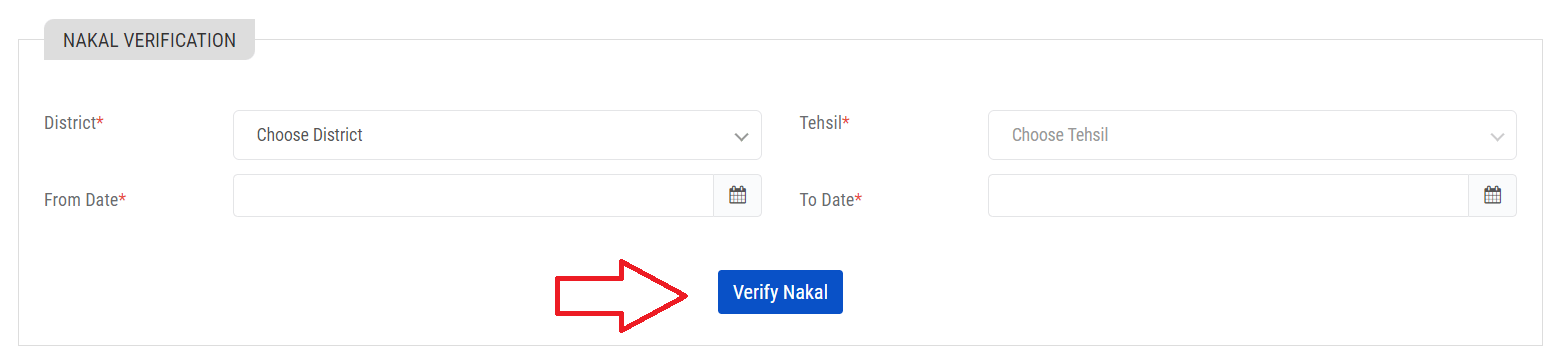
Finally, you will get the Nakal list of your selected location and dates. now you can Verify your Nakal.
Jamabandi Punjab: Process to Check Water/Sewerage Connection Status
Go to Jamabandi Portal Homepage > Water/Sewerage Connection Status
Page – jamabandi.punjab.gov.in/ULBDetail.aspx
To check your Water and Sewerage Connection Details you have to select ULB then click on any one option that you want Water Connection Detail OR Sewerage Connection Detail.
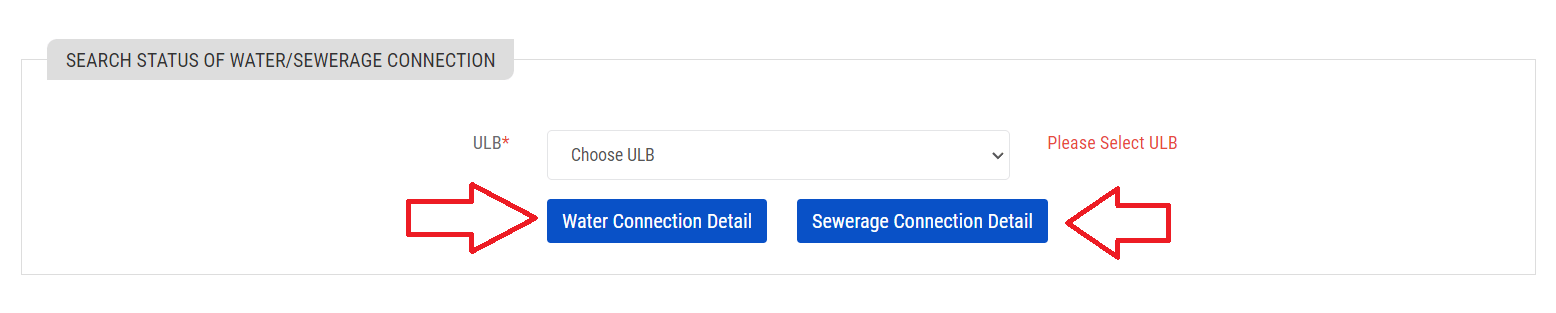
After that, you will be redirected to a particular website where you can check the status online.
Jamabandi Punjab: Process to Submit Feedback
Go to Jamabandi Portal Homepage > Feedback
Page – jamabandi.punjab.gov.in/FeedBack.aspx
You can share your experience of using the Jamabandi Haryana Portal. Just fill in the details and click on the Submit button. Your feedback will help to improve the Jamabandi Haryana portal.
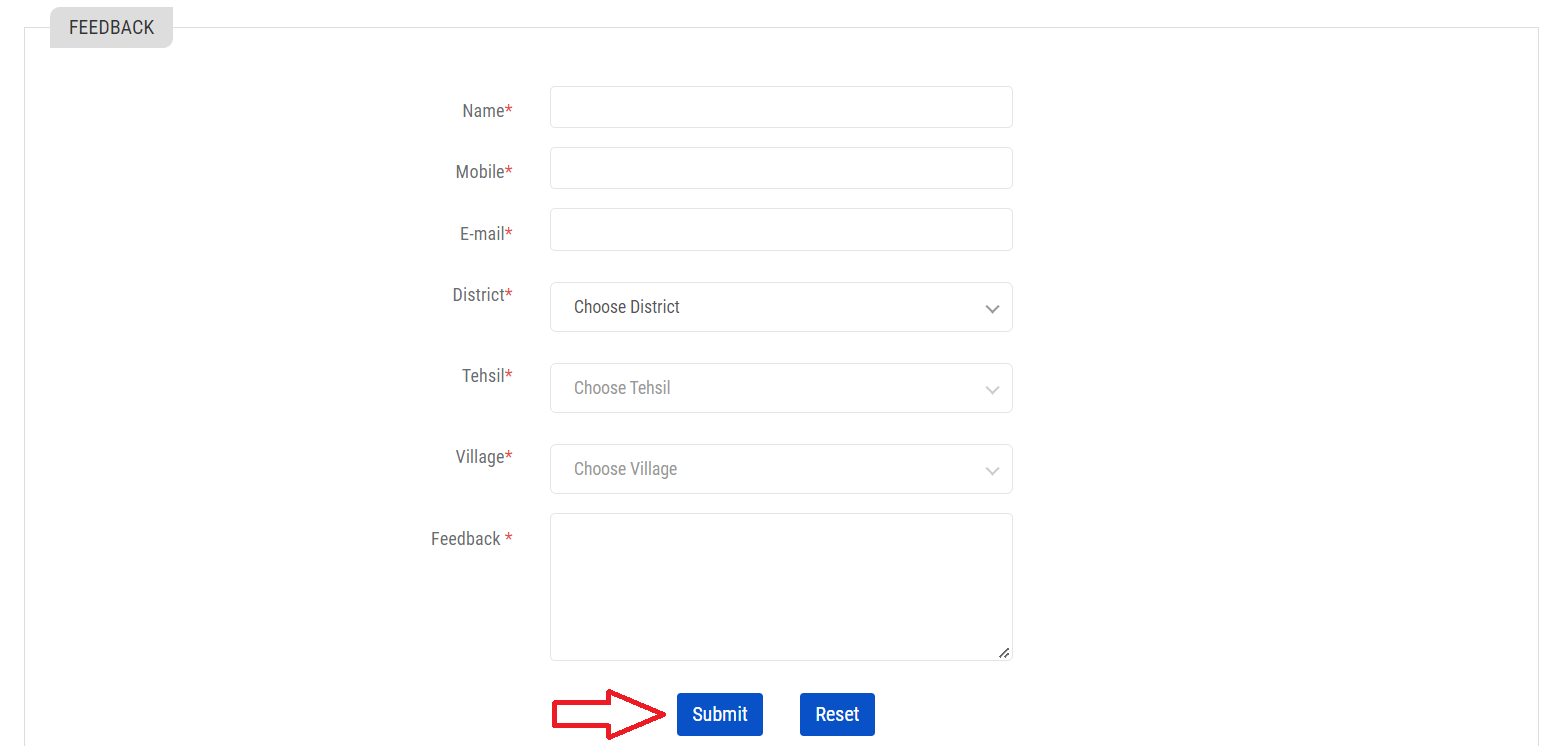
Jamabandi Punjab: Process for Correction in Record
Go to Jamabandi Portal Homepage > Correction in Record
Page – jamabandi.punjab.gov.in/CorrectionRequest.aspx
If you find any mistake in your land record then you request for correction online. Just fill details and click Submit button.
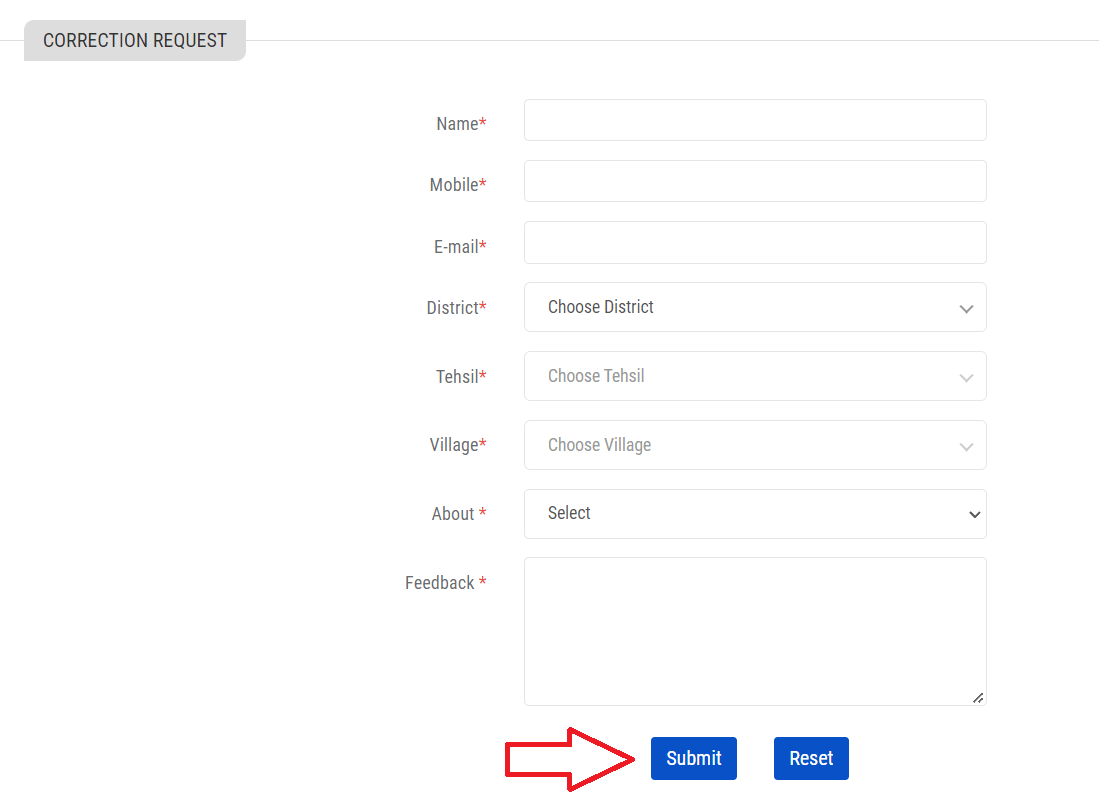
Jamabandi Punjab Contact Details – Helpline Number
| Address: Room No.3, Floor-4, Punjab Civil Secretariat, Sector-1, Chandigarh-160001, |
| Contact No: 0172-2742242, 2748469 |
| E-mail: [email protected] |
| Visit Jamabandi (PLRS) –> | jamabandi.punjab.gov.in |
