If you live in Telangana, you can check the procedure for obtaining your land records with just a few clicks. The Dharani Portal of Telangana State was created by the Telangana State Government and the Department of Land Records.
| Portal | TS Dharani |
| For | Telangana Land Records |
| Launched by | Government of Telangana |
| Managed by | Integrated Land Records Management System Govt. of Telangana |
Land Services Available on TS Dharani
- Land Details Search ✔
- Registration of Sale/Gift of Agricultural Land ✔
- Apply for Mutation
- View Market Value of Lands for Stamp Duty
- Slot Booking for Citizens
- Slot Reschedule
- Cancellation of Slot Book
- Search Encumbrance Details ✔
- eChallan/Application Details
- Cadastral Maps ✔
- Registered Document Details
- Certified Copies of Documents ✔
- Other Land Services
How to Search Land Details on TS Dharani Portal?
Visit TS Dharani Official Portal
Firstly, you have to visit the official land record website of Telangana Dharani. TS Dharani portal provides Land Details, Cadastral Maps, Mutation, and Other Land services online.

Go to Dharani Homepage > Land Details Search >
Page – dharani.telangana.gov.in/knowLandStatus
Step 1 – Enter Land Details –
You can search your Dharani TS Land Details by Survey No./Sub-Division No. OR Pattadar Passbook Number wise. Select any one option depending on the details you have.

Now Select your District, Mandal, Village, and Survey No./Sub-Division No. then click on the Fetch button.
Step 2 – View Land Details –
As an outcome, you’ll notice Dharani Land Details on your screen. Now you can verify the details of any particular land.

Process of Registration & Login
For Citizen Services Registration & Login is mandatory on TS Dharani Portal. Few Services you can access without registration and login.
Go to Dharani Citizen Page – dharani.telangana.gov.in/Citizen
If you are a New USER then click on the Sign-Up button. Now Enter your Name and Mobile Number after that click on the Get OTP button and verify your mobile number with OTP then solve the captcha and click on Validate & Register button.
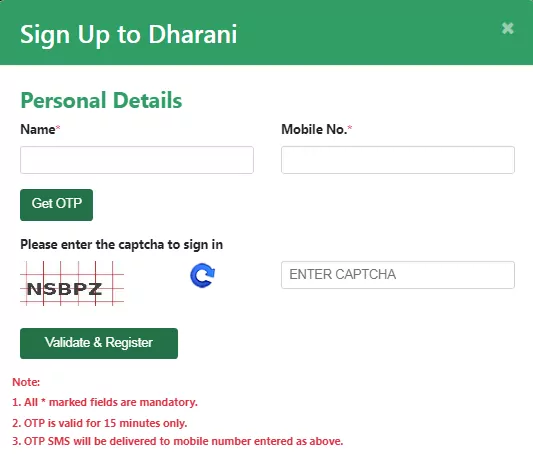
After that, you will receive a Password on your Mobile. Now use this Temporary Password to create a new password for login on Dharani TS Portal.
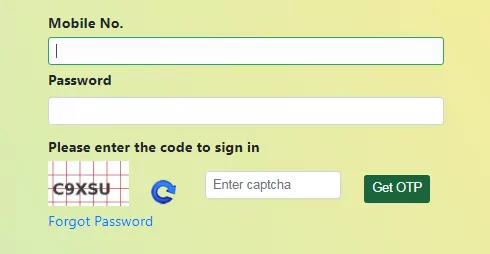
Use your mobile number and newly created password to Log In to TS Dharani Portal.
Process of Registration of Sale/Gift of Land
Go to Dharani Homepage > Registration of (Sale/Gift)
Page – dharani.telangana.gov.in/RegistrationofSaleGiftMessage
To Register Your Sale of Land Select your Nature of Deed, Nature of Sub Deed and PPB Number then click on the Fetch button.

After that, you have filled in the following details in your Application.
- Property Details
- Seller/Donor Details
- Buyer/Donee Details
- Consenting Party Details
- Payment
Enter the above details and make a Payment for your Application after making the payment you will get a receipt. You can use this receipt and Application No. for further process.
Process to Search EC (Encumbrance Certificate)
Go to Dharani Homepage > Search EC Details
Page – dharani.telangana.gov.in/ECDetMessage
To Get TS Encumbrance Certificate Select your District, Mandal, Village then Survey No./Sub-Division No. and Khata Number after that click the Search EC Details button.
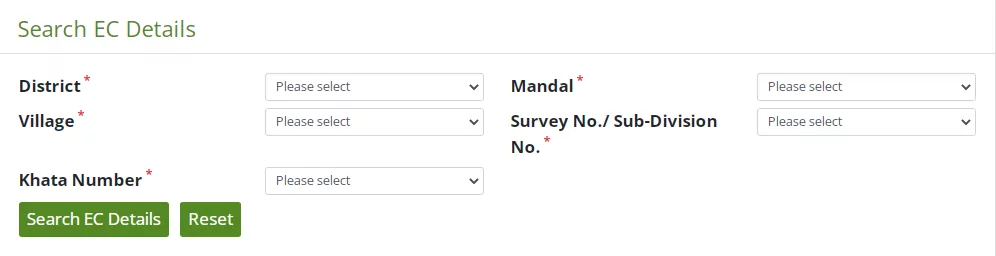
As an outcome, you’ll notice Encumbrance Details on your screen. You can save it by clicking on PDF Icon.
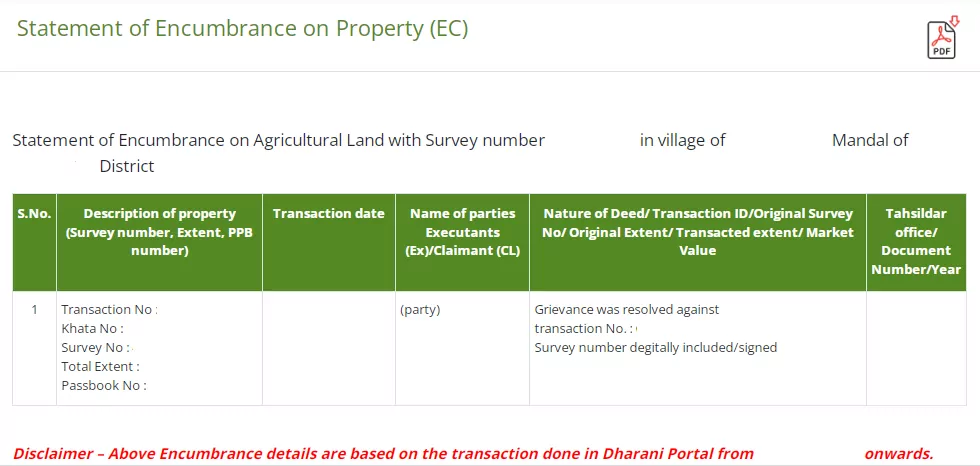
Process to Check Cadastral Maps
Go to Dharani Homepage > Cadastral Maps
Page – dharani.telangana.gov.in/gis/
To View, your Cadastral Maps (Dharani Land Map) simply Select your District, Division, Mandal, and Village Map OR Zoom In your Land Area.
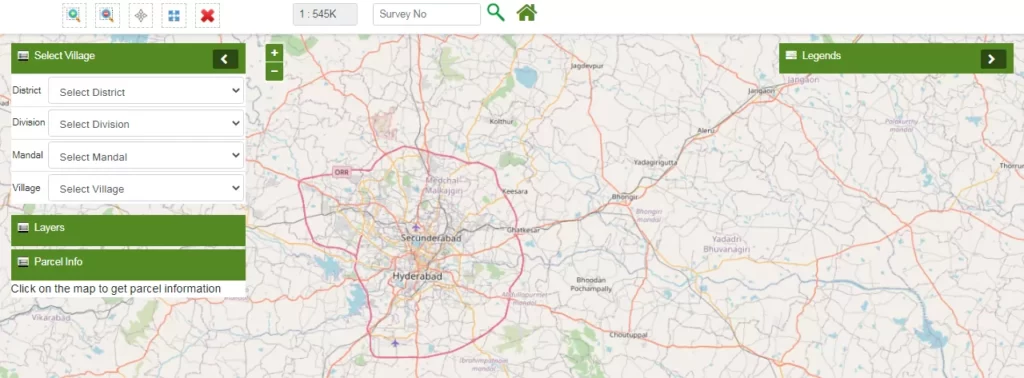
Now click on your land Survey No. You will get Info of that land in the Parcel Info Tab. Use the Layers option to locate your land.

Process to Get Certified Copies of Documents
Go to Dharani Homepage > Certified Copies of Documents
Page – dharani.telangana.gov.in/CertifiedDocuments
Note –
- Certified Copies are Not Available on Dharani Portal
- You can Obtain Certified Copies of Documents from MeeSeva after Paying Charges and giving the Required Details.
| Visit TS Dharani Portal –> | dharani.telangana.gov.in |
| Visit Homepage –> | landowner.co.in |
