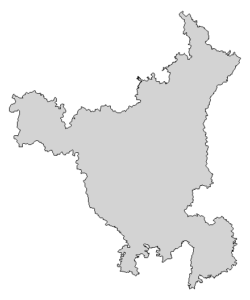Jamabandi Haryana – Check Jamabandi Nakal, Cadastral Map, Mutation, Urban-Rural Property Records, and Other Land Records.
The procedure of finding information regarding land and property records in Haryana has become much easier thanks to the online land record Bhulekh Haryana Portal.
| Portal | Jamabandi Haryana |
| For | Nakal Jamabandi Haryana, Cadastral Map & Haryana Property Records |
| Launched by | Government of Haryana |
| Managed by | Revenue Department of Haryana |
Land Services Available on Jamabandi Haryana
- Property Registration >>
- Deed Registration Appointment Book ✔
- Collector Rates ✔
- Checklist for Deed Registration ✔
- Deed Templates ✔
- Check Deed Appointment Availability ✔
- Encumbrance Certificate >
- Apply New ✔
- View Status ✔
- Jamabandi Nakal ✔
- Cadastral Map ✔
- Mutation >>
- View Mutation Orders ✔
- Check Mutation Status ✔
- Mutation Status of Deeds ✔
- Mutation Fees
- Revenue Court Status ✔
- Urban and Rural Property Records
- Jamabandi Haryana Contact Details ✔
- Other Land Services
- What is Jamabandi?
- How to Check Nakal on Jamabandi Haryana Portal?
- Jamabandi Haryana: Process to Check Cadastral Map
- Jamabandi Haryana: Property Registration >>
- Jamabandi Haryana: All About Mutation >>
- Jamabandi Haryana: Check Revenue Case Status
- Jamabandi Haryana Contact Details – Helpline Number
- State Wise: Land Records
What is Jamabandi?
Jamabandi is a land record document that is used in Haryana and Punjab states. It contains information on land ownership, cultivation, and the current status of various land rights. It is updated every five years when a Patwari prepares a Jamabandi and the Revenue Officer attests it.
How to Check Nakal on Jamabandi Haryana Portal?
Visit Jamabandi Haryana Official Portal
To begin, go to Haryana Land Records Department’s main site. Jamabandi Haryana is the authorized land record website for the state of Haryana Bhulekh, providing Property/Deed Registration, Haryana Jamabandi Nakal, Mutation, Cadastral Map, Property, and Other Land Records online.

Go to Jamabandi Homepage > Jamabandi > Jamabandi Nakal
Page – jamabandi.nic.in/land%20records/NakalRecord
Step 1 – Enter Nakal Details –
You have the following 4 Options to search your Jamabandi Nakal Haryana. Choose the option according to the details you have.
- By Owner Name
- By Khewat
- By Khasra/Survey No
- By Date of Mutation
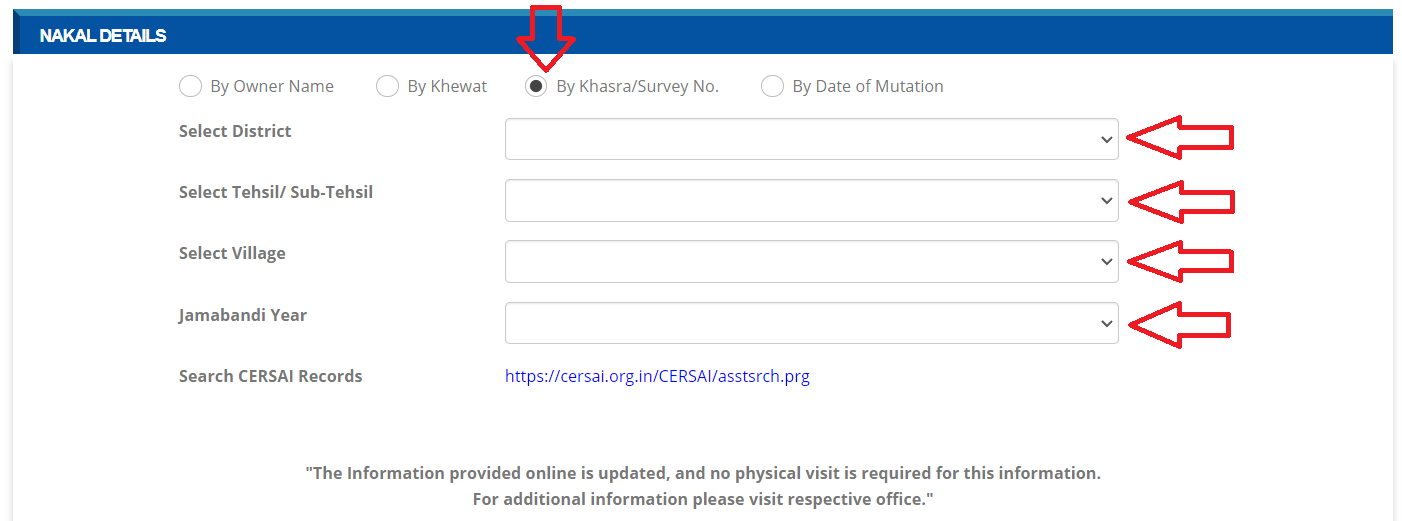
After that Select District, Tahsil, Village, and Jamabandi Year from the list.
Step 2 – Select Your Khasra –
Now Select your Khasra from the list then your Nakal Details will appear on your screen. Simply click on the Nakal button.

Step 3 – View Your Jamabandi Nakal –
As a response, your Jamabandi Nakal will show on your display. Now you will get All the Information about the land. If you want a print of this Nakal then click the Take Print button.
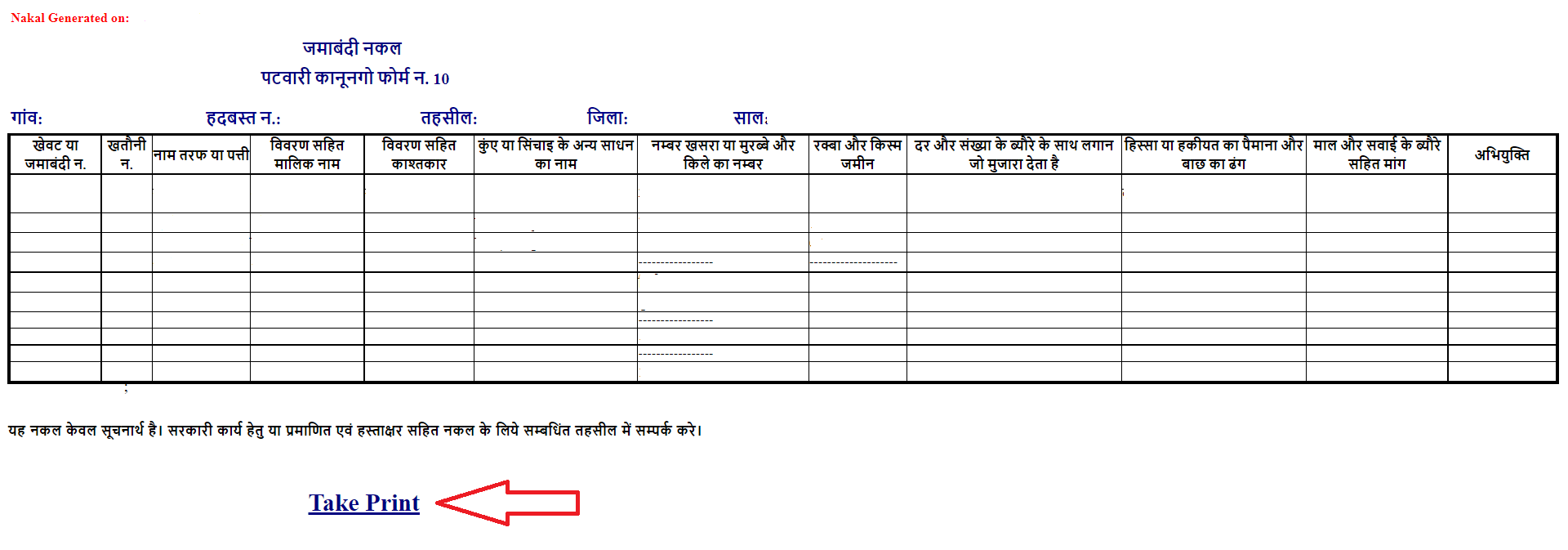
Jamabandi Haryana: Process to Check Cadastral Map
Go to Jamabandi Homepage > Cadastral Maps > View Cadastral Maps
Page – hsac.org.in/eodb
After you’ve come to the View Cadastral Maps page you will see Jamabandi Haryana Map on your screen. Just Zoom In on where your land is located then click on your Khasra No.
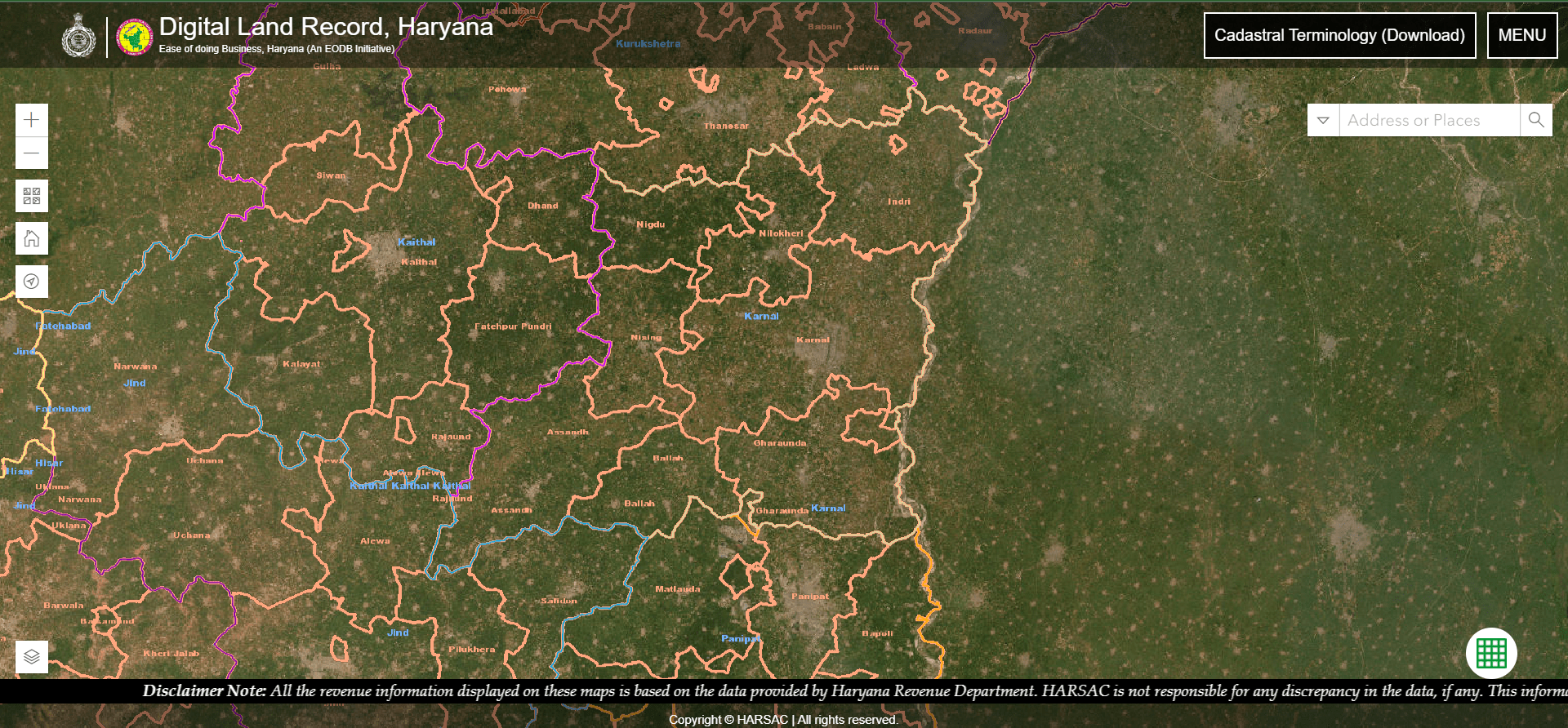
After you click on your Khasra No. the popup will show on your display containing the Khasra Detail, Ownership, and Other Land details.
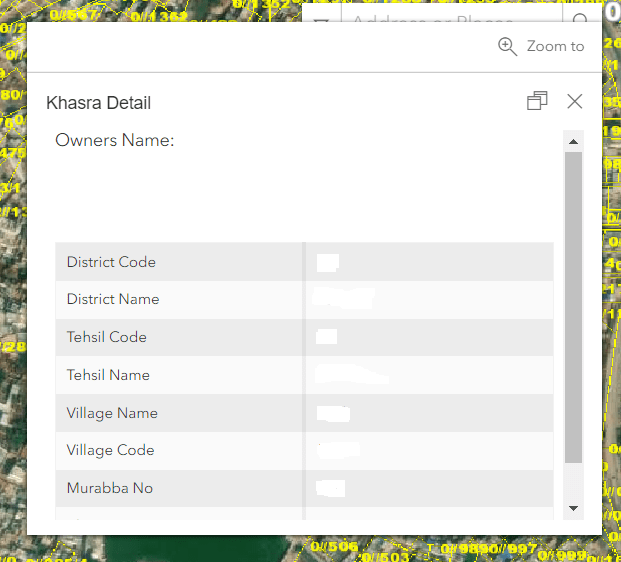
Jamabandi Haryana: Property Registration >>
Register your property on the Jamabandi Haryana portal. Check out the following property registration information.
Book an Appointment for Deed Registration
Go to Jamabandi Homepage > Deed Registration Appointment
Page – 164.100.137.73:8089/GetAppointment.aspx
To Book an Appointment for Deed Registration Firstly, you have to Enter your Mobile Number and then click on Send OTP button. Once you receive the OTP Enter it and click Submit button.
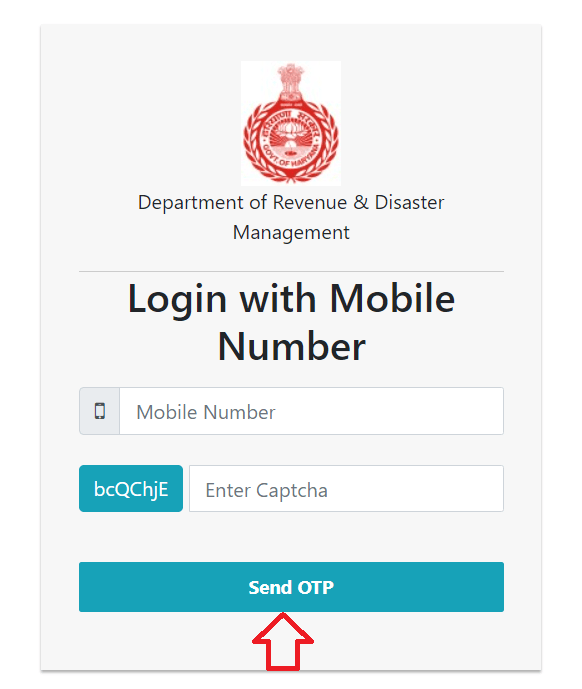
Step 1 – Select Appointment Type & Enter Deed Details –
You have two options Book Appointment Normal Appointment and a Tatkal Appointment. Then Enter the following Details.
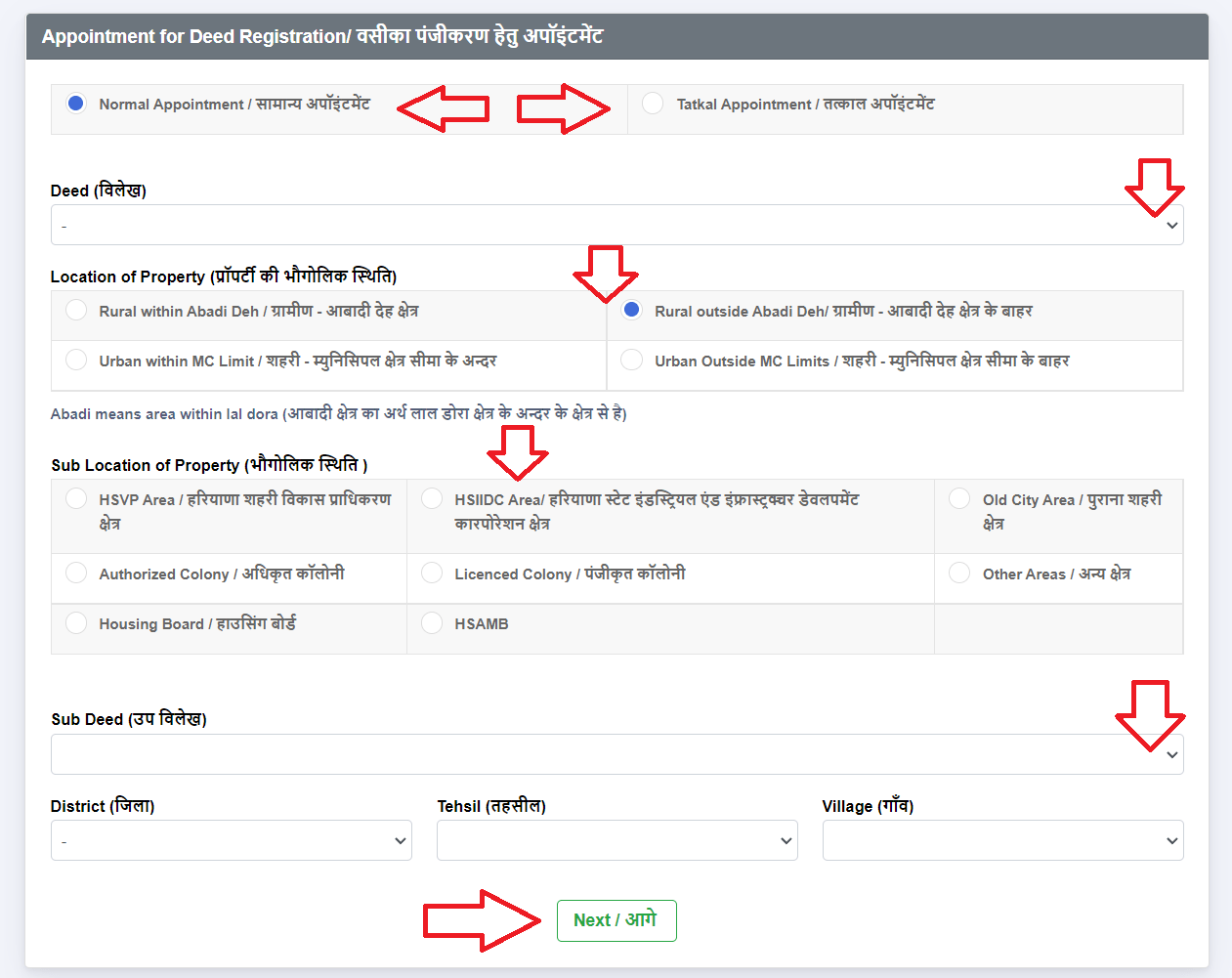
- Deed Type
- Location of Property
- Sub Location of Property
- Sub Deed
- District – Tehsil – Village
Once you Enter the above details click on the Next/आगे button.
Step 2 – Enter Property Details –
Now you have to search your property and then Add your Property Details.
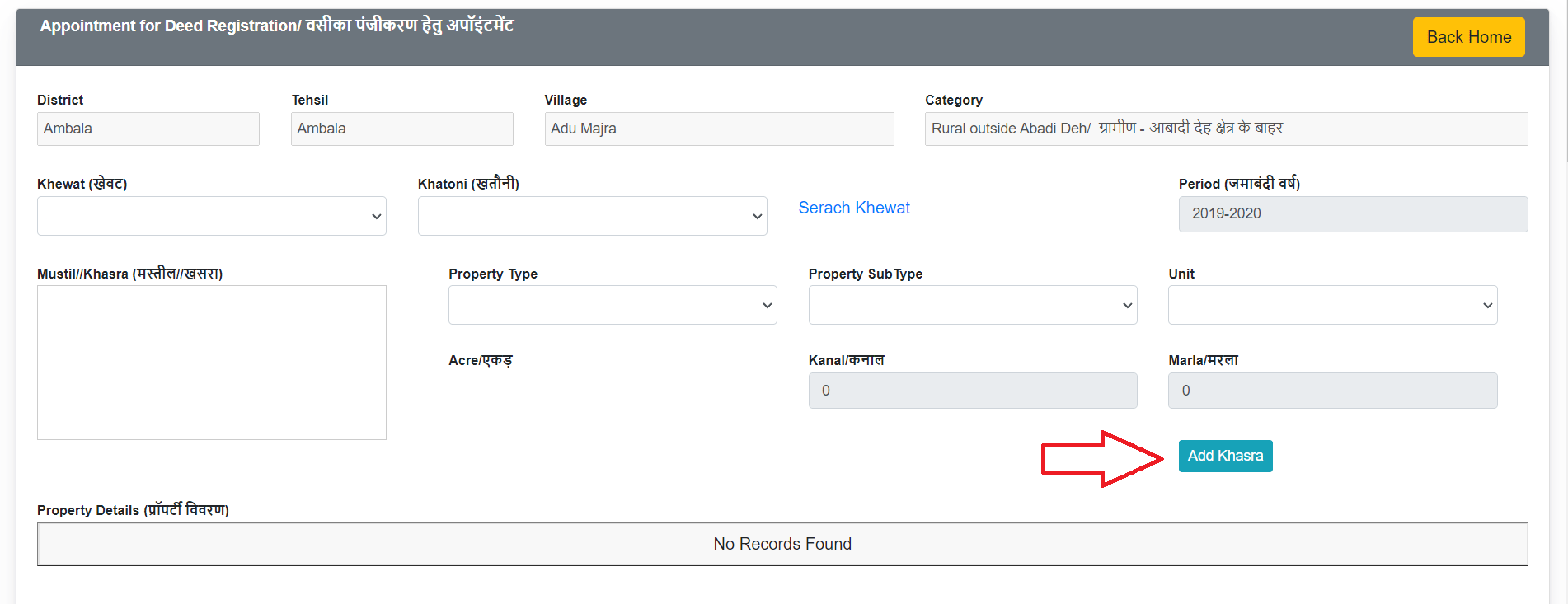
Step 3 – Enter Party Details –
After that, you select Party Type and Enter the following Personal Details of both Parties.
- Name
- Mobile
- Aaddhar Number
- Address
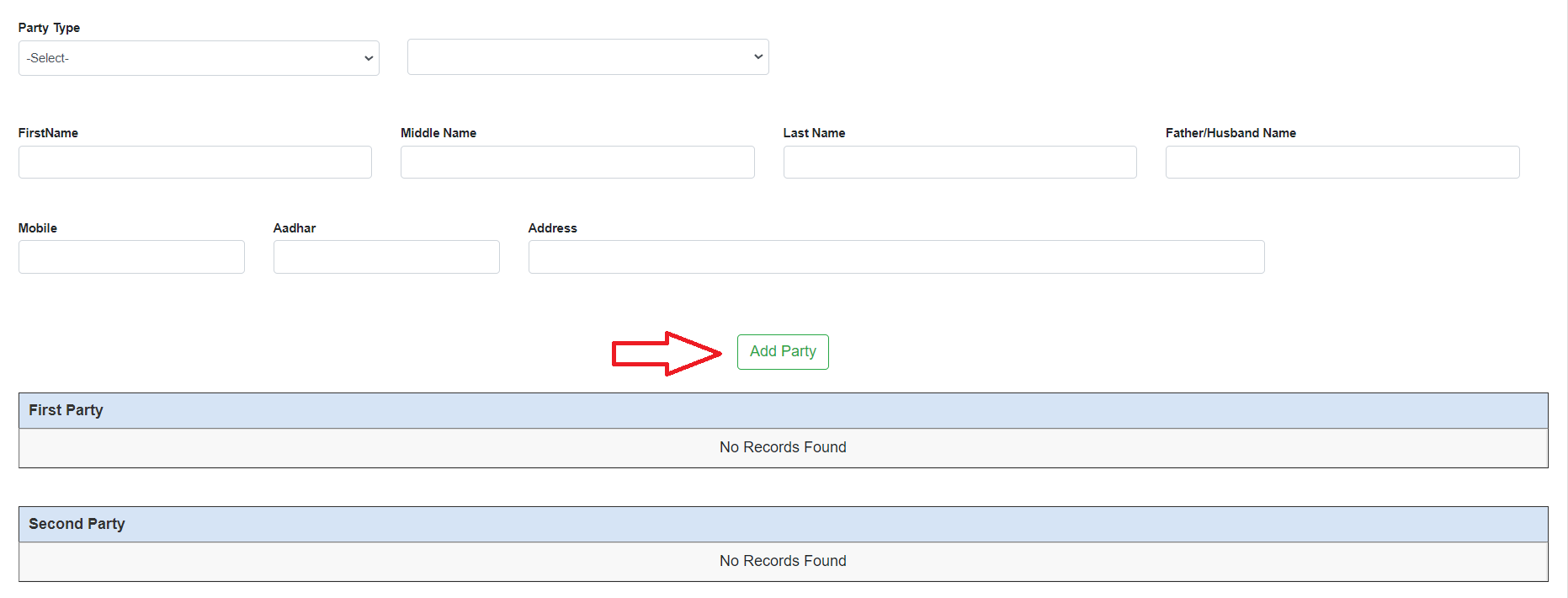
Once you Enter the above details click on Add Party button.
Step 4 – Book Appointment –
Finally Select the Date, Time, Enter the Transaction Amount and your Email then click on the Book Appointment button.
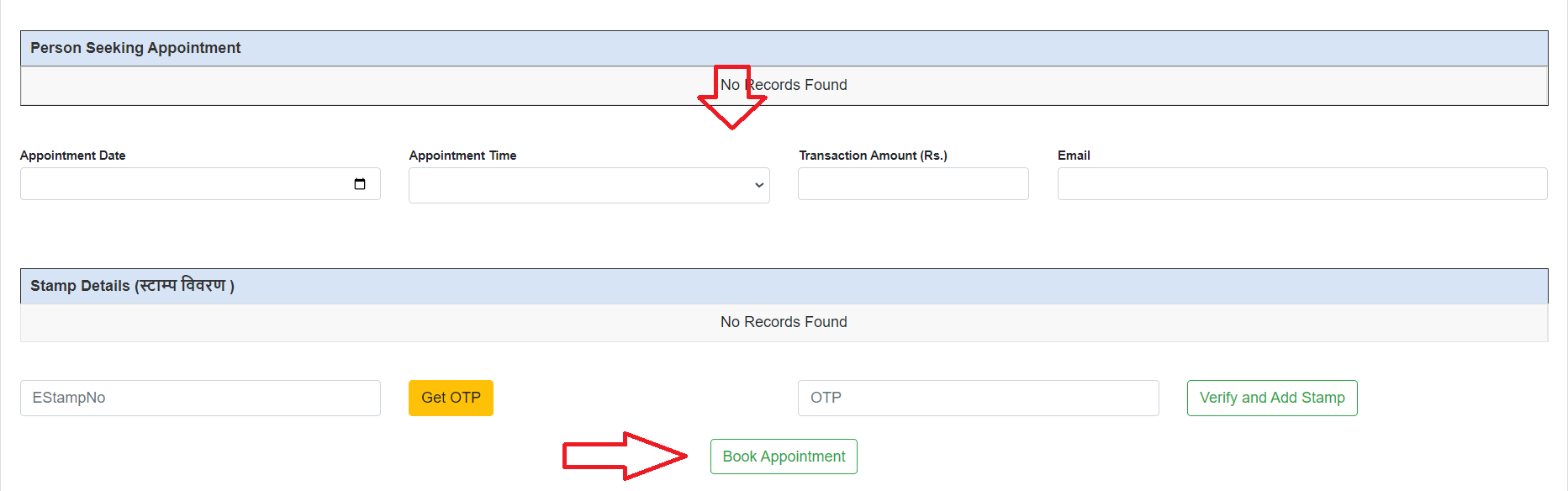
Check Deed Appointment Availability
Go to Jamabandi Homepage > Property Registration > Check Deed Appointment Availability
Page – jamabandi.nic.in/HARIS/AMSAptSlotsNew
Before you Book an Appointment for Deed Registration you can check the Availability of slots on the Jamabandi Haryana Portal.
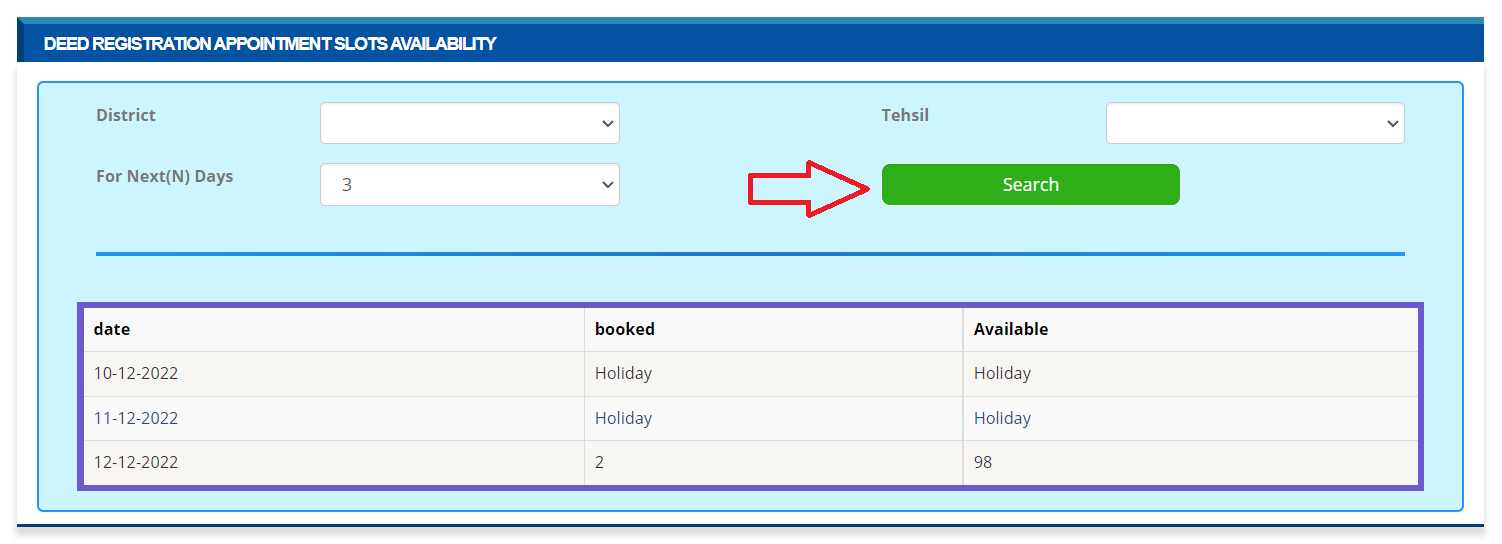
Check Collector Rates
Go to Jamabandi Homepage > Property Registration > Collector Rates
Page – jamabandi.nic.in/HARIS/Collector1New
To check collector rates Select your District, Tehsil, Period, and Village after that you will get the Collector Rates of that Area.
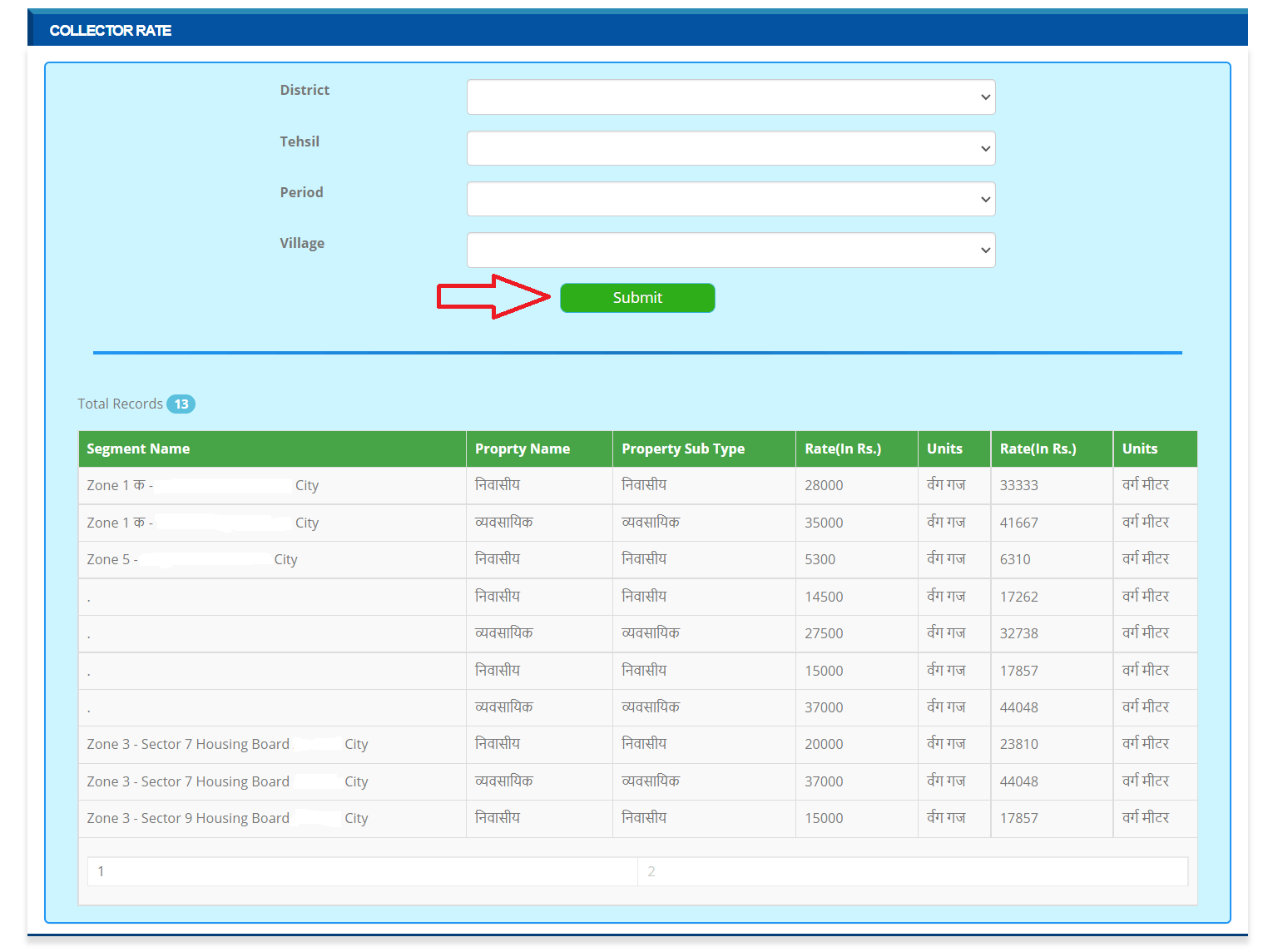
Documents Required for Deed Registration
Before applying for Deed Registration, make sure you’ve gone through the following checklist.
Go to Jamabandi Homepage > Property Registration > Checklist for Deed Registration
Page – jamabandi.nic.in/HARIS/DeedChecklistnew
| 1 | Proof of Ownership | Fard of Jamabandi/Certified copy of original old sale deed/assessment of MC/Mutation. |
| 2 | Identification of the Parties | Ration Card/Voter card/Driving License/Aadhar card/Pan card/Identity card and ID proof of witness also. |
| 3 | Registration of documents through the power of attorney | Verification of GPA from where it has been registered in case it has been registered out of state only. |
| 4 | NOC required U/s 7(A) | NOC from DTP is concerned if the area is notified U/s 7(A) of the HDRUA Act 1975. |
| 5 | Witness | Two witnesses of the parties along with ID proof. |
| 6 | Map Plan | Map plan and description of immovable property. |
| 7 | In the case of building/plot | Digital photograph of building/plot. |
| 8 | In case of release deed | Mutation of Virasat for identification of the ancestral property. |
Deed Templates
If you need a template for your Deed Registration, you can get one from the Jamabandi Haryana portal, they are available in Hindi and English languages.
Go to Jamabandi Homepage > Property Registration > Deed Templates
Get Template – jamabandi.nic.in/DefaultPages/DeedTemplatesNew
- Sale
- Agricultural Land
- Urban Property
- Mortgage
- Without possession for Agricultural Land
- Without possession for Plot/Flat
- With possession for Plot/Flat
- GPA
- Transfer of Property
- Agricultural land
- House/Shop
- Plot/House
- Plot/House Lal Dora
- HUDA
- Lease
- Agricultural Land
- Plot/House
- Release
- Agricultural Land
- Adoption
- Redemption of Mortgage
- Agricultural Land
- Plot/House
- Revocation of Power Attorney
- GPA
- Agreement
- Agricultural Land
- Plot/House
- Exchange
- Gift
- Surrender of Lease
- Rent
Encumbrance Certificate >
An encumbrance certificate is primarily a legal document that indicates whether or not a specific property is free of legal or financial obligations.
Apply for an Encumbrance Certificate
Go to Jamabandi Homepage > Property Registration > Encumbrance Certificate > Apply New
Page – jamabandi.nic.in/EncumbranceCertificate/ECLogin
To apply for an Encumbrance Certificate you must go through the following steps.
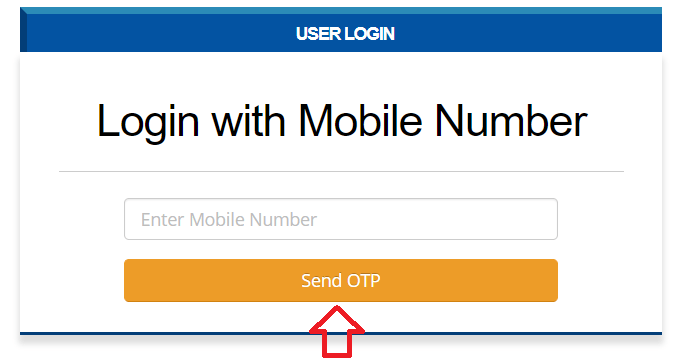
- Login with your Mobile Number
- Enter User Details
- Add Property Details & Upload Nakal
- After Approval of the Encumbrance Certificate, you can download it
View Status for Encumbrance Certificate
Go to Jamabandi Homepage > Property Registration > Encumbrance Certificate > View Status
Page – jamabandi.nic.in/EncumbranceCertificate/EncumbranceViewDetail
To check your Encumbrance Certificate status Enter your Mobile Number and OTP and follow the instruction then you will be able to check the status of your Encumbrance Certificate.
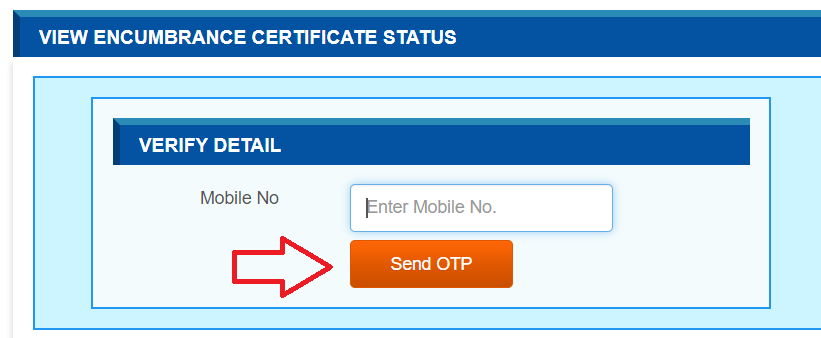
Jamabandi Haryana: All About Mutation >>
The term “mutation” refers to the changes that must be made to the land’s ownership and title.
View Mutation Orders
Go to Jamabandi Homepage > Mutation > View Mutation Orders
Page – jamabandi.nic.in/DSNakal/SearchMutationFileNew
Select your Tehsil, Village, and Mutation Type and Enter the details of Mutation No, Source Type, Mutation Date, and Captcha Code then click on Submit button.
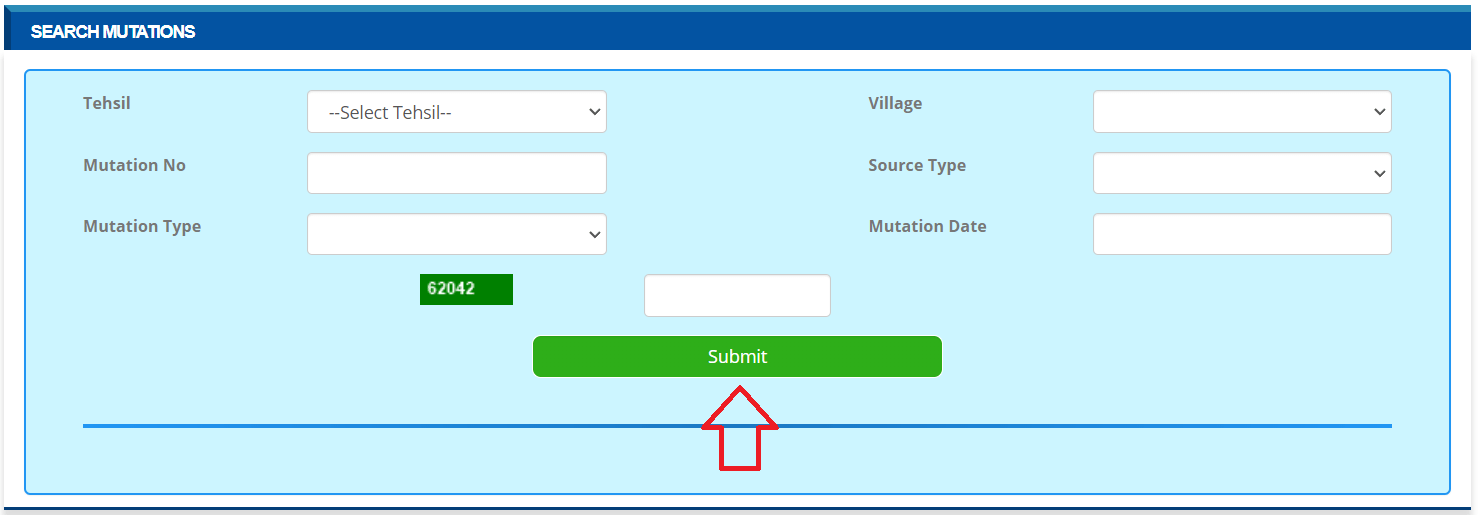
Check Mutation Status
Go to Jamabandi Homepage > Mutation > Check Mutation Status
Page – jamabandi.nic.in/DSNakal/CheckMutStatus.aspx
You can check your Online Mutation Status by Selecting District, Tehsil, and Entering the Registry No, and Registry Date. Once you Enter this click on the Search button.
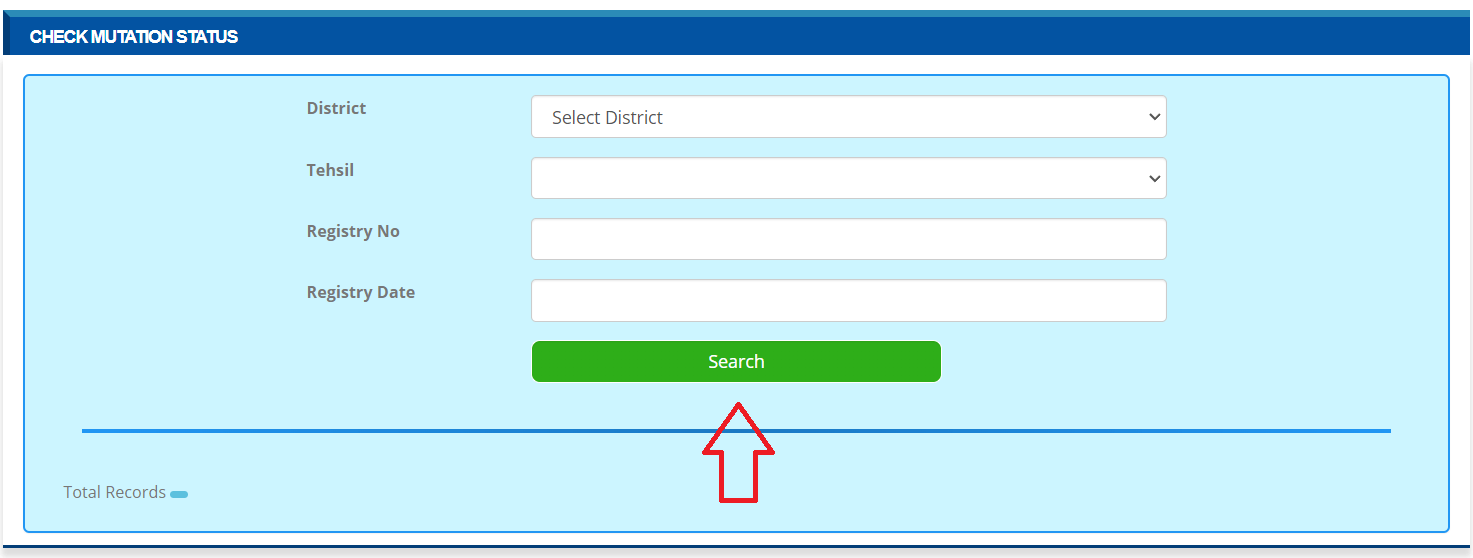
Mutation Status of Deeds
Go to Jamabandi Homepage > Mutation > Mutation Status of Deeds
Page – jamabandi.nic.in/DSNakal/CheckMutDetail
You can check your Mutation Status of Deeds just Select your District, Tehsil, and Enter the Period then click on the Search button.
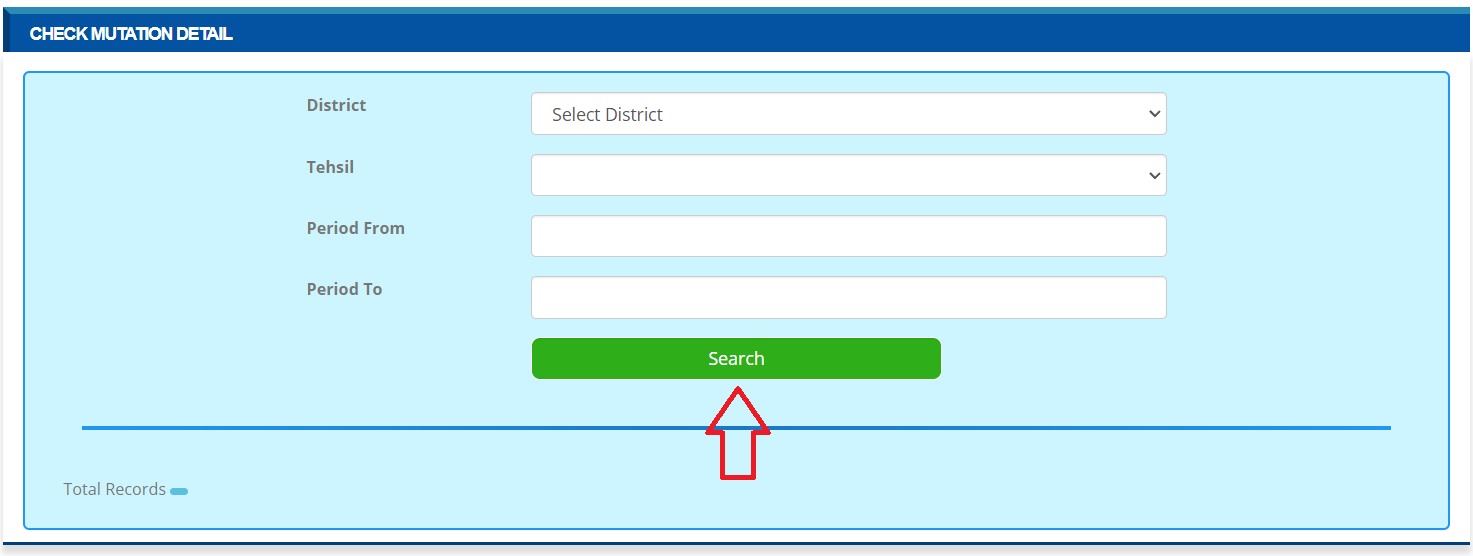
Jamabandi Haryana: Check Revenue Case Status
Go to Jamabandi Homepage > Court Cases > Revenue Court Cases
Page – hryrevenuecourts.gov.in/frmCaseStatus.aspx
Once you visit the Haryana Revenue Court website click on View Case Status then enter the Case Details and click on Submit button.
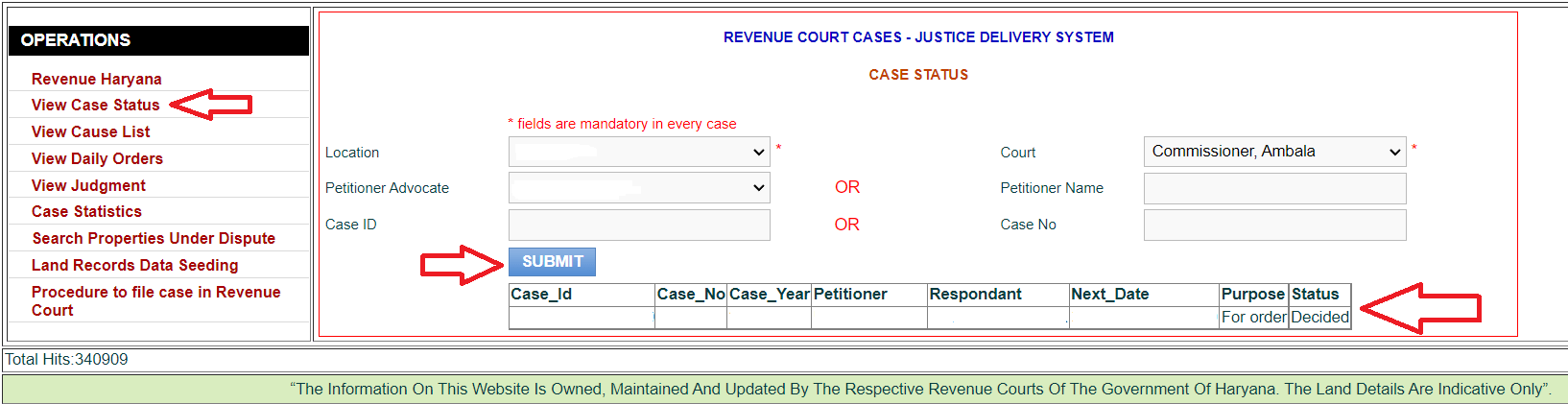
As a result, you will get details of Revenue Case Status along with Case ID, Case No, Case Year, Petitioner, Respondent, Next Date, Purpose, and Status.
Jamabandi Haryana Contact Details – Helpline Number
| Call 1800-180-2137 for suggestions and complaints. |
| Visit Jamabandi Portal –> | jamabandi.nic.in |
State Wise: Land Records
Jamabandi is a land record document that is used in Haryana and Punjab states. Jamabandi is a land record portal that provides Jamabandi Nakal online.
You can check Jamabandi Nakal Haryana online by Owner Name, Khewat, Khasra/Survey No, and Date of Mutation.