Dharitri Assam (ILRMA) – Revenue Assam Land Records. Check Your Jamabandi, NOC Services, Panjeeyan, Bhu Naksha, and Other Land Record Details Online.
Dharitri Assam (ILRMA) is a land record management portal run by the Assam government’s Revenue and Disaster Management Department. Citizens of Assam can access land services online using this portal, sometimes people spell this portal as Dharitri Assam. follow our site to get more alerts.
| Portal | Dharitree Assam (Land Revenue Assam) |
| for | Land Record Assam |
| Launched by | Government of Assam |
| Managed by | Revenue and Disaster Management Department |
Land Services Available on Dharitree Assam
- Jamabandi (Land Record) ✔
- NOC Services (No Objection Certificate) >>
- Extension of NOC ✔
- Objection Petition ✔
- Track Status of NOC ✔
- Panjeeyan (Property Registration) – Coming Soon
- BhuNaksha – Coming Soon
- ILRMS Daritree Contact Details ✔
- Other Land Services
How to Check Jamabandi Assam (Land Record) on Dharitri?
Visit Dharitri Assam Official Portal
Visit the Dharitri Assam land records online site (ILRMS Assam) to Check Assam Revenue land records. Where you can search for JamaBandi, NOC, and Other Land Services of Assam state.
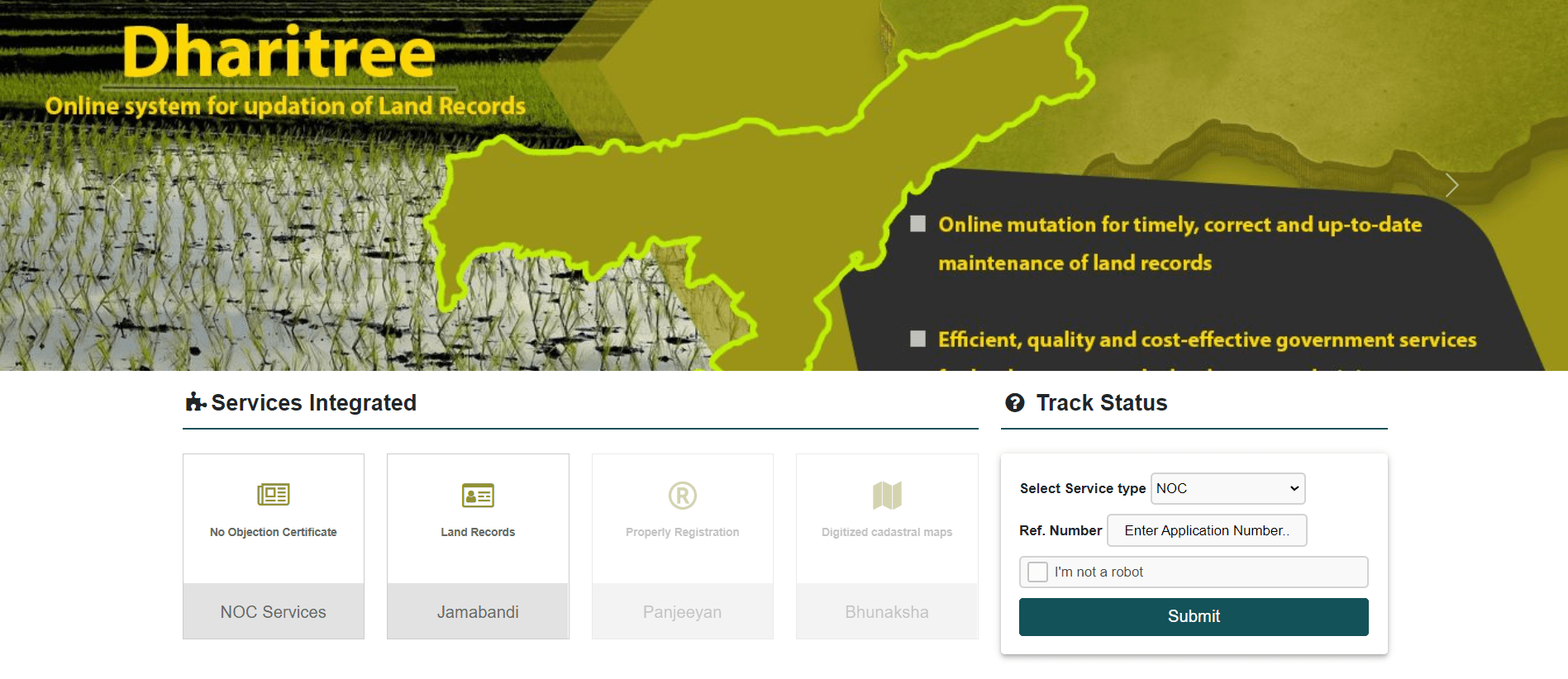
Go to Dharitree Homepage > Jamabandi >
Page – revenueassam.nic.in/dhar/index.php/Welcome/SelectLOC
Step 1 – Select Land Location –
To check your Jamabandi online, first choose your land location by selecting the District, Circle, and Village/Town from the list.
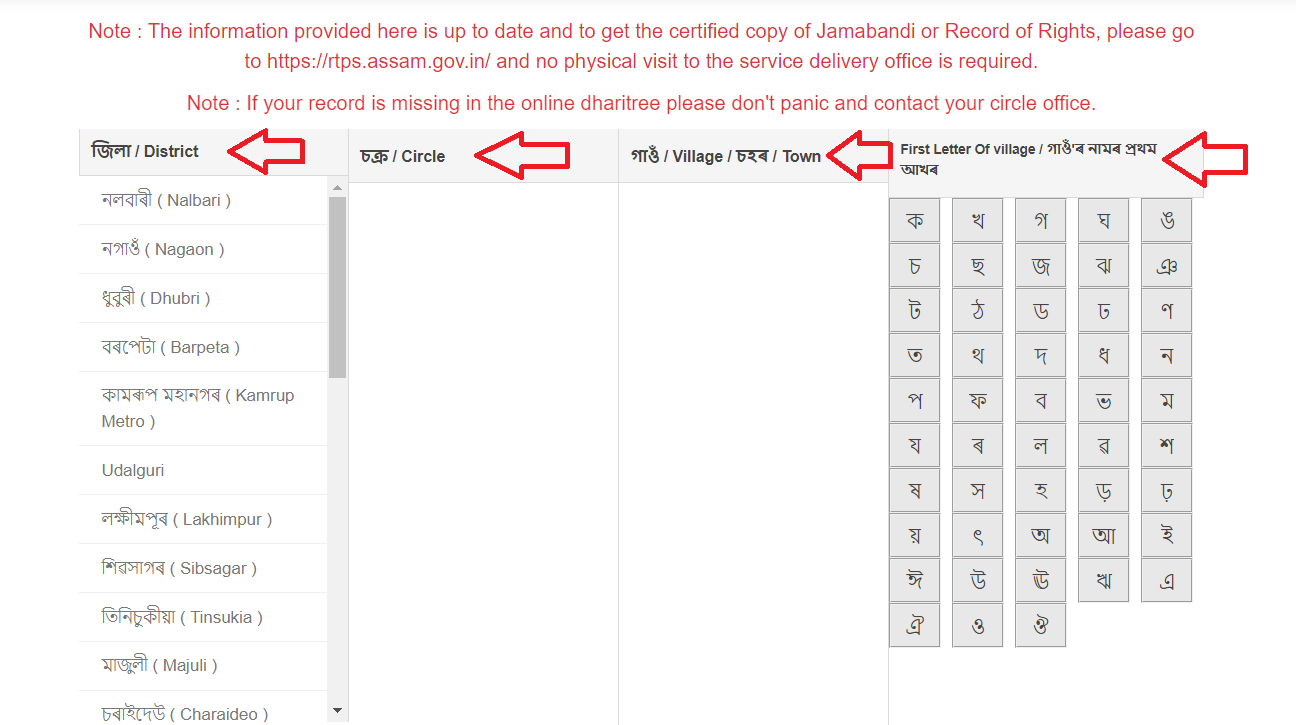
Step 2 – Search Jamabandi –
You can now search for your jamabandi by selecting one of the three options from the below list.
- Search by Dag Number
- Search by Patta Number
- Search by Pattadar Name
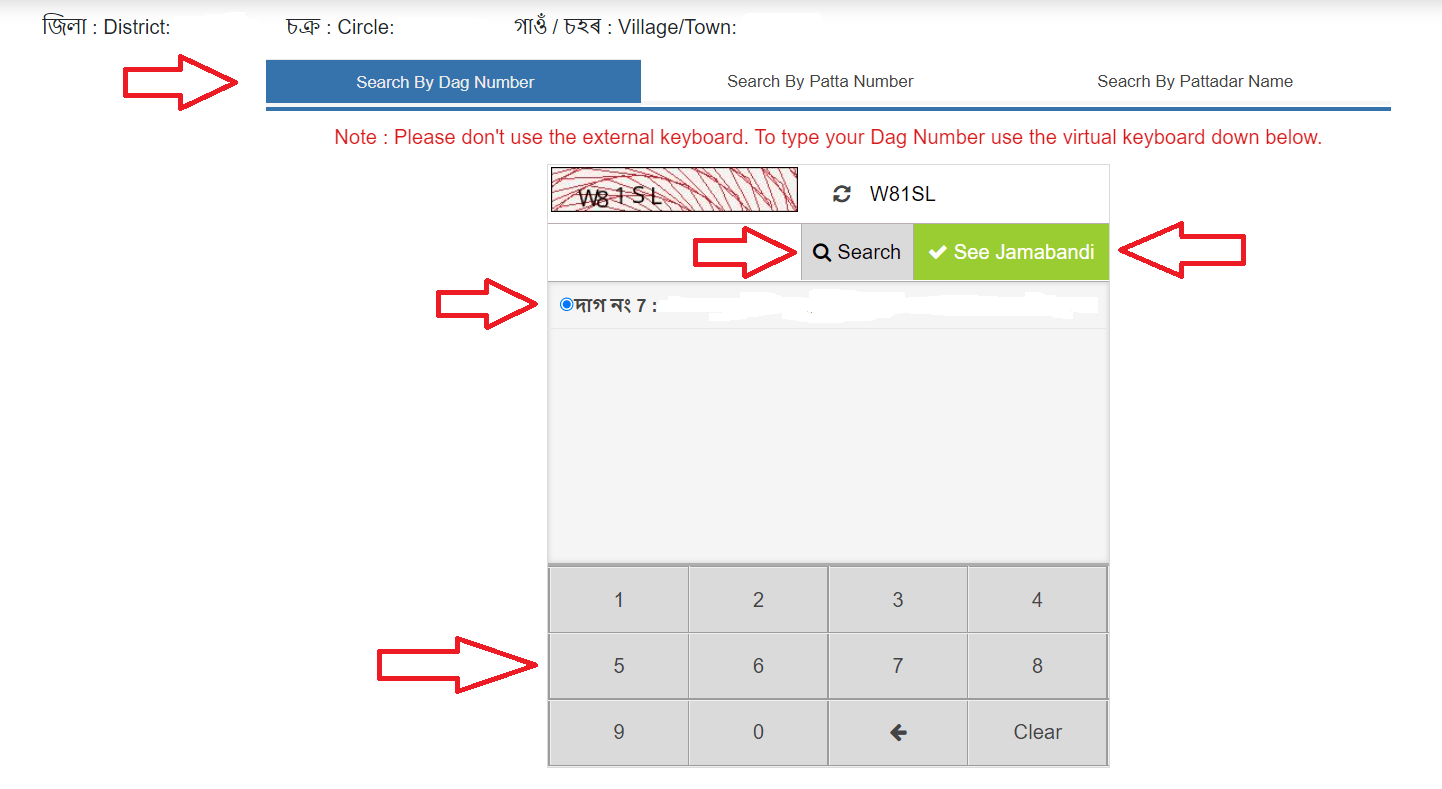
Choose an option based on the information you have. Click the Search button after providing the captcha.
As a result, you’ll get a preview of jamabandi Assam. Simply choose the jamabandi and press the See Jamabandi button.
Step 3 – View Jamabandi –
Finally, you will see Jamabandi on your screen. You’ll know everything there is to know about the land such as Lease No, Lease Holder Details, Lot No, Local Tax, Patta Type, Comments, and Other Details.
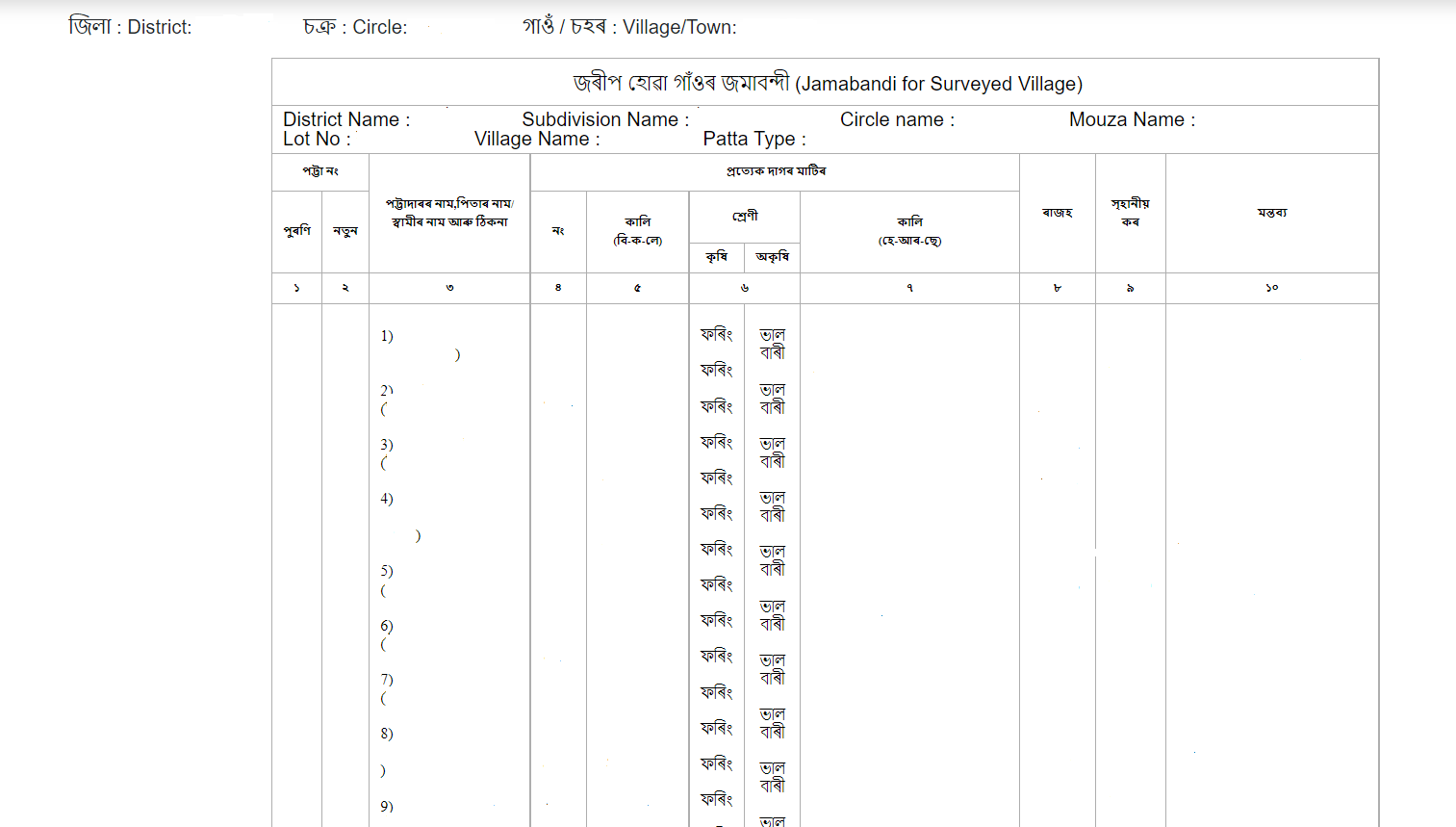
Dharitri Assam: Process of Extension of NOC
Go to Dharitree Homepage > NOC Services > Extension of NOC
Page – revenueassam.nic.in/ILRMS/index.php/usercontrol/nocselection/5
You can extend the validity of your NOC (No Objection Certificate) if it has expired OR is about to expire. Simply enter your application number and mobile number before pressing the Next button. After that, simply follow the instructions to extend the validity of your Dharitri Assam NOC.
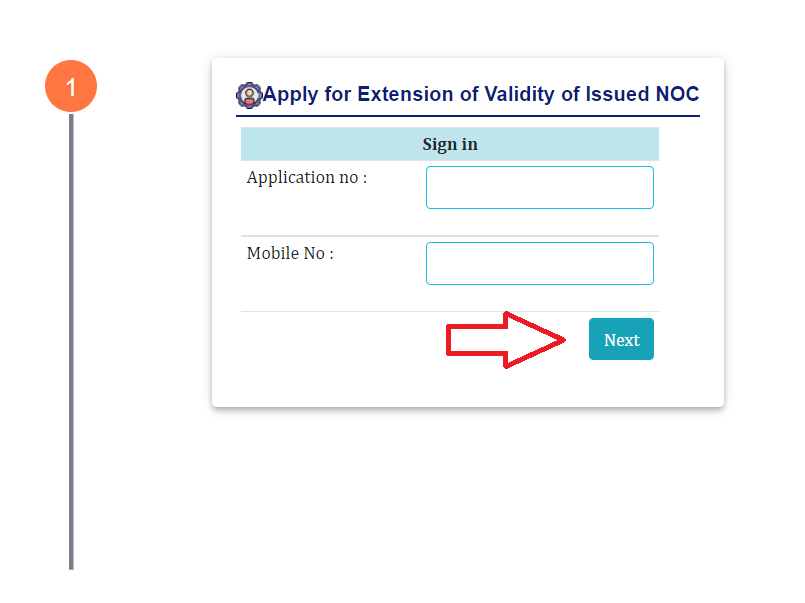
Process of Objection Petition
Go to Dharitree Homepage > NOC Services > Objection Petition
Page – revenueassam.nic.in/ILRMS/index.php/usercontrol/objectpetition
You must fill out the following information in order to submit an objection petition.
- Personal Details
- Address Details
- Land Details
- Objection Reason
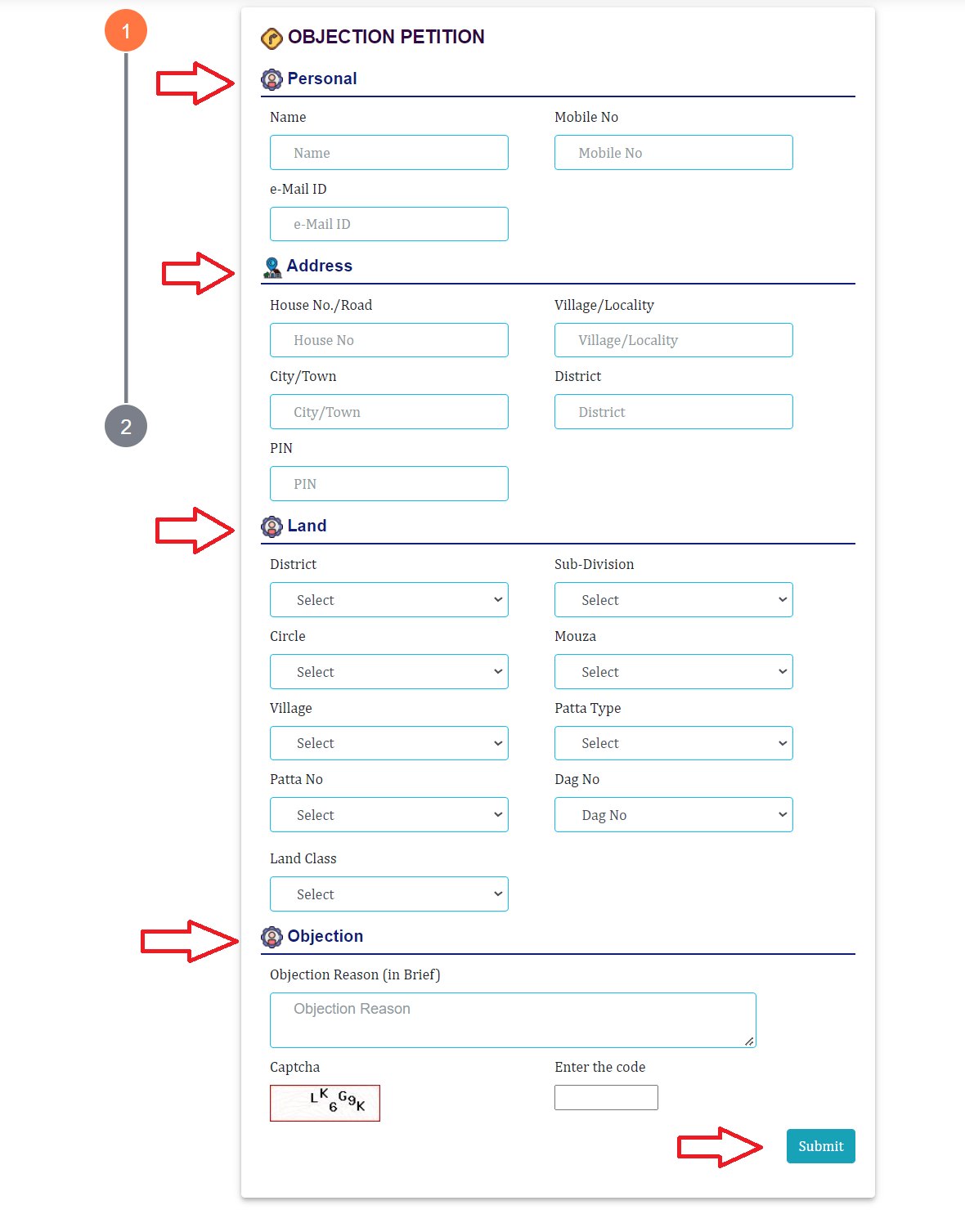
After providing the above information, click the Submit button, and then follow the instructions on the website to finish your Objection Petition.
Process to Track the Status of NOC
Go to Dharitree Homepage > Track Status
Page – revenueassam.nic.in/ILRMS/
To check your Dharitree Assam NOC Status select the type of service from the menu then enter your application number and click on Submit button.
As a response, you will receive information about your NOC status.
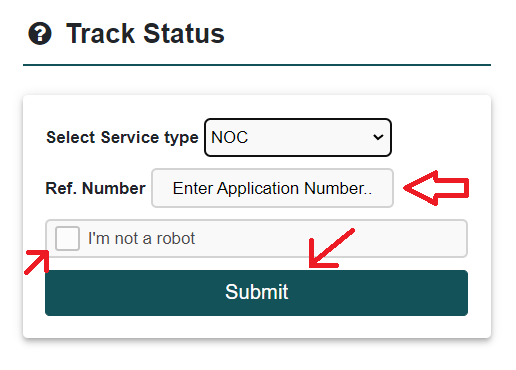
Process to Know your Circle Office
Go to Land Revenue Assam Homepage > Know my Circle Office >
Page – landrevenue.assam.gov.in/how-to/know-my-circle-office
Once you visit the above page click on Name of Circle Officers OR Details Icon after that you will get the Name and Contact Information of your Circle Officers.
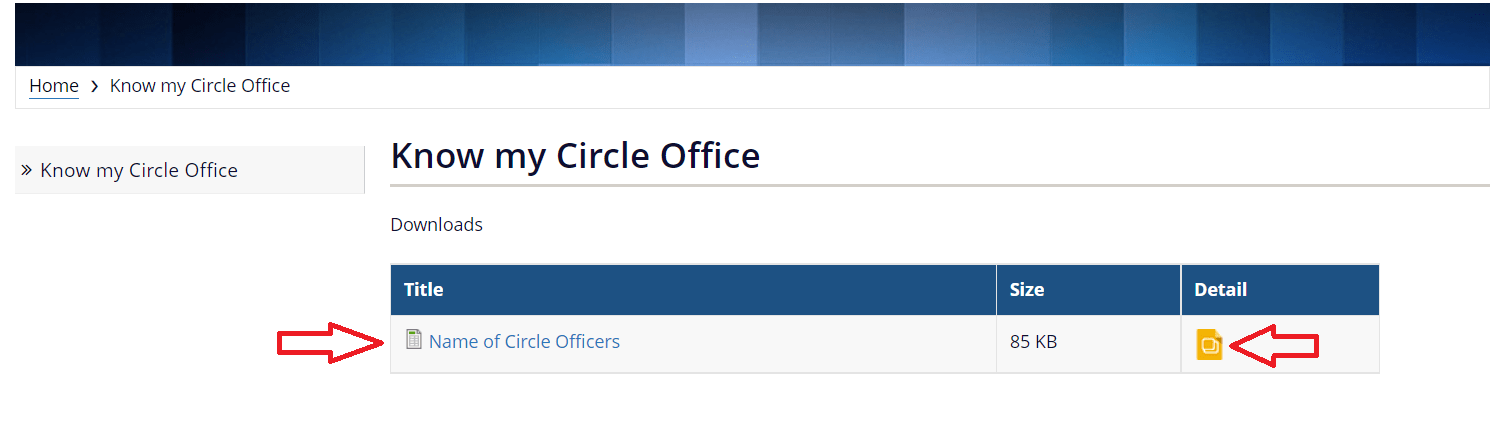
What should you do if your land information is missing on Dharitri Assam?
Please contact your Circle Office if your record is missing from the online dharitree portal. You can get your land records offline by visiting the Circle Office of your land.
Dharitri (ILRMS) Contact Details – Helpline Number
Page – revenueassam.nic.in/ILRMS/index.php/welcome/contact
| 1) Name – SHRI S. P. GOTMARE, (IAS) Designation – DIRECTOR OF LAND RECORDS AND SURVEYS ETC. ASSAM Email – [email protected] Phone – 03612452854 Address – THE DIRECTOR OF LAND RECORDS AND SURVEYS ETC. ASSAM RUPNAGAR, GUWAHATI-32 |
| 2) Name – SHRI R. BORA, (ACS) Designation – ADDITIONAL DIRECTOR OF LAND RECORDS, ASSAM Email – [email protected] Phone – 9706060400 Fax – 03612452854 Address – THE DIRECTOR OF LAND RECORDS AND SURVEYS ETC. ASSAM RUPNAGAR, GUWAHATI-32 |
| 3) Name – SMTI P. DUTT Designation – ASSISTANT DIRECTOR OF LAND RECORDS, ASSAM Email – [email protected] Phone – 9854085331 Address – THE DIRECTOR OF LAND RECORDS AND SURVEYS ETC. ASSAMRUPNAGAR, GUWAHATI-32 |
| Visit Dharitri Assam –> | revenueassam.nic.in |
State Wise: Land Records
Jamabandi is a land record document that is used in Assam.
You can check your land records online using Dag Number, Patta Number, and Pattadar Name.
