West Bengal now provides an online platform called “Banglarbhumi” where you can get access to your property’s land Information wb. Bangla Bhumi is another name for this website. Citizens of West Bengal State will be able to verify land records, as well as other documents relating to their lands, with a single click.
| Portal | Banglarbhumi |
| for | Khatian & Plot Information and Other Land Records |
| Launched by | Government of West Bengal |
| Managed by | L & LR and R R & R Department |
Land Records Available on Banglarbhumi
- Know Your Property (Khatian and Plot Information) ✔
- Citizen Services (Login Required for Citizen Services)
- Online Application >
- Mutation Application ✔
- Conversion Application ✔
- Fees Payment ✔
- GRN Search
- Service Delivery >
- RoR Request
- Plot Info. Request
- Plot Map Request
- Mouza Map Request
- Request GRN Search
- Signed RoR/PI/PLM Copy(s)
- Mouza Map Availability Details
- Application/Receipt Reprint ✔
- Mutation Status ✔
- 30 Days Notice Mutation Case
- Mutation Plot Khatian Status
- RS-LR Information ✔
- Land Classification ✔
- Mouza Information
- Public Grievance
- Banglarbhumi Contact Details ✔
- Other Land Services
- How to Check Khatian & Plot Information?
- Process of Registration and Login
- Process of Mutation Application
- Process to Check Mutation Status
- Process of Conversion Application
- Process to Pay Fees for Mutation/Conversion Application
- Process to Request of Reprint for Application and Receipt
- Process to Check RS-LR Information
- Process to View Land Classification
- Banglarbhumi Contact Details – Helpline Number
- State Wise: Land Records
How to Check Khatian & Plot Information?
Visit Banglarbhumi Official Portal
First of all, just visit Banglar bhumi official website. This land record website will provide you Khatian Plot Information, Mouza Information, and Other land Records West Bengal online.
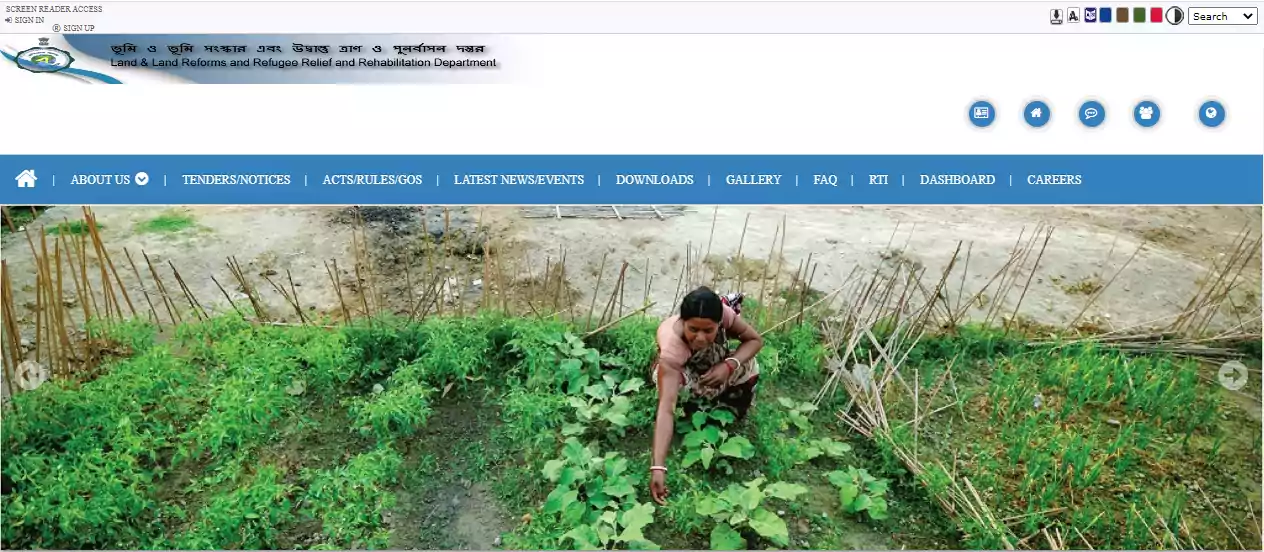
Go to Banglarbhumi Homepage > Know Your Property
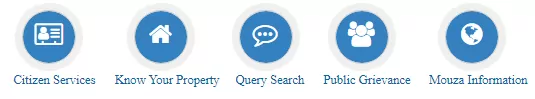
Page – banglarbhumi.gov.in/BanglarBhumi/KnowYourProperty
Step 1 – Mouza Identification –
To check your Khatian & Plot Information Select Your Mouza by choosing District, Block, and Mouza then you have two options to search khatian and plot info 1) Khatian No. 2) Plot No. After that enter the captcha and click on the View button.
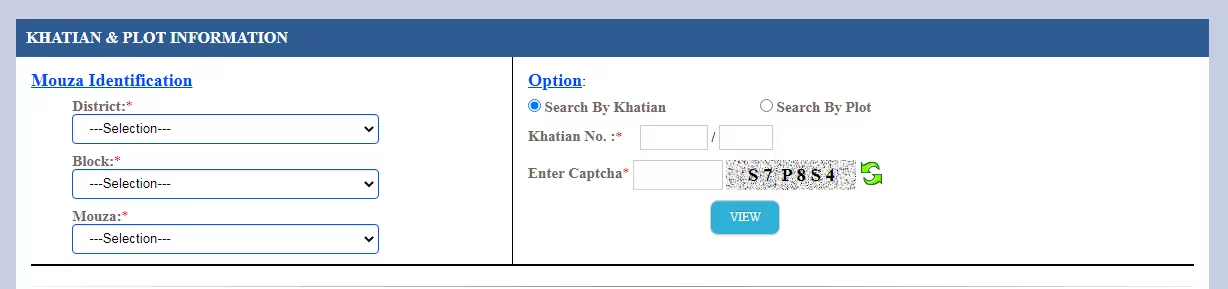
Step 2 – View Khatian and Plot Information –
After that, you can View Khatian and Plot Information. It contains Khatian/Plot No, Owner Details, Total Land and Its Classification, and Other Land Details.
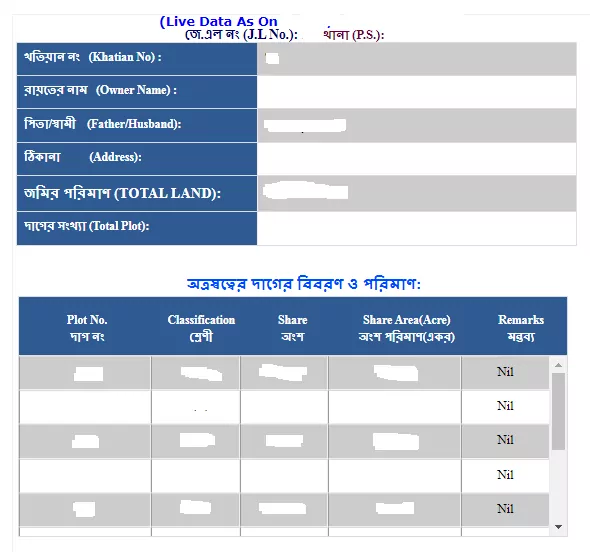
| Record | Contains Information |
| Khatian –> | Khatian Number, Owner Name, Father/Husband Name, Address Details, Total Land/Plot |
| Plot Information –> | Plot Number, Land Classification, Owner Share, Share Area in Acres, Remark |
Process of Registration and Login
If you are a first-time user, click the Sign-Up button to register online. Login if you are already a registered user.
For registration, you must complete the Public Registration Form, which requires the following information.
- Personal Details
- Address Details
- Email & Mobile
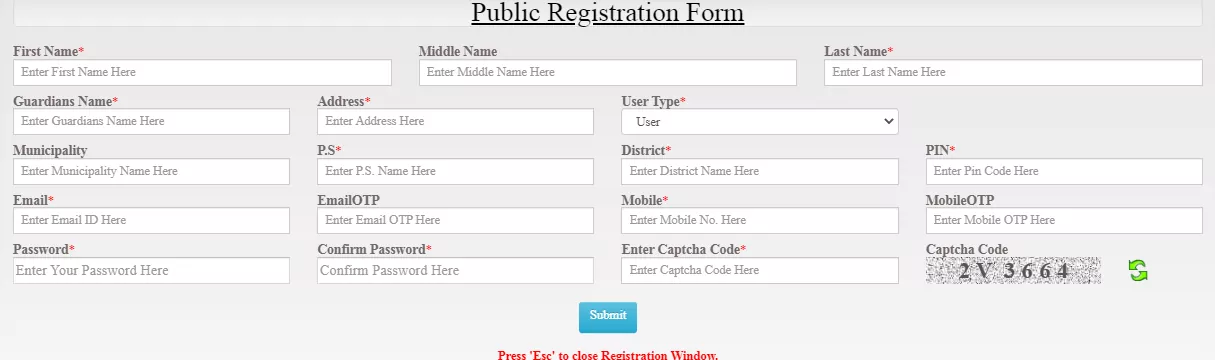
After Entering the above details Create a Password for login then enter Captcha and click on Submit button.
Now you have Successfully Registered on this Portal. Use your User Name and Password to Login into this Portal.
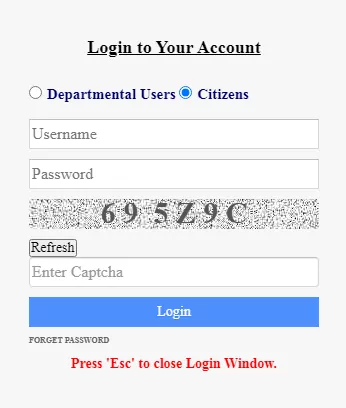
Process of Mutation Application
Go to Banglarbhumi Homepage > Citizens Services > Online Application > Mutation Application
Page – banglarbhumi.gov.in/BanglarBhumi/MuteApplication
You can apply for Mutation online by providing the following required information.
- Applicant Description
- Particular of Transeferer
- List of Enclosures
- Processing Fee
- soP for Disposal of Mutation

After providing the above details, you will be issued an Application Number, and you will be required to Pay Fees for your application. The Application Number can be used to track your application.
Process to Check Mutation Status
Go to Banglarbhumi Homepage > Citizens Services > Mutation Status
Page – banglarbhumi.gov.in/BanglarBhumi/MuteStatus
The following settings can be used to track your Mutation Application. Depending on the information you have, you can choose any of the options.
- Case Wise Search
- Deed Wise Search
- Location Wise Search
- Seller Name Wise Search
- Buyer Name Wise Search
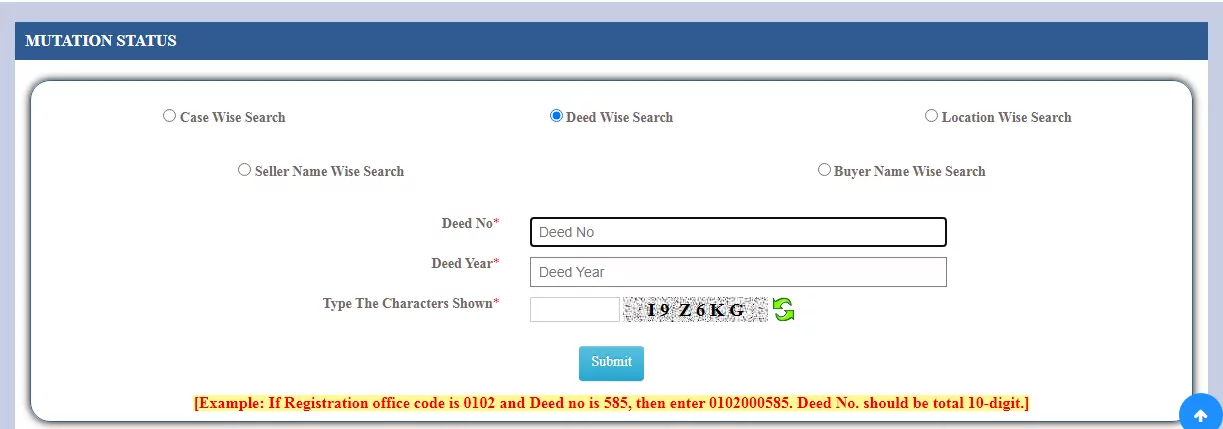
Select the option Enter The details that you have and click on Submit button to track your mutation application.
You will receive information about your mutation status and other aspects of your mutation application.

Process of Conversion Application
Go to Banglarbhumi Homepage > Citizens Services > Online Application > Conversion Application
Page – banglarbhumi.gov.in/BanglarBhumi/ConvAppViewAction
Users can apply for a land conversion online by providing the following necessary details.
- Particulars of the Applicant
- List of Enclosures
- Processing Fee
- soP for disposal of Conversion
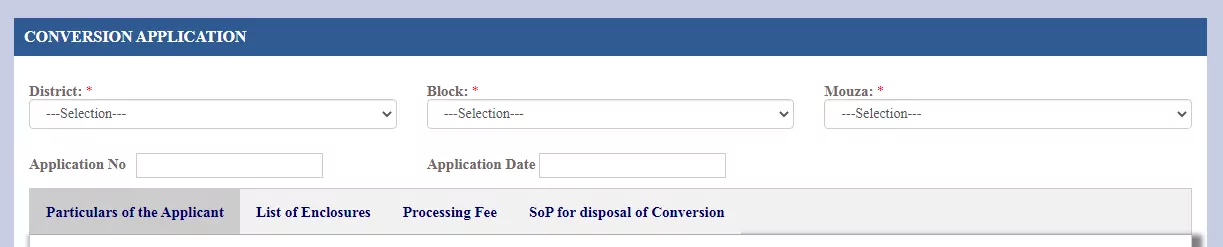
You will be asked to Pay Fees for your conversion application after Submiting the above information.
Process to Pay Fees for Mutation/Conversion Application
Go to Banglarbhumi Homepage > Citizens Services > Online Application > Fees Payment
Page – banglarbhumi.gov.in/BanglarBhumi/FeesCollection
To pay your application fees online, first, choose your application request type, then enter your application number and click the View button. you will receive information about the applicant and charges.
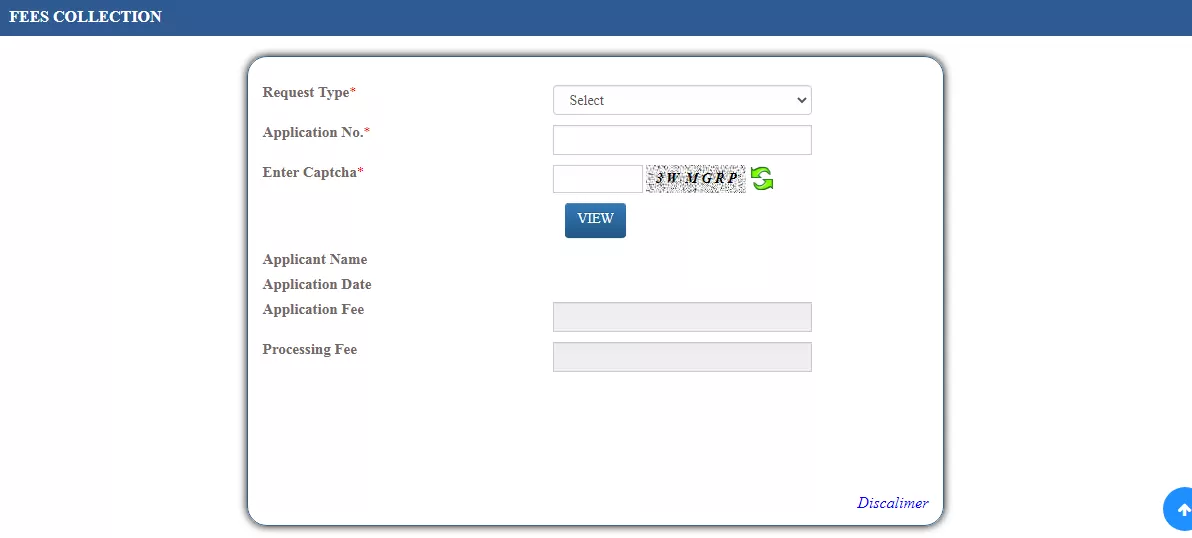
Pay the Fees online using one of the offered payment methods.
Process to Request of Reprint for Application and Receipt
Go to Banglarbhumi Homepage > Citizens Services > Application/Receipt Reprint
Page – banglarbhumi.gov.in/BanglarBhumi/Apprecrep
If you lose or don’t discover your application or receipt in a timely manner, don’t panic. You can request a reprint for your application or receipt.
You will only need to insert your Application Number and click on Submit button.
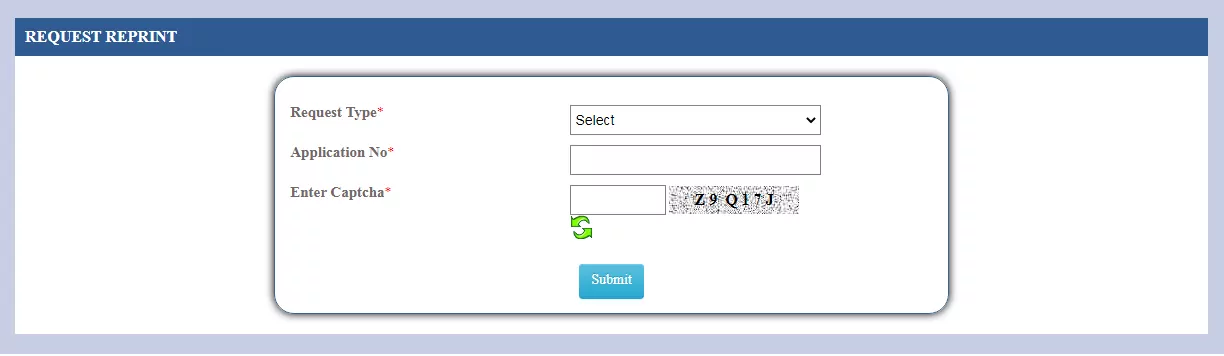
You will be able to Reprint your application and receipt after that.
Process to Check RS-LR Information
Go to Bangalarbhumi Homepage > Citizens Services > RS-LR Information
Page – banglarbhumi.gov.in/BanglarBhumi/RslrPlotInfo
Select District, Block, and Mouza to complete Mouza Identification. Then choose either Sabek Dag or Hal Dag for your plot number. Last but not least, press the View button.
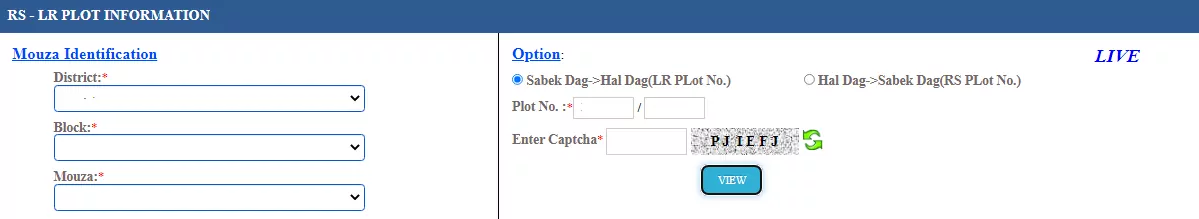
You can now view your RS-LR information of you land.
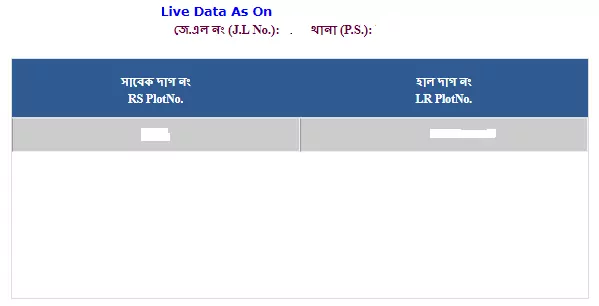
Process to View Land Classification
Go to Banglarbhumi Homepage > Citizen Services > Land Classification
Page – banglarbhumi.gov.in/BanglarBhumi/LandClass
Simply choose your District to get the land categorization details.
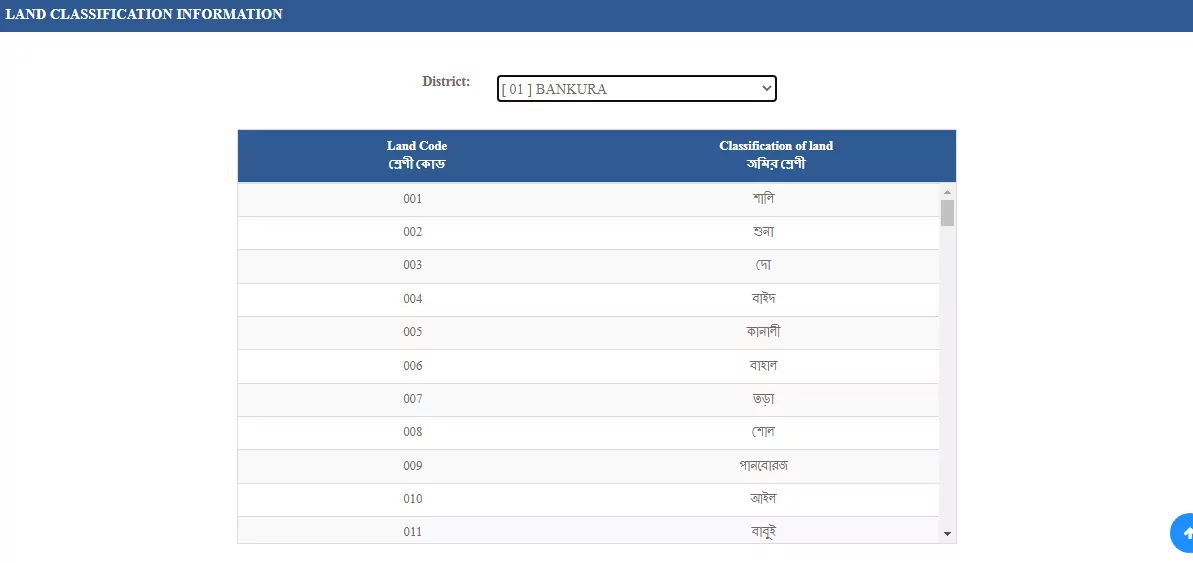
Banglarbhumi Contact Details – Helpline Number
| Director of Land Records and Survey, 35, Survey Building, Gopal Nagar Road, Kolkata – 700027 |
| Tel – 18003456600 |
| Email – [email protected] |
| Visit Banglarbhumi Portal –> | banglarbhumi.gov.in |
