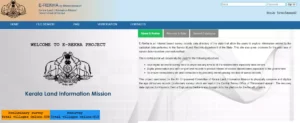e Rekha (Kerala) – Check Your Old/Re-Survey Records, District Maps, FMB, and Other Land Records online.
E Rekha is the Kerala state government’s online land data repository. The E Rekha platform allows users to quickly get land records. The eRekha web platform was launched by the Kerala Land Information Mission and Bhoomikeralam to digitize Kerala’s land records. follow our blog to get more updates.
| Portal | e Rekha |
| for | Survey and Land Records Kerala |
| Launched by | Kerala Land Information Mission and the Government of Kerala |
| Managed by | Kerala Land Information Mission and Bhoomikeralam |
Land Services Available on e-Rekha
- File Search >
- Resurvey Records (New) ✔
- Old Survey Records ✔
- District Maps ✔
- Fees/Charges of Land Records ✔
- Application for Land Record Document Verification ✔
- List of FMB Data Online
- List of Settlement Data Online
- e-Rekha Contact Details ✔
- Other Land Services
How to Search/Download Old/Re-Survey Records & District Maps on e Rekha?
Visit e-Rekha Official Portal
To initiate, you need to go to the main website of eRekha to access Kerala’s land records. e- Rekha portal which offers Old and New Survey Records, District Maps, FMB/Settlement data, and Other land records of Kerala state.
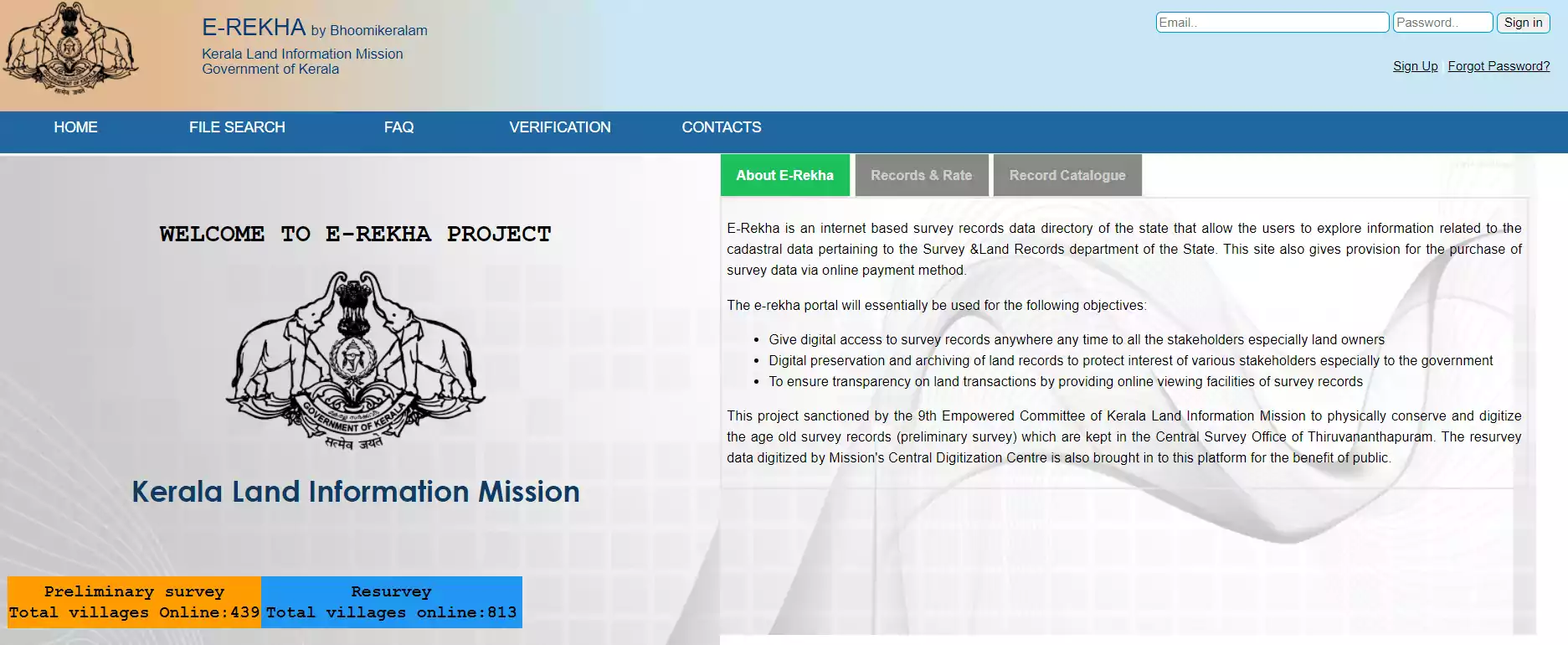
Go to e-Rekha Homepage > FILE SEARCH >
- Old Survey Records
- Re Survey Records
- District Maps
Page – erekha.kerala.gov.in/search.php

When you visit the above-mentioned page, you will be presented with the above three options. To search and download all these land records, you have to follow the same procedure. These records provide different types of information and are used for various purposes. We also learn how to get land details using survey number in kerala.
Search/Download OLD Survey Records
Go to e-Rekha Homepage > FILE SEARCH > Old Survey Records
Page – erekha.kerala.gov.in/oldsurvey.php
If your old survey records are lost or missing, or if you want them for any other reason, then you can obtain them.
When you arrive at the above page, choose the options that best suit your needs, then Select the District, Taluk, Village, Block Number, and Survey Number before clicking the Submit button.
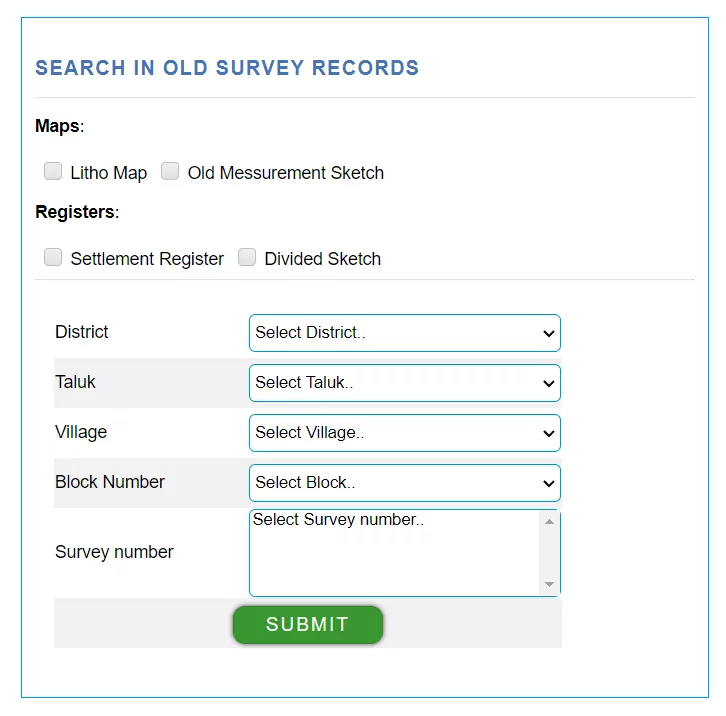
After Submitting your screen will now display a Preview of your Old Survey Records. To Download Old Survey Records, you must pay a Fee by registering/logging in to the e-Rekha Portal.
Search/Download ReSurvey Records (New)
Go to e-Rekha Homepage > FILE SEARCH > ReSurvey Records (New)
Page – erekha.kerala.gov.in/newsurvey.php
ReSurvey records are new records that are used in the present.
If you appear at the said page, pick the options based on the information you require, then enter the location of your land by Selecting the District, Taluk, Village, Block Number, and Survey Number and click the Submit button.
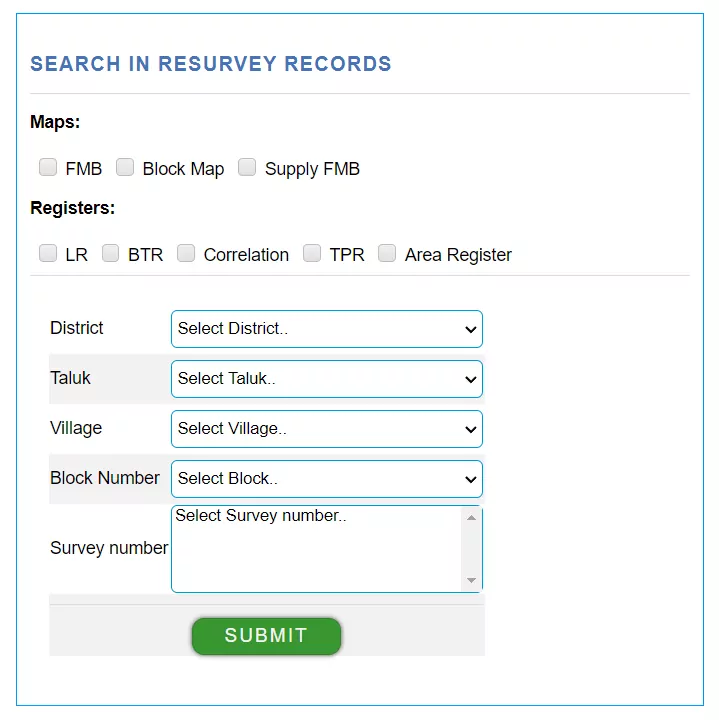
Following submission, your screen will now show a Preview of your ReSurvey Records. To access re-survey records, you must first Register/Login to the e-Rekha Portal and pay a Fee.
Search/Download District Maps
Go to e-Rekha Homepage > FILE SEARCH > District Maps
Page – erekha.kerala.gov.in/districtsearch.php
e Maps Kerala represents the land on a map, allowing you to see the actual land area details as well as the details of all your neighbors’ land and its owners.
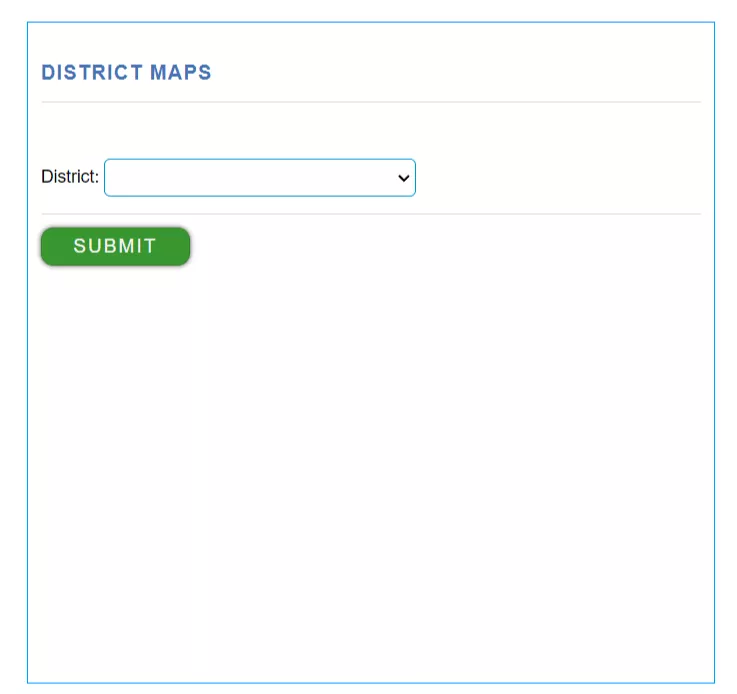
To search for District Maps, simply select your District and press the Submit button; then you will see a Preview of District Maps, then click the Checkout button. Register/Login on the e-Rekha website and pay the required Fee for District Maps. You will be able to Download it once you have paid the fee.
Fees/Charges of Land Records
| Land Record | Fees/Charges per Page |
| Taluk Map | Rs 1000 |
| District Map | Rs 1000 |
| Litho Map (Old Survey) | Rs 1000 |
| Block Map ( Re Survey) | Rs 1000 |
| Measurement Plan (Old Survey) | Rs 750 |
| FMB ReSurvey | Rs 750 |
| Land Register (Re Survey) | Rs 1400 |
| Settlement Register | Rs 1400 |
| Correlation Statement | Rs 1000 |
| Area List | Rs 550 |
Process to Apply for Land Record Document Verification
Go to e-Rekha Homepage > Verification
Page – erekha.kerala.gov.in/application.php
You must enter your Personal Details, Address Details, and Land Details for document verification. Then, upload the document (pdf) you want to verify and describe your purpose before submitting your application.
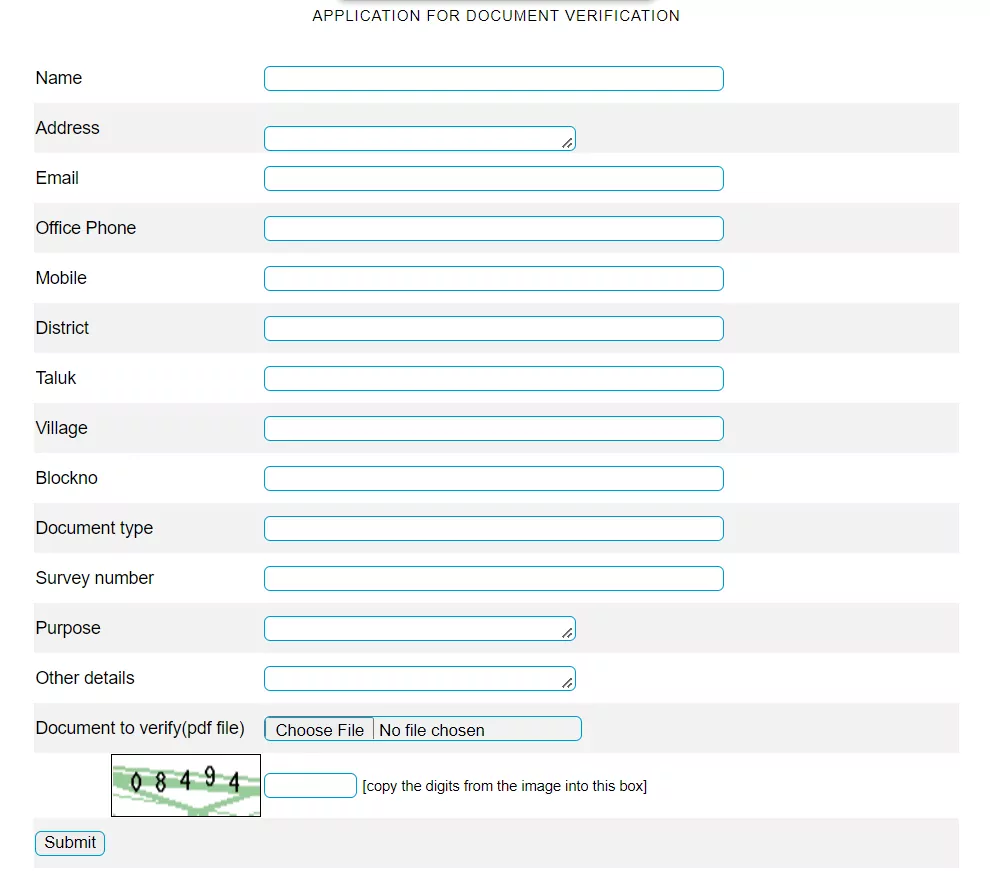
e-Rekha Contact Details – Helpline Number
| Kerala land Information Mission State Project Office, Museum Bains Compound |
| Phone – 0471 2313734 |
| Email – [email protected] |
| Visit e-Rekha Portal –> | erekha.kerala.gov.in |