MeeBhoomi (Andhra Pradesh) – Search Your Adangal, 1B, Village Map, E-Passbook, FMB & Other Land Records Online.
The Revenue Department of Andhra Pradesh launched Mee Bhoomi, an online land records portal. Which allows visitors to look up details of the land, such as who owns it. The objective of MeeBhumi is to make it easy for residents in Andhra Pradesh to access their land records.
| Portal | MeeBhoomi AP (మీభూమి) |
| for | Adangal, 1B (RoR), Village Map, E-Passbook and Other Land Records |
| Launched by | Government of Andhra Pradesh |
| Managed by | Department of Revenue, Govt of AP. |
Land Services Available on AP MeeBhoomi
- Your Adangal and Village Adangal ✔
- 1-B and Village 1B ✔
- F.M.B. (Field Measurement Book) ✔
- Village Map ✔
- Your Complaint Status ✔
- Details of Revenue Court Cases ✔
- Table of Village Land Disputes ✔
- Details of Court Disputes
- Electronic Passbook ✔
- Aadhaar Linking ✔
- Land Transfer Details ✔
- Geo-Referenced
- Meebhoomi Contact Details✔
- Other Land Services
- What is an Adangal (అడంగల్)?
- How to Check Adangal on Meebhoomi AP?
- What is a 1B?
- How to Check 1B on Meebhoomi?
- How to check Village Map on AP Meebhoomi?
- Meebhoomi: Process to Check Electronic Passbook
- Meebhoomi: Process of Aadhaar Linking to Your Account
- Meebhoomi: Process to Check FMB (Field Measurement Book)
- Meebhoomi: Process to Check Land Transfer Details
- Meebhoomi: Process to Check Details of Revenue Court Cases
- Meebhoomi: Process to Check Table of Village Land Disputes
- Meebhoomi: Process to Track the Status of your Complaint
- Meebhoomi Contact Details – Helpline Number
- State Wise: Land Records
What is an Adangal (అడంగల్)?
Adangal is a land record document that is used in Andhra Pradesh. Meebhoomi Adangal AP contains Land and ownership details such as Owner name, total land area, land type survey number, account number, and other details. Adangal only gives details of a particular land.
How to Check Adangal on Meebhoomi AP?
Visit AP MeeBhoomi Official Portal
భూమి రికార్డుల వివరములు ఆంధ్ర ప్రదేశ్
First and foremost, you must go to Andhra Pradesh’s official land records website. Meebhoomi provides Land records such as Adnagal, 1B, Village Map, E-Passbook, FMB, Land Conversion, and Other Land records.
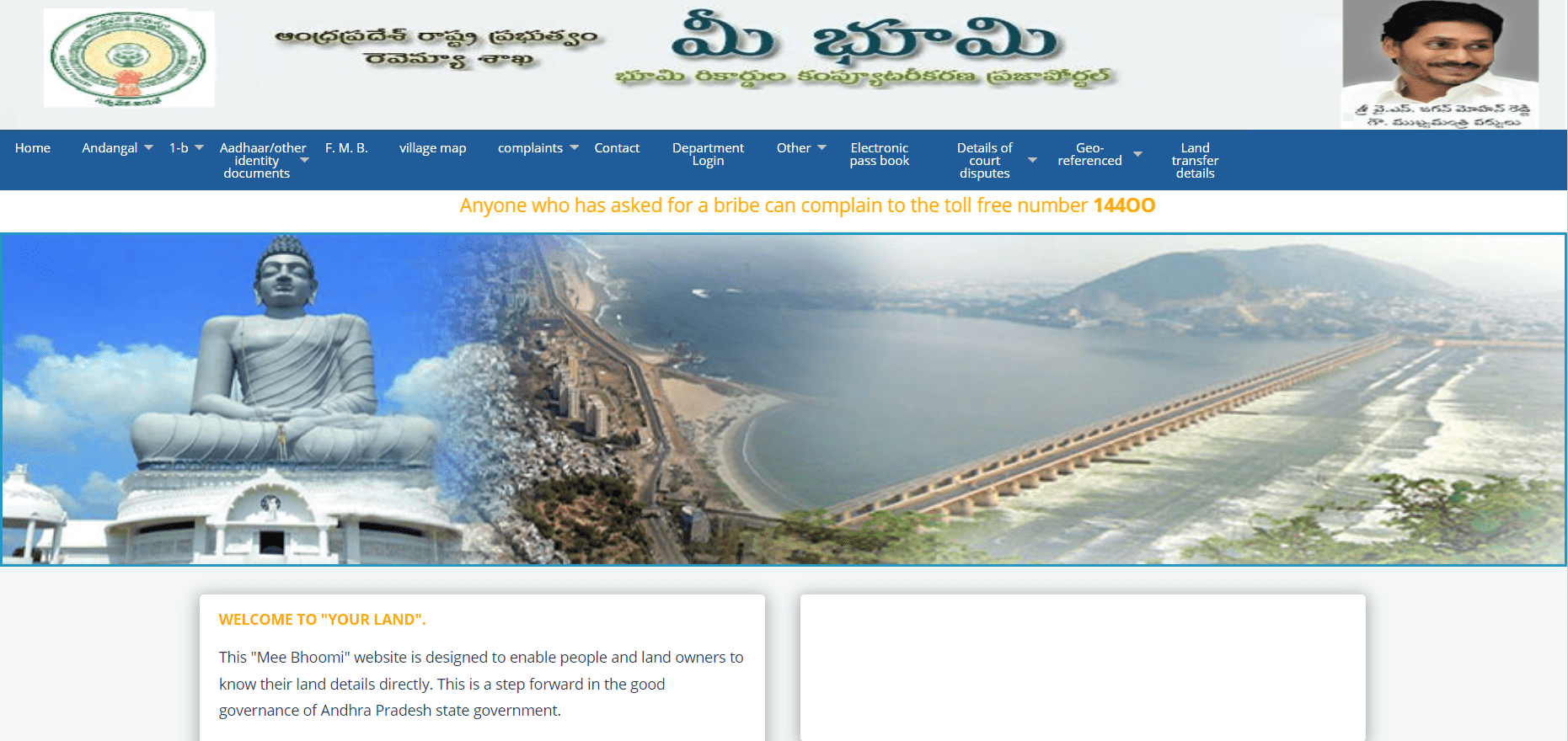
Go to Mee Bhoomi Homepage > Your Adangal (మీ అడంగల్) >
- Your Adangal (మీ అడంగల్) –
- Village Adangal (గ్రామం అడంగల్)
Step 1 – Select Adangal Type & Enter Details –
When you click on Your Adangal Tab. then you will get two options Your Adangal (Particular Land) and Village Adangal (Whole Village). Choose which one you want.
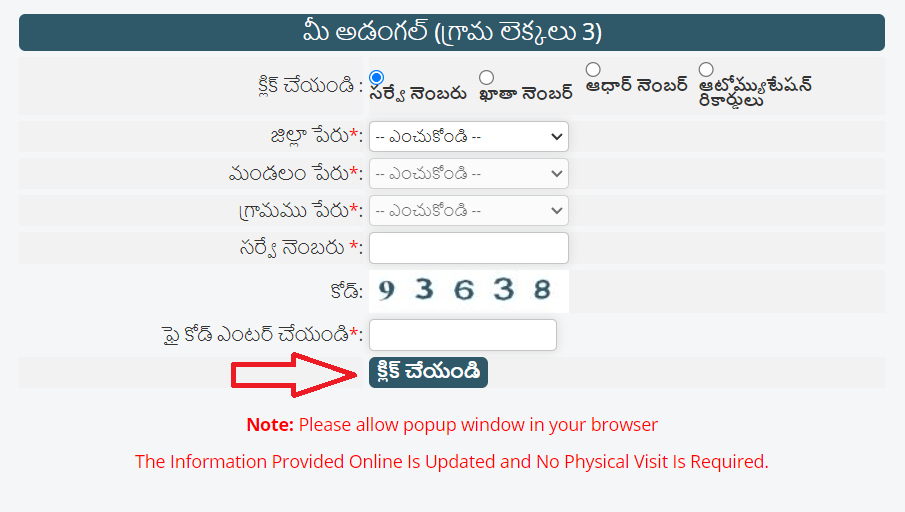
You have to Enter the below details to search for your Adangal on the meebhoomi ap portal.
- District Name
- Zone Name
- Village Name
You can Search Your Adangal & Village Adangal by using Survey No, Account Number, Aadhaar Number & Automation Records. Select any one option according to the details you have. After that Enter the Captcha Code as shown in the image and click on the Click button.
Step 2 – View/Print Your Adangal/Village –
Your Adangal Report will appear on your screen as a result. You can verify the land and ownership details. Click on the Print button to get copies of Your Adangal. You can use this Adangal only for Informational purposes only.
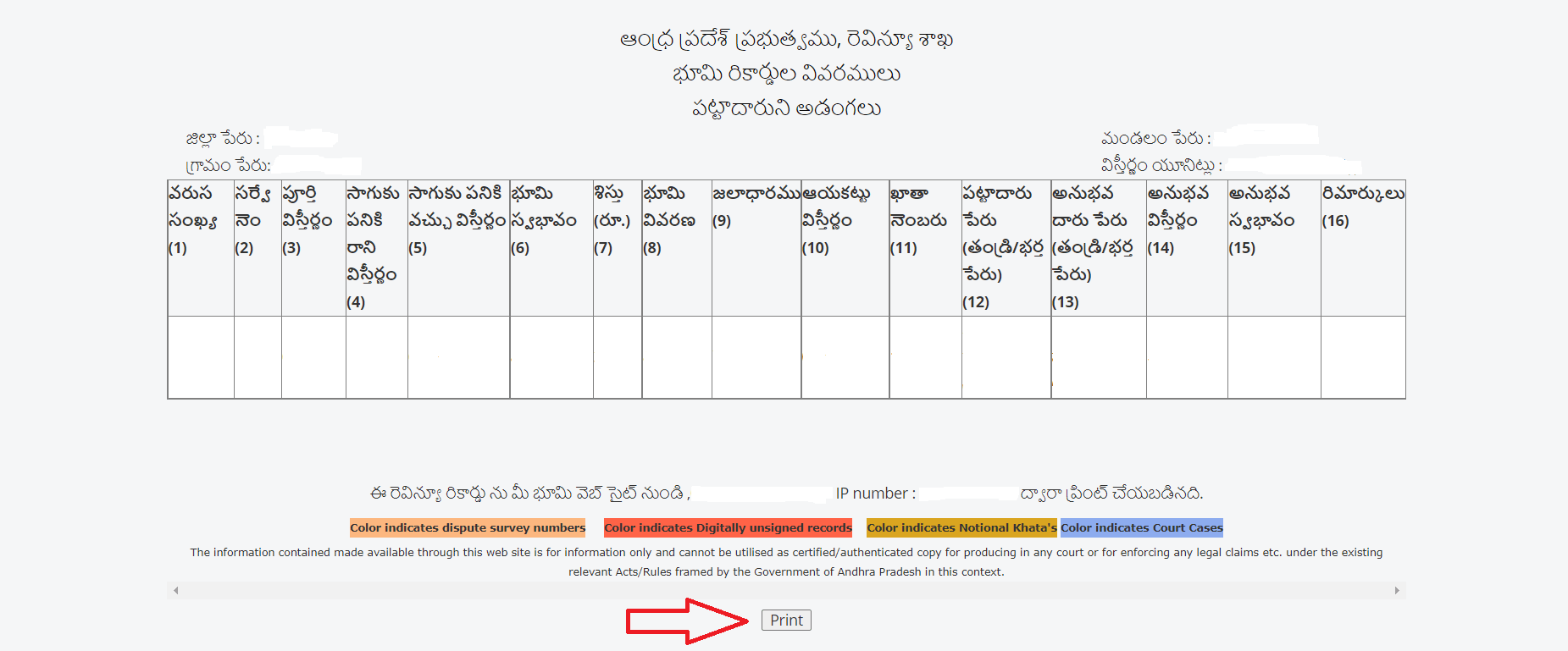
What is a 1B?
1B is also a land record that is used in Andhra Pradesh. Meebhoomi 1B (RoR) contains information on the Total lands of a particular owner. Suppose you have multiple lands in different locations (survey no) then you can see your all land in the 1B report.
How to Check 1B on Meebhoomi?
Go to Mee Bhoomi Homepage > 1B (1 బి) >
- 1B (1 బి)
- Village 1B (గ్రామం 1 బి)
Step 1 – Enter Land Details –
You have two options 1B & Village 1B. Select, anyone, that you want. Enter your Land location by selecting the following details.
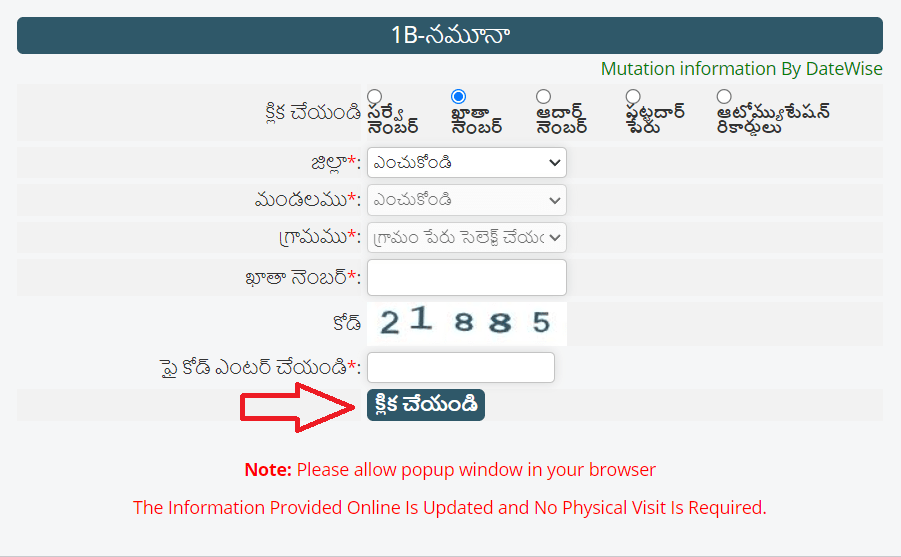
- District Name
- Zone Name
- Village Name
You can Search Your 1B Adangal and Village 1B by using Survey No, Account Number, Aadhaar Number, Name of the Graduate & Automation Records. After that simply click on the Click button
Step 2 – View/Print 1B/Village –
Your 1B Report will appear on your screen as a result. Click on the Print button to get the copies in the pdf file.
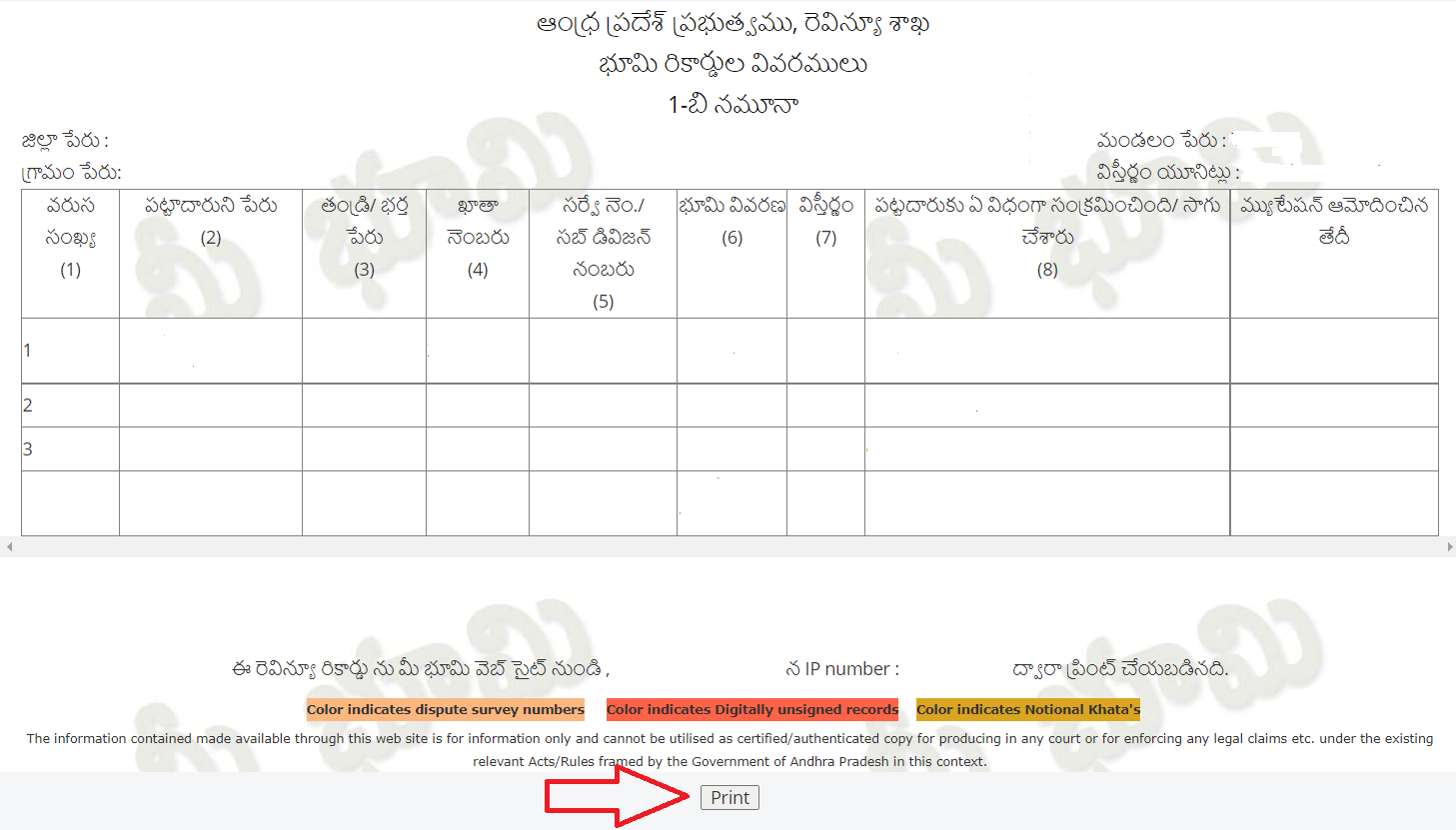
How to check Village Map on AP Meebhoomi?
Go to Mee Bhoomi Homepage > Village Map (గ్రామ పటం)
Step 1 – Enter Land Details –
Firstly, you have to Enter the following land location details.
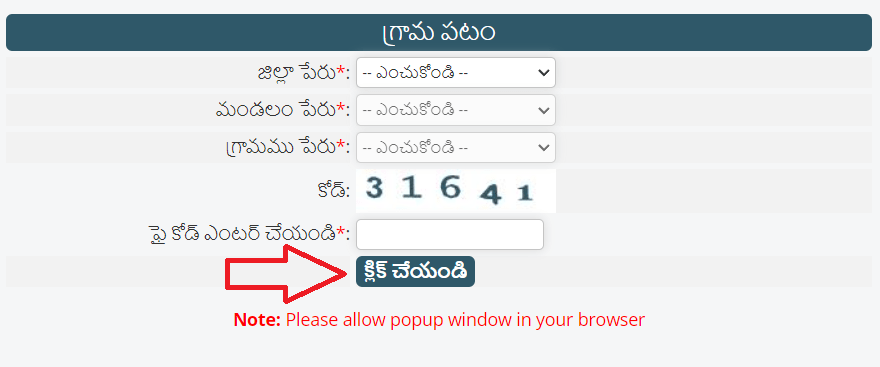
- District Name
- Zone Name
- Village Name
After selecting the above details click on the Click button.
Step2 – View Village Map –
In the new window, your Meebhoomi Map will appear on the screen. You will get References by using it you can easily find your Land on Meebhoomi Village Map.
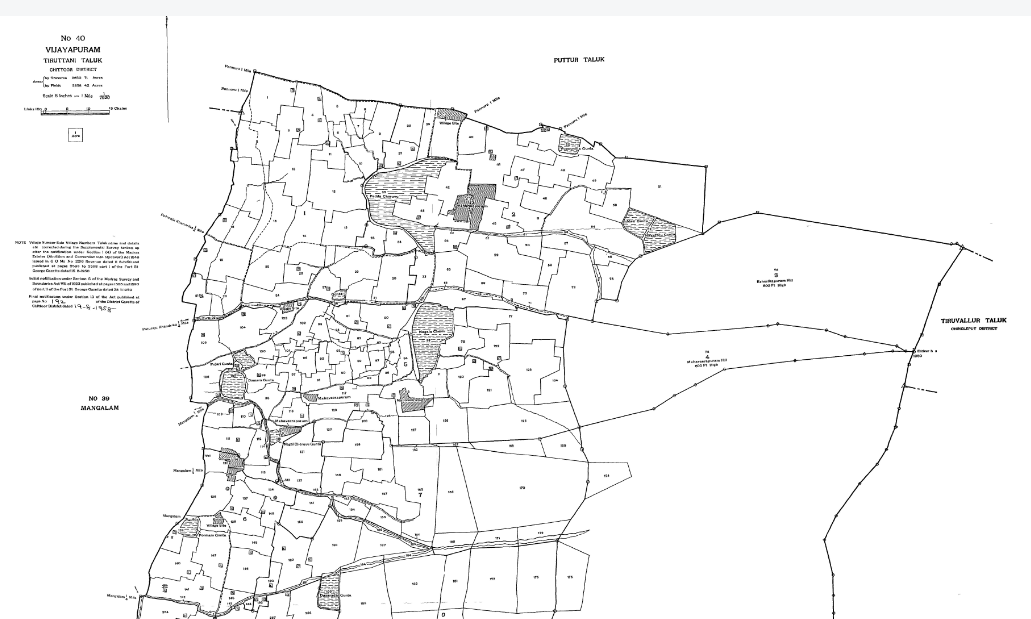
Meebhoomi: Process to Check Electronic Passbook
Go to Mee Bhoomi Homepage > Electronic Passbook
The electronic Passbook contains Land and Ownership Details with photos and Unique QR Codes. For E-Passbook your Mobile/Aadhaar number should be linked with your Account.
Select the location of your Land Enter the Captcha and Tick Mark the Disclaimer after reading it then click on Click Button.
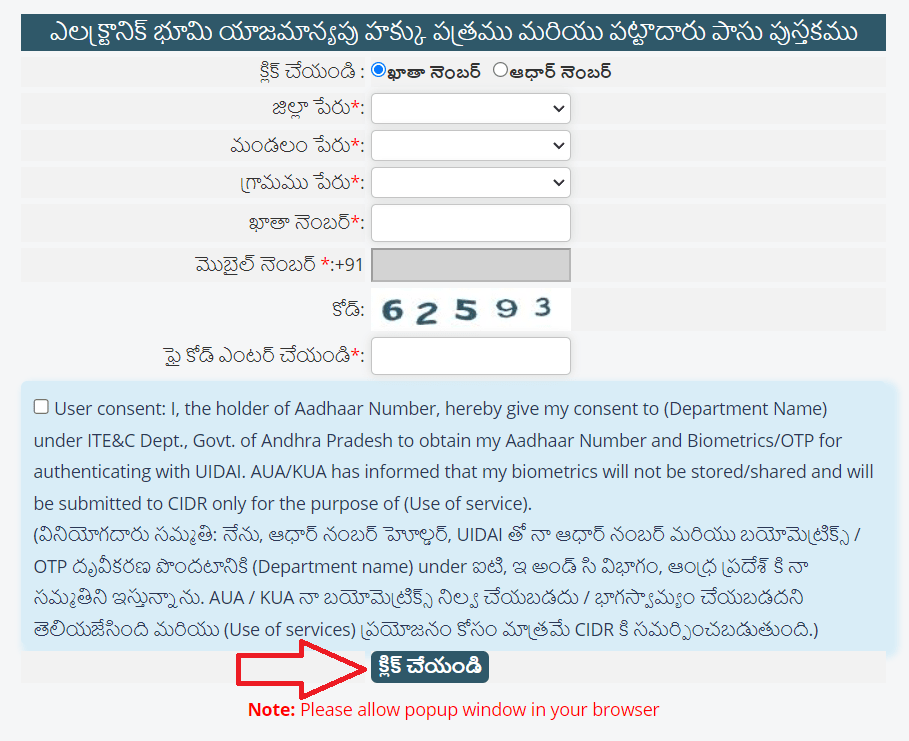
After that Enter the OTP that you received on your Mobile Number.
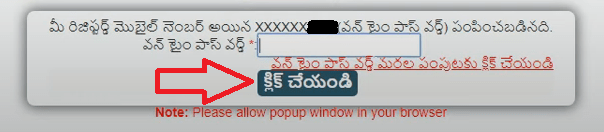
In the New window, your Electronic Passbook will appear on the screen. You can Verify the Land & Ownership Details.
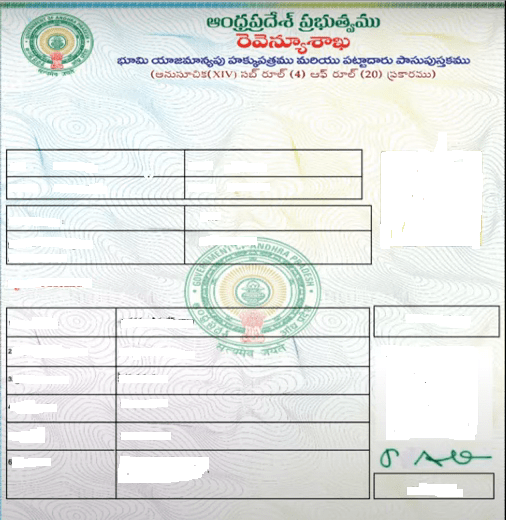
Meebhoomi: Process of Aadhaar Linking to Your Account
Go to Mee Bhoomi Homepage > Aadhaar/Other Identities > Aadhaar Linking
For Aadhaar Linking you will require Biometric/OTP authentication with UIDAI. If you don’t have it then you can also submit other documents and register your mobile number.
When you click on the Aadhaar Linking page then Select the location of your Land and Enter your Account Number. If you already linked Aadhaar then Enter your Aadhaar Number.
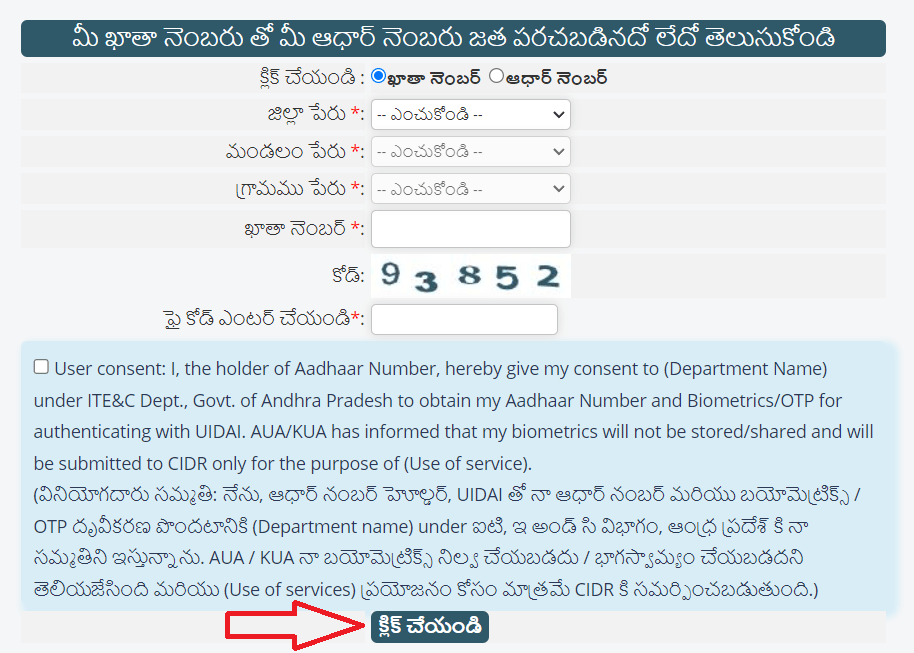
Now read the Disclaimer and Tick mark it then clicks on the Click button.
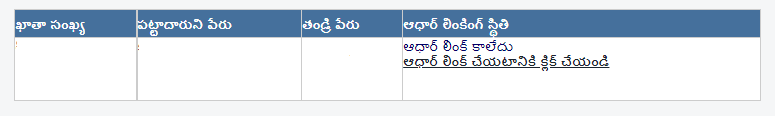
After that, you can see your Aadhaar Link status. If your aadhaar is not linked then you will get an option to link aadhaar. simply click on that option.
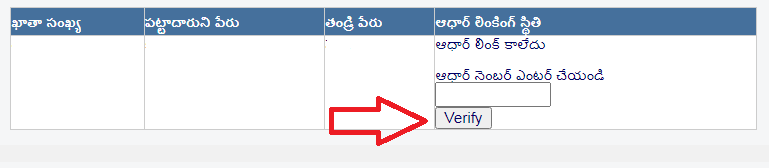
Now Enter your Aadhaar Number to link with your Account and click on Verify button. You will receive OTP on registered mobile with aadhaar OR you can use Biometric to complete your Aadhaar Linking process.
Meebhoomi: Process to Check FMB (Field Measurement Book)
Go to Mee Bhoomi Homepage > FMB
FMB means Field Measurement Book. This FMB contains the measurement details of the land. Once you visit the FMB page Select your Land location then enter the captcha code and click on the Click button.
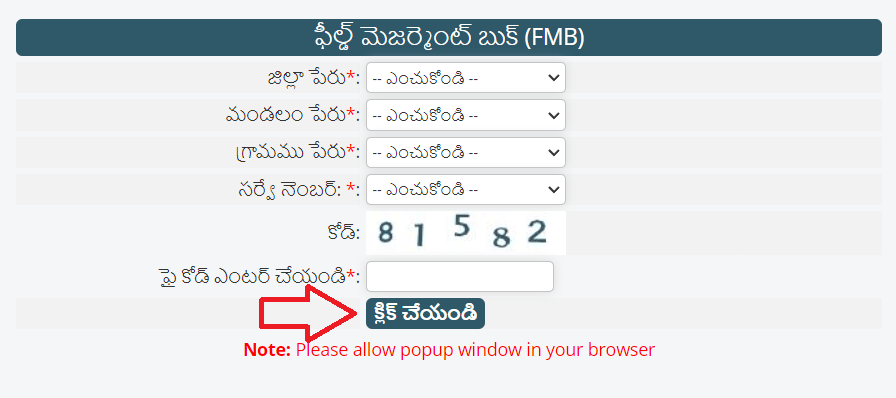
In the new window, your FMB Details will appear on your screen. You can Print and Save your FMB Details in pdf format.
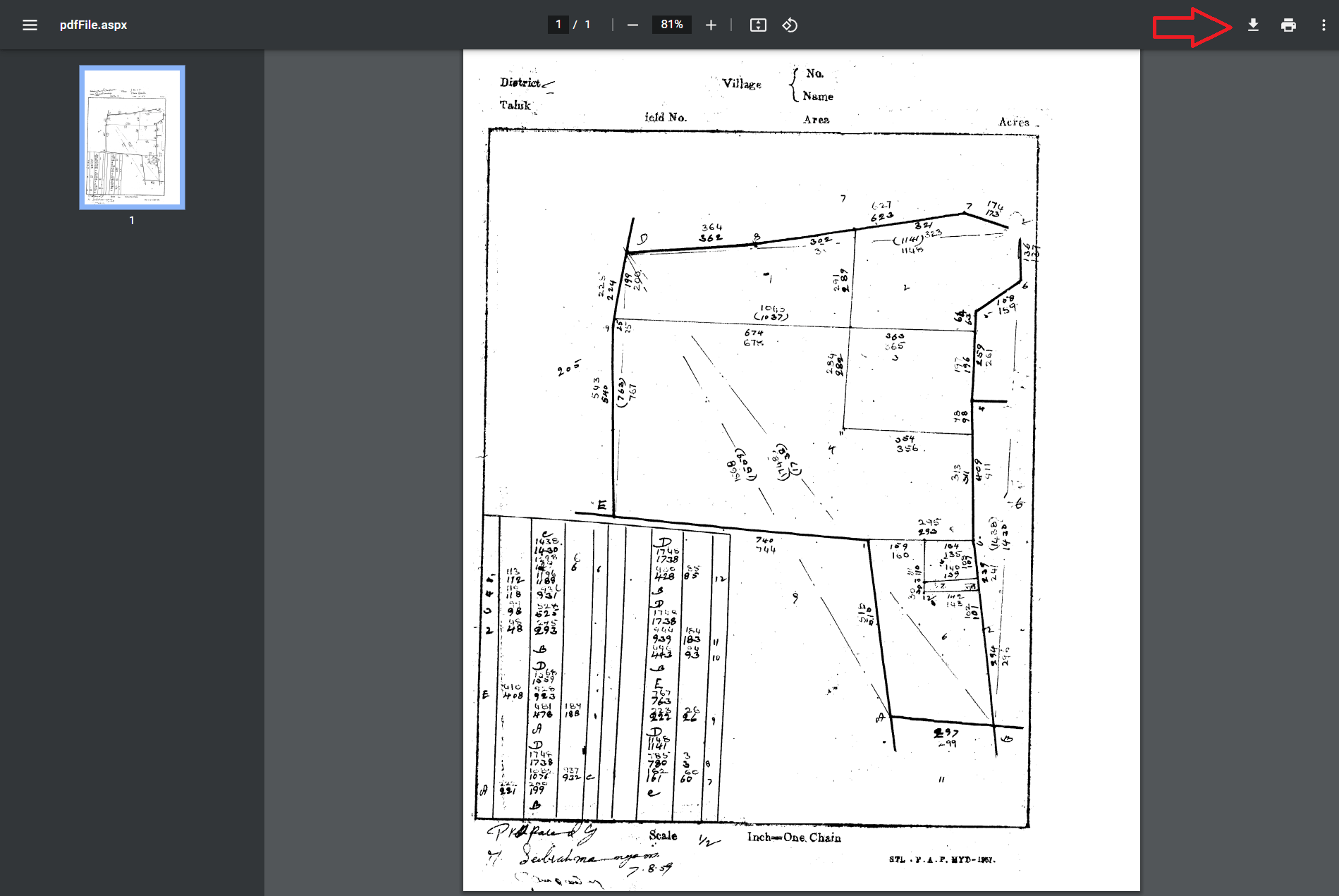
Meebhoomi: Process to Check Land Transfer Details
Go to Mee Bhoomi Homepage > Land Transfer Details
Land Transfer Details is the process of turning an agricultural property into non-agricultural land.
You can Search Land Transfer Details only using Survey No. Once you visit the Land Conversion page Select your Land location and Survey No.
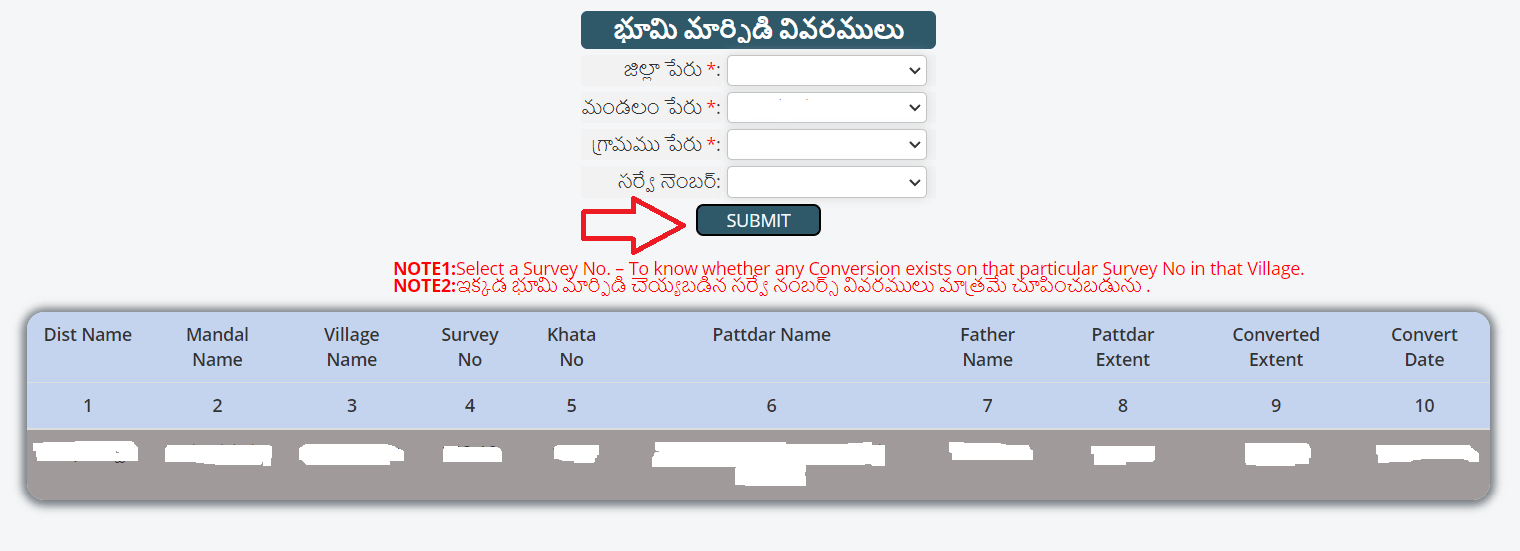
As a result, you will get Land Transfer Details of that particular Survey No.
Meebhoomi: Process to Check Details of Revenue Court Cases
Go to Mee Bhoomi Homepage > Other > Details of Revenue Court Cases
To Check your Details of Revenue Court Cases just click on blue number following your District and Court Level. After that one more table will be open again click on blue number following your District and Division.
As a result your Revenue Court Case Details will appear on your screen. you will get all the details about the land dispute.
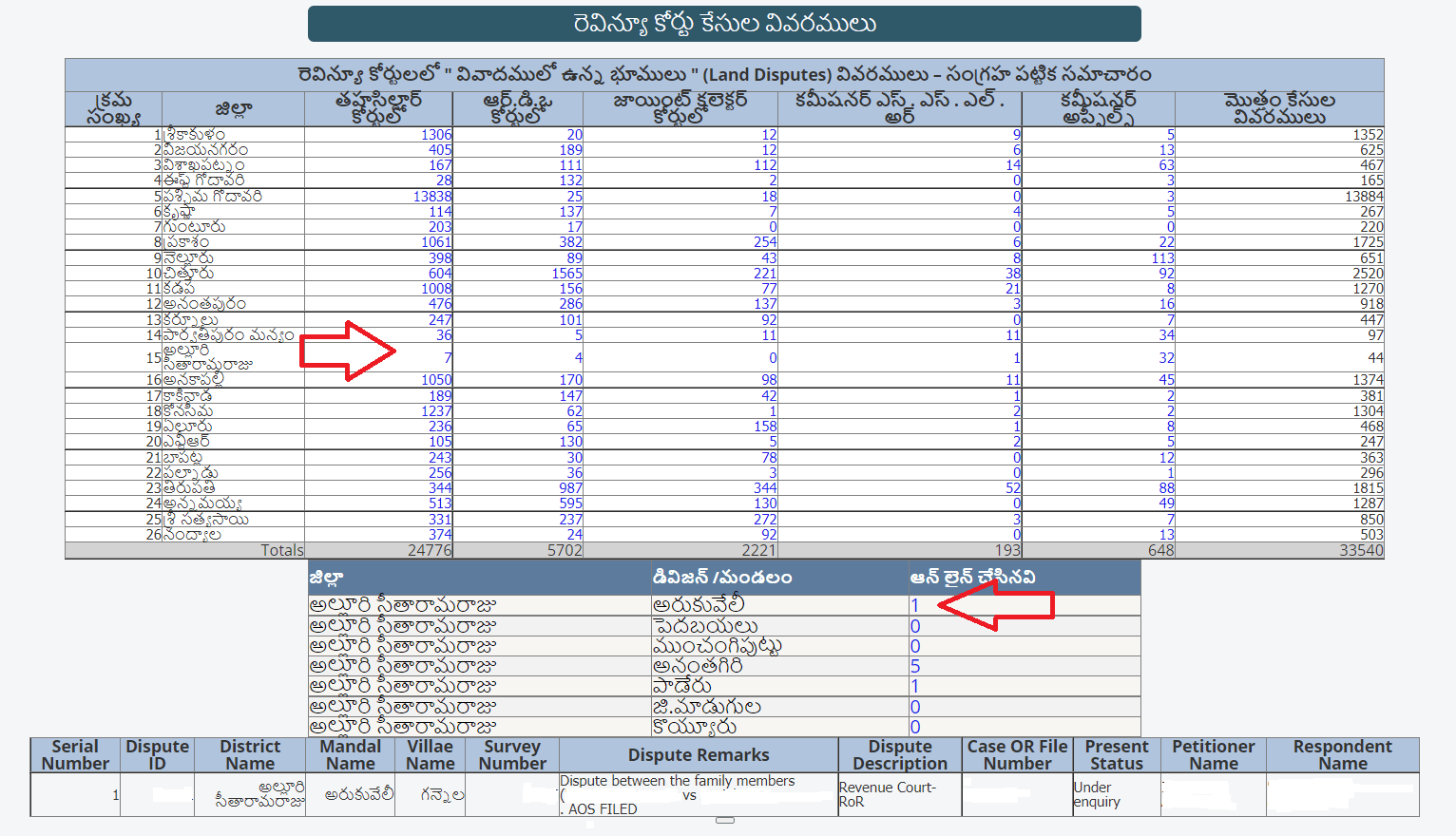
Meebhoomi: Process to Check Table of Village Land Disputes
Go to Mee Bhoomi Homepage > Complaints > Table of Village Land Disputes
To Check Village Land Disputes simply select your District, Mandal, Village and Survey Number then click Submit button. As a result you will get the Village Land Dispute Details.
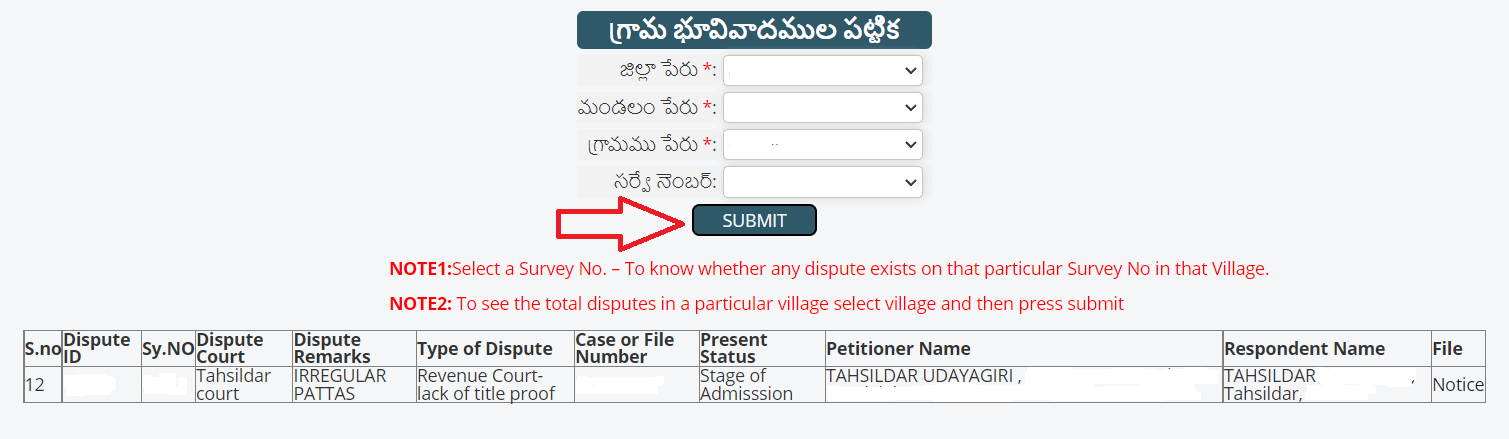
Meebhoomi: Process to Track the Status of your Complaint
Go to Mee Bhoomi Homepage > Complaints > The Status of your Complaint
If you recently filed a complaint on this portal then you can Track the status of your complaint. Just simply select your District Name and Enter your Complaint Number then click on the Click button.
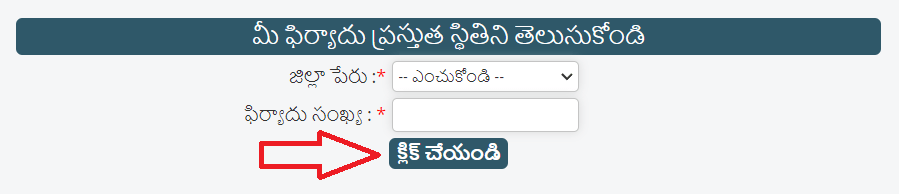
Meebhoomi Contact Details – Helpline Number
- For Technical Errors, you can mail – [email protected]
- For any other issues, you can contact your Tahsildar Office. You can search your area’s Tahsildar Details by visiting the Tahsildar Info page.
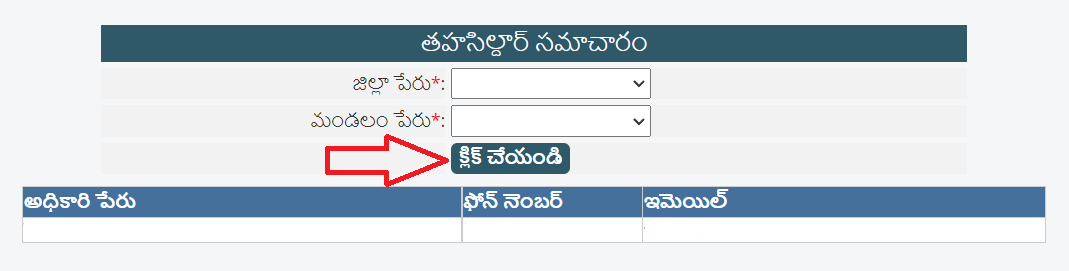
| Visit Meebhoomi Portal –> | Meebhoomi |
State Wise: Land Records
1B is another land record used in Andhra Pradesh. Meebhoomi 1B (RoR) contains information on a specific owner’s total lands.
You can search your 1B, Adangal, and Other land records online by providing basic information about the property.