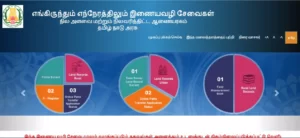Patta Chitta (Tamil Nadu) – View Your Patta Chitta, Copy of Strap, Map, and Other Land Record Details Online.
Each state has made its land records publicly available on the internet. Land records are known by various names in each state. PattaChitta is the name given to land records in Tamil Nadu. It’s available on Tamilnadu’s e-Services portal.
| Portal | e-services |
| for | Patta-Chitta & Other Land Records |
| Launched by | Government of Tamil Nadu |
| Managed by | Land Survey & Land Commission |
Land Services Available on E-Services
- View Patta/Chitta Details ✔
- View Non-Record Details
- Check Patta/Chitta Details (by reference number) ✔
- View Government Outreach Profile
- View Visible Details
- City Land Survey Record
- View Copy of Strap ✔
- Application Status ✔
- TN Patta Chitta (e-Services) Contact Details ✔
- Other Land Services
What is a Patta Chitta?
Patta Chitta is a land record document that is used in Tamil Nadu state. It contains Ownership and Land Details.
Tamil Nadu’s government does not issue Chitta anymore. The Patta and the Chitta were combined into one document, with the Patta containing all of the required land information.
How to View Patta Chitta Details?
Visit Official Patta Chitta (e-services) Portal
First and most importantly, users should go to Tamil Nadu’s government land information webpage. That offers Patta Chitta, Land Survey Record, Copy of Strap, Application Status, and Other Land Records Instantly.
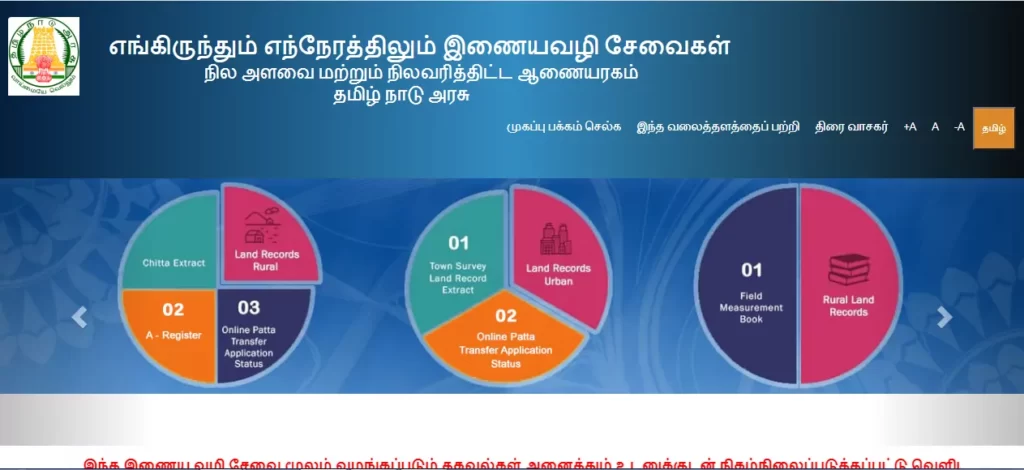
Go to e-Servies Homepage > View Patta/Chitta Details
Page – eservices.tn.gov.in/eservicesnew/land/chittaNewRuralTamil
Step 1 – Enter Land Details –
Once you’ve landed at the View Patta Online Chitta webpage, Select your District, Circle & Village. Then you have the following 3 options to View your Patta/Chitta.
- Strap Number
- Survey Number
- Name Wise Search
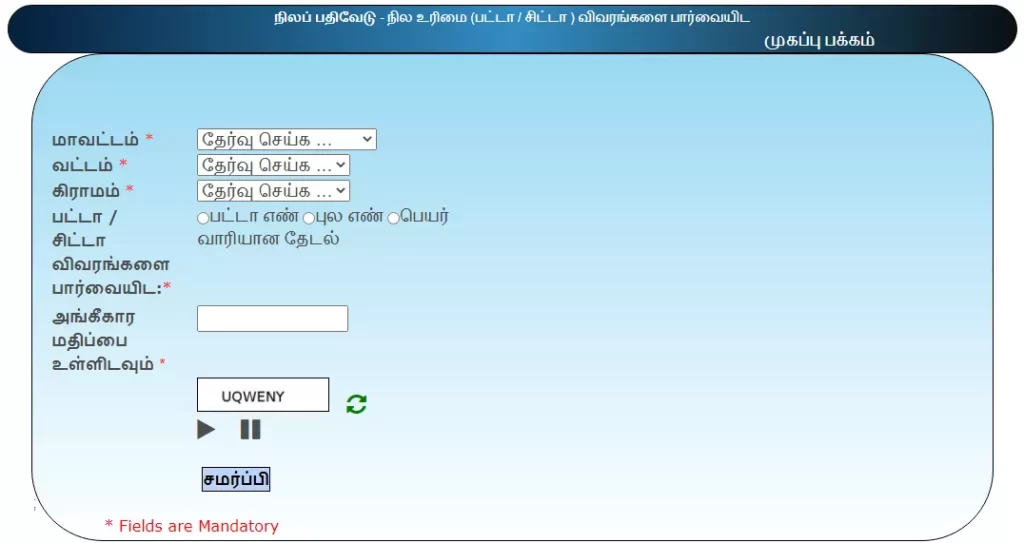
Select any one option according to the details you have. After that Enter Authorization Value and click on Submit button.
Step 2 – View Patta Chitta Online Details –
In the end, the information about your Patta Chitta will display on the screen. Click on the Print button to save it in a pdf file.
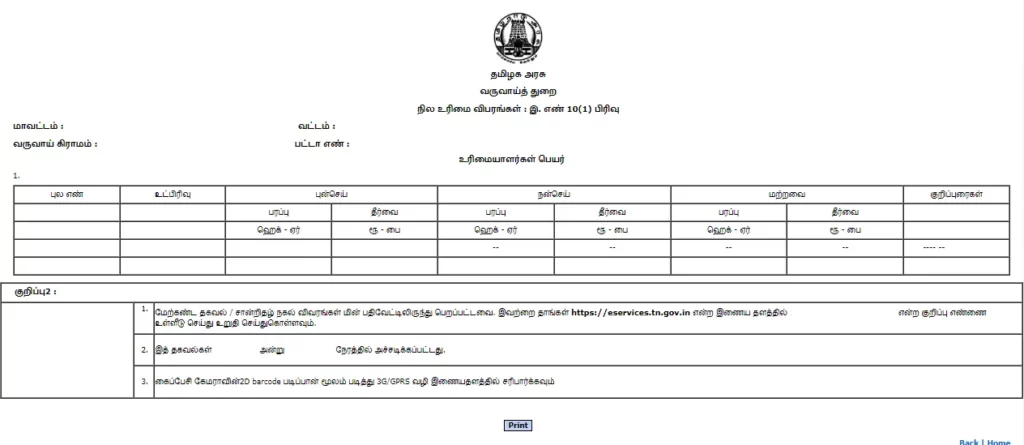
Check Patta Chitta by Reference Number
Go to e-Services Homepage > Check Patta/Chitta Details
Page – eservices.tn.gov.in/eservicesnew/land/verify_chitta_ta
To Check Patta/Chitta’s Details you will require a Reference Number if you have it then you don’t have to enter any other details. Simply just Enter your Reference Number and click on Submit button.
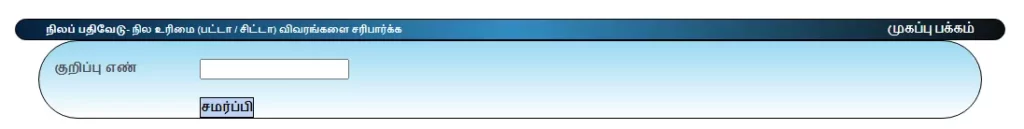
In the end, Patta/Chitta’s Details are direct will display on the screen.
Process to View Copy of Strap
Go to e-Services Homepage > View Copy of Strap
Page – eservices.tn.gov.in/eservicesnew/land/orderCopy_tn
To View, a Copy of the Strap simply Enter your Application Number and Authorization Value then click on Submit button.
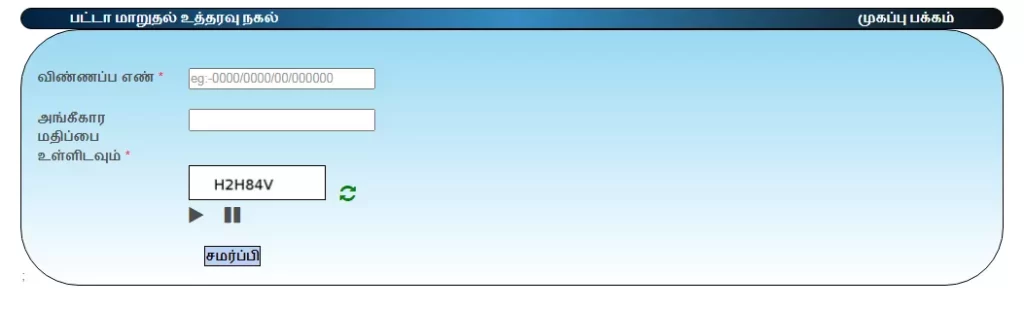
After that, your Copy of the Strap will display on the screen.
Process Check Application Status
Go to e-Services Homepage > Application Status
Page – eservices.tn.gov.in/eservicesnew/login/Appstatus
To check your Application Status just Enter your Application Number and Authorization Value then click on Submit button.
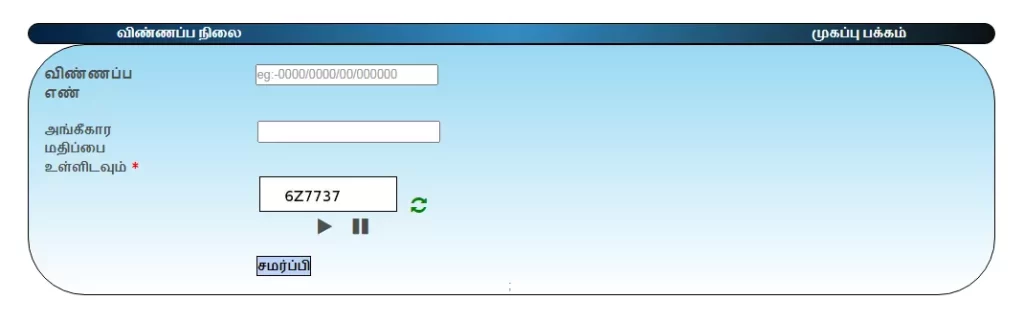
After that, your Application Status will display on the screen.
Patta Chitta (e-Services) Contact Details – Helpline Number
| Land Survey and Land Tax Commission No.1, Survey House, Kamaraj Road, Chepauk, Chennai – 600005. |
| Phone: 044-28591662 |
| Email: dir-sur[at]tn[dot]nic[dot]in |
| Visit e-Services Portal –> | eservices.tn.gov.in |